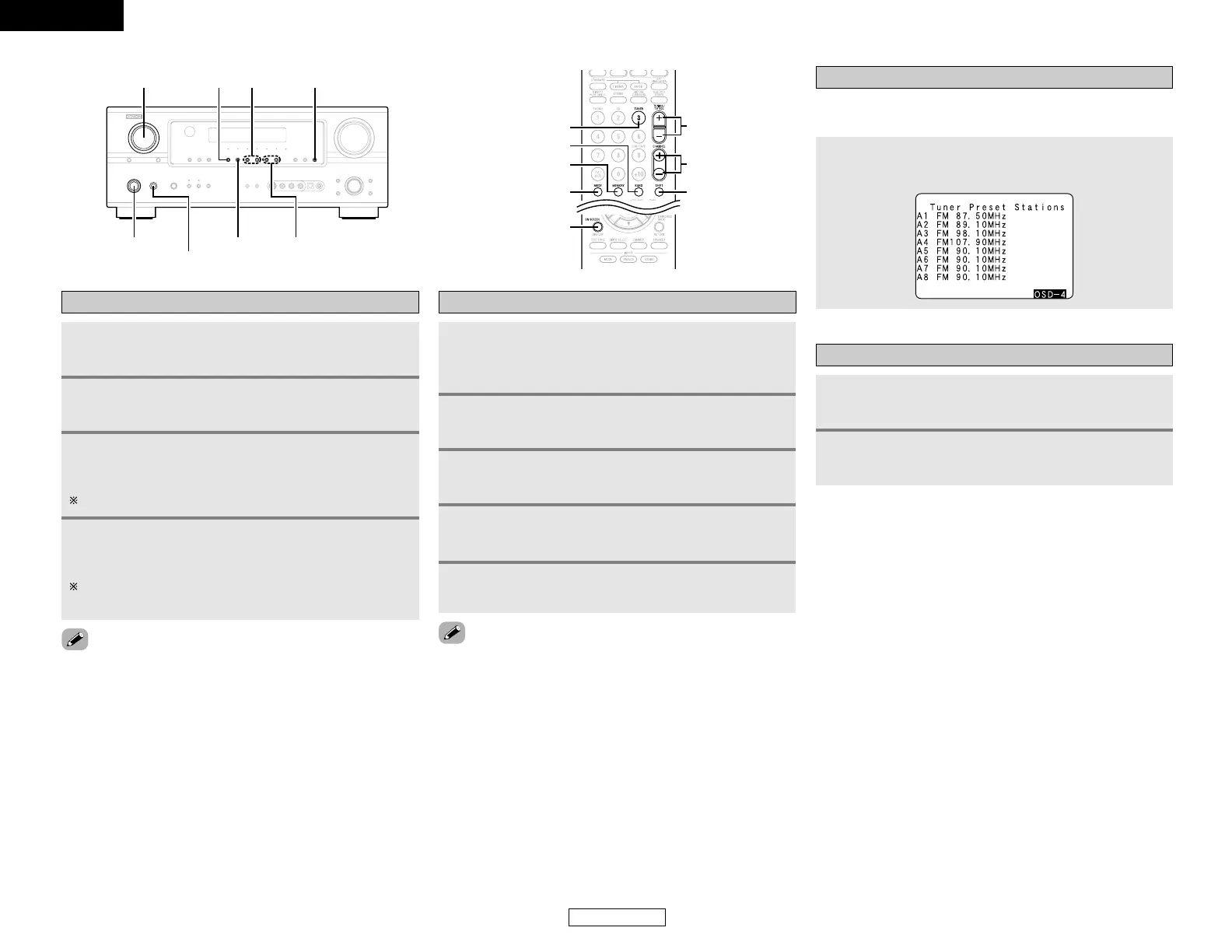ENGLISH
31
Basic Operation Basic Operation
ENGLISH
Preset stations
1
Use the “Auto tuning” or “Manual tuning”
operation to tune in the station to be preset in
the memory.
3
Press the SHIFT button and select the desired
memory block (A to G).
2
Press the MEMORY button.
4
Press the PRESET (+) or (–) button to select the
desired preset channel (1 to 8).
• To preset other channels, repeat steps 1 to 4.
A total of 56 broadcast stations can be preset — 8 stations
(channels 1 to 8) in each of blocks A to G.
5
Press the MEMORY button again.
• Store the station in the preset memory.
Checking the preset stations
Press the ON SCREEN button repeatedly until the
“Tuner Preset Stations” screen appears on the OSD.
The preset (broadcast) stations can be checked on the on screen
display.
Recalling preset stations
1
Watching the display, press the SHIFT button to
select the preset memory block.
2
Watching the display, press the PRESET • (+) or
ªª
(–) button to select the desired preset channel.
Manual tuning
1
Set the input source to “TUNER”.
3
Press the MODE button to set the manual tuning
mode.
Check that the display’s “AUTO” indicator turns off.
2
Watching the display, press the BAND button to
select the desired band (AM or FM).
4
Press the TUNING (+) or (–) button to tune in
the desired station.
The frequency changes continuously when the button is
held in.
• When the manual tuning mode is set, FM stereo broadcasts are
received in monaural and the “STEREO” indicator turns off.
