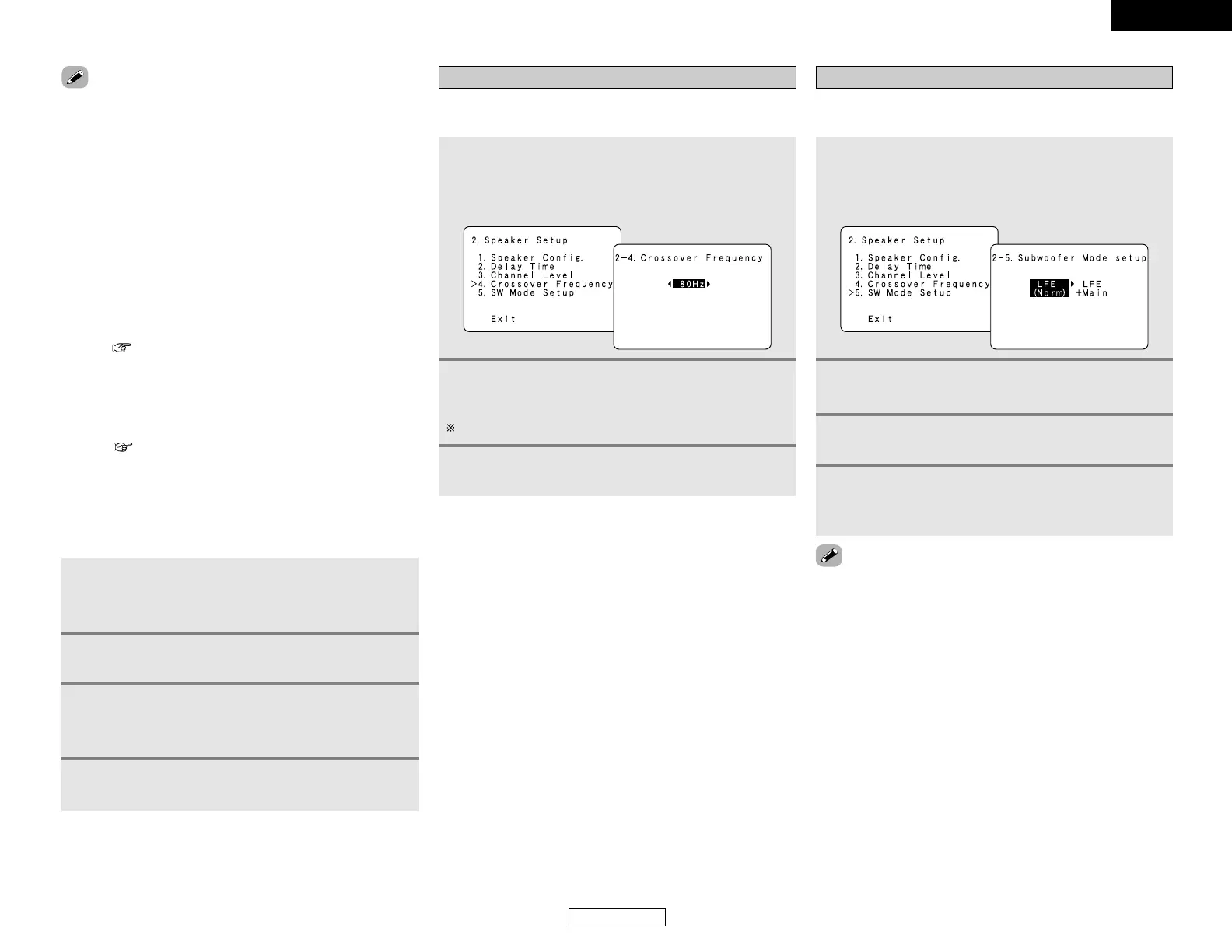ENGLISH
50
Advanced Setup – Part 2 Advanced Setup – Part 2
ENGLISH
• To cancel the settings, press the CURSOR
HH
button to select
“Level Clear” on the “Channel Level” screen, then make the
settings again.
• When adjusting the level of an active subwoofer system, you
may also need to adjust the subwoofer’s own volume control.
• When you adjust the channel levels while in the system setup
channel level mode, the channel level adjustments made will
affect all surround modes. Consider this mode a master
channel level adjustment mode.
• After you have completed the system setup channel level
adjustments, you can then activate the individual surround
modes and adjust channel levels that will be remembered for
each of those modes. Then, whenever you activate a particular
surround sound mode, your preferred channel level
adjustments for just that mode will be recalled. Check the
instructions for adjusting channel levels within each surround
mode ( page 29).
2 Adjusting the test tone
• Before playing with the surround function, be sure to use the
test tones to adjust the playback level from the different
speakers. This adjustment can be performed with the system
setup ( page 49, 50) or from the remote control unit, as
described below.
• Adjusting with the remote control unit using the test tones is
only possible in the “Auto” mode and only effective in the
STANDARD (DOLBY/DTS SURROUND) modes. The adjusted
levels for the different modes are automatically stored in the
memory.
2
Press the TEST TONE button.
• Test tones are output from the different speakers.
3
Press the CURSOR
FF
or
GG
button to adjust so
that the volume of the test tones is the same for
all the speakers.
4
After completing the adjustment, press the
TEST TONE button again.
1
Press the STANDARD button to select the
STANDARD (DOLBY/DTS SURROUND)
modes.
Set the crossover frequency mode according to the speaker
system being used.
Setting the Crossover Frequency
1
Press the CURSOR
DD
or
HH
button to select
“Crossover Frequency” at the “Speaker Setup”
menu, then press the ENTER button.
• The “Crossover Frequency” screen appears.
2
Press the CURSOR
FF
or
GG
button to select the
frequency.
40 / 60 / 80 / 100 / 120 / 150 / 200 / 250 Hz can be selected.
3
Press the ENTER button to enter the setting.
• The “Speaker Setup” menu appears.
Set the subwoofer mode according to the speaker system being
used.
Setting the SW Mode Setup
1
Press the CURSOR
DD
or
HH
button to select “SW
Mode Setup” at the “Speaker Setup” menu, then
press the ENTER button.
• The “Subwoofer Mode Setup” screen appears.
2
Press the CURSOR
FF
or
GG
button to select a
setting.
3
Press the ENTER button to enter the setting.
• The “Speaker Setup” menu appears.
4
Press the CURSOR
DD
or
HH
button to select
“Exit”, then press the ENTER button.
• The “System Setup” menu reappears.
• This screen is not displayed when not using a subwoofer and
all speakers are set to small size.
