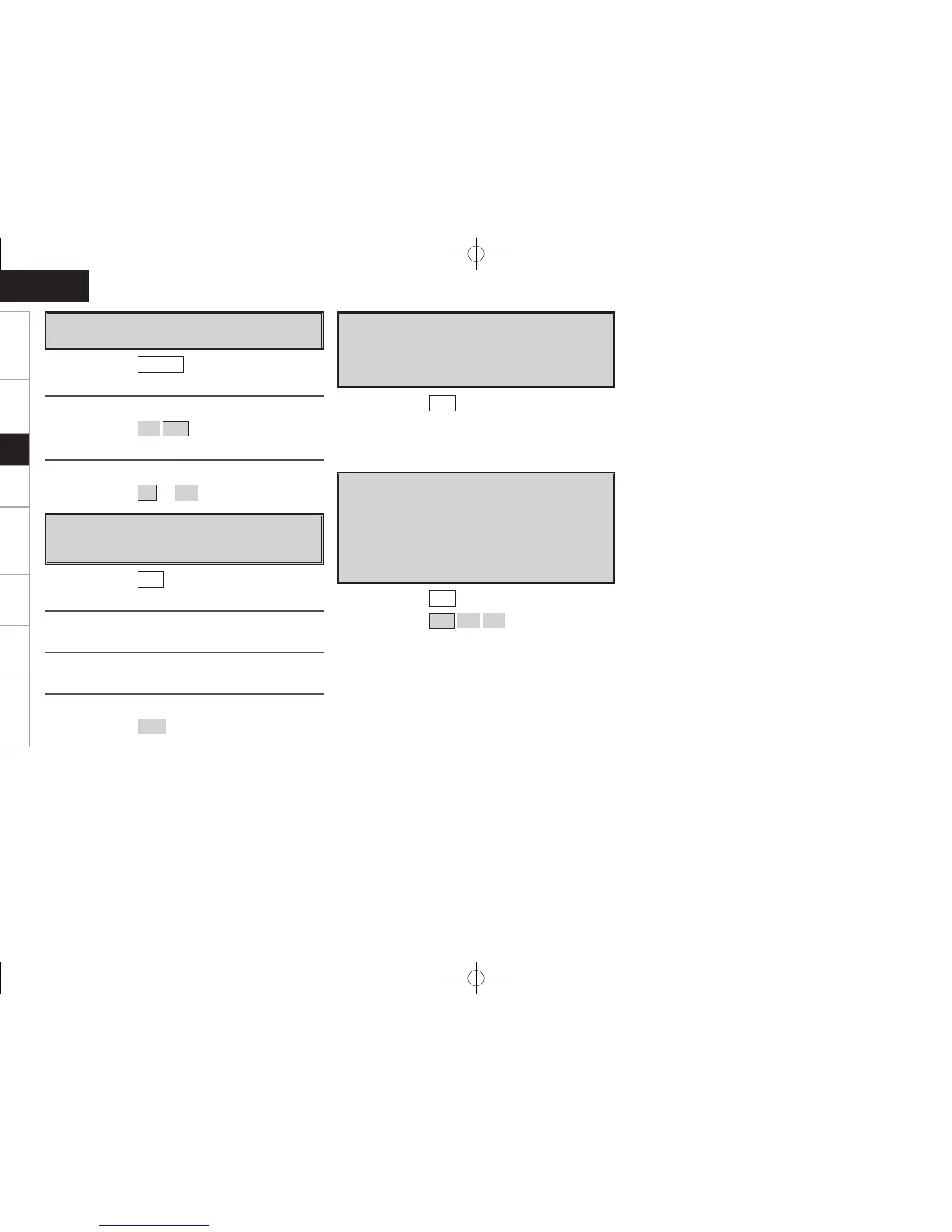Getting Started Connections Playback Remote Control Multi-Zone Information Troubleshooting
ENGLISH
ON
OFF
NET/USB
A1
Still Picture
Make settings for still picture (JPEG) playback.
Slide Show
Make slideshow settings.
Interval
Set the playback time per image.
[Selectable items]
[Input source]
[Variable range]
A2
Auto Tune
Search for available stations. Use this the first time or after
moving.
DAB
Full Band
Select full band (band III or L band).
[Input source]
BandIII
Select band III.
Start
UK Band
Select UK band.
[Selectable items]
A3
Tuning Aid
Adjust antenna angle and position while checking signal
strength indication.
The reception sensitivity of the currently tuned in frequency
is displayed.
A4
DRC Value
Change DRC (dynamic range control) value from broadcast
station setting.
The DRC (Dynamic Range Control) function lets you change
the dynamic range of the received sound depending on
the content of the broadcast so that the sound is easier to
hear even when the volume is low.
The dynamic range can be fine-adjusted in three steps.
[Input source]
OFF
1/2
1[Selectable items]
After selecting “Tuning Aid”, perform the following operation:
Press the ui button to display the frequency of the ensemble that you
want to receive.
Display the signal strength for that ensemble.
5s
~
60s
Setup
[Input source]
DAB
DAB
