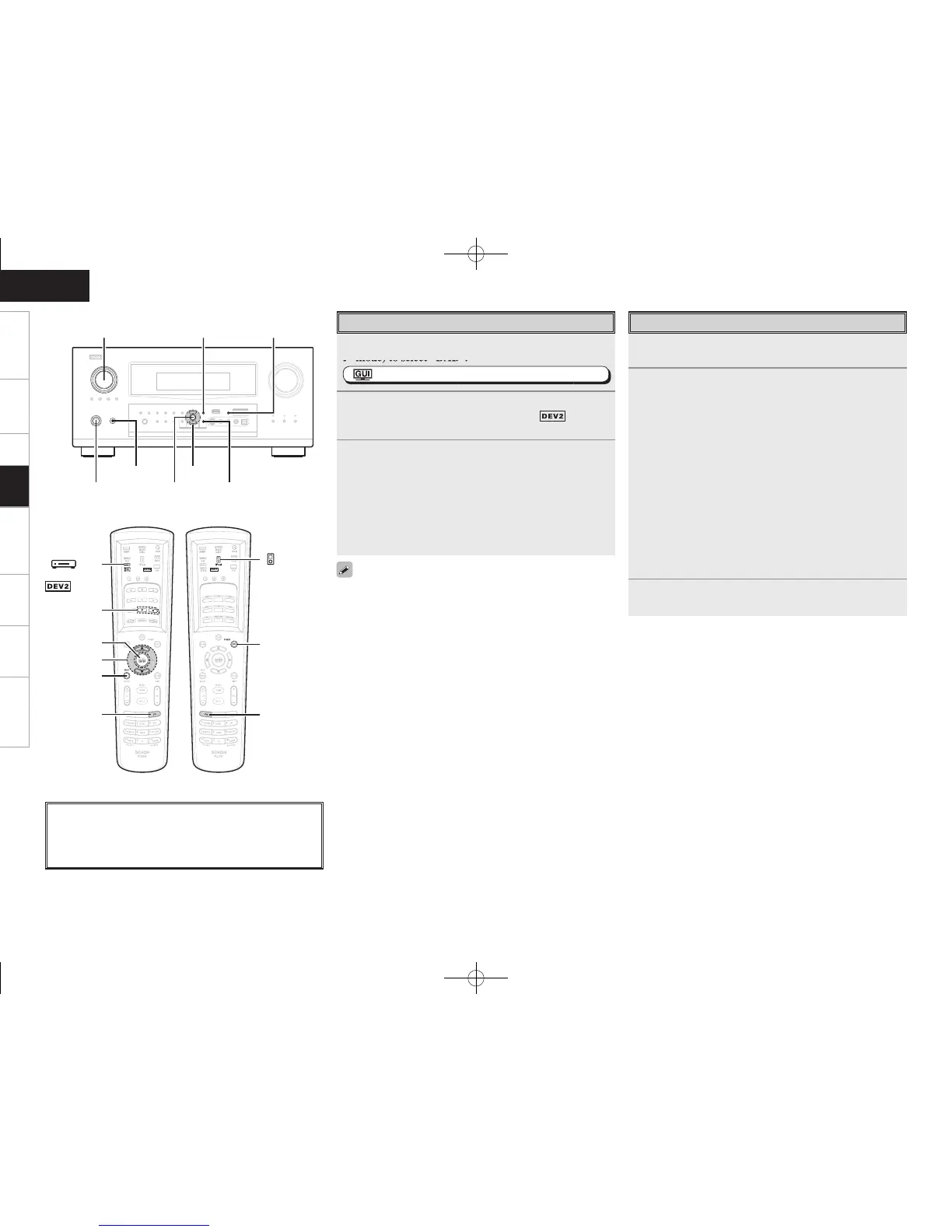: ”Source Select” (vpage 38, 39)
2
To operate using the main remote control unit, set the
remote control unit to the NET/DTU ( ) mode.
(vpage 64 “Remote Control Unit Operations”)
3
Press [d f] to select the station.
If the station you select is in stereo, the “STEREO” indicator will
light up.
b About secondary service
When receiving a Secondary service, “>>” is indicated to the right
of “station name”.
When [d] is pressed, the Secondary service Component is
received and “<<” indicator lights.
Press [f] to go back to the primary service again.
1
Press [SEARCH].
The Station Order selection mode is set.
2
Use ui to select the desired mode.
Alphanumeric
Select “Alphanumeric” to browse through all of the registered DAB
services in the alphanumeric order.
↓
Active station
Select “Active Station” to browse through all of the receivable DAB
services in the alphabetical order.
↓
Favourite station
Select “Favourite Station” to browse through the top 10 services
most frequently selected with this unit.
↓
Ensemble
Select “Ensemble” to browse through the registered DAB services
from the lowest to the highest channel labels.
3
Press ENTER to set.
Basic Operation
• When using DABs function for the fi rst time, perform the GUI menu
“Source Select” – “DAB” – “Auto Tune” procedure (vpage 42).
• DAB stations can be preset using the same procedure as for FM/
AM stations (vpage 50, 51 “Presetting Radio Stations (Preset
Memory)” and “Listening to Preset Stations”).
• The time for which the GUI menu is displayed can be set at GUI menu
“Manual Setup” – “Option Setup” – “GUI” – “Tuner” (vpage 36).
Station Order Selection
About the button names in these explanations
< > : Buttons on the main unit
[ ] : Buttons on the remote control unit
Button name only:
Buttons on the main unit and remote control unit
