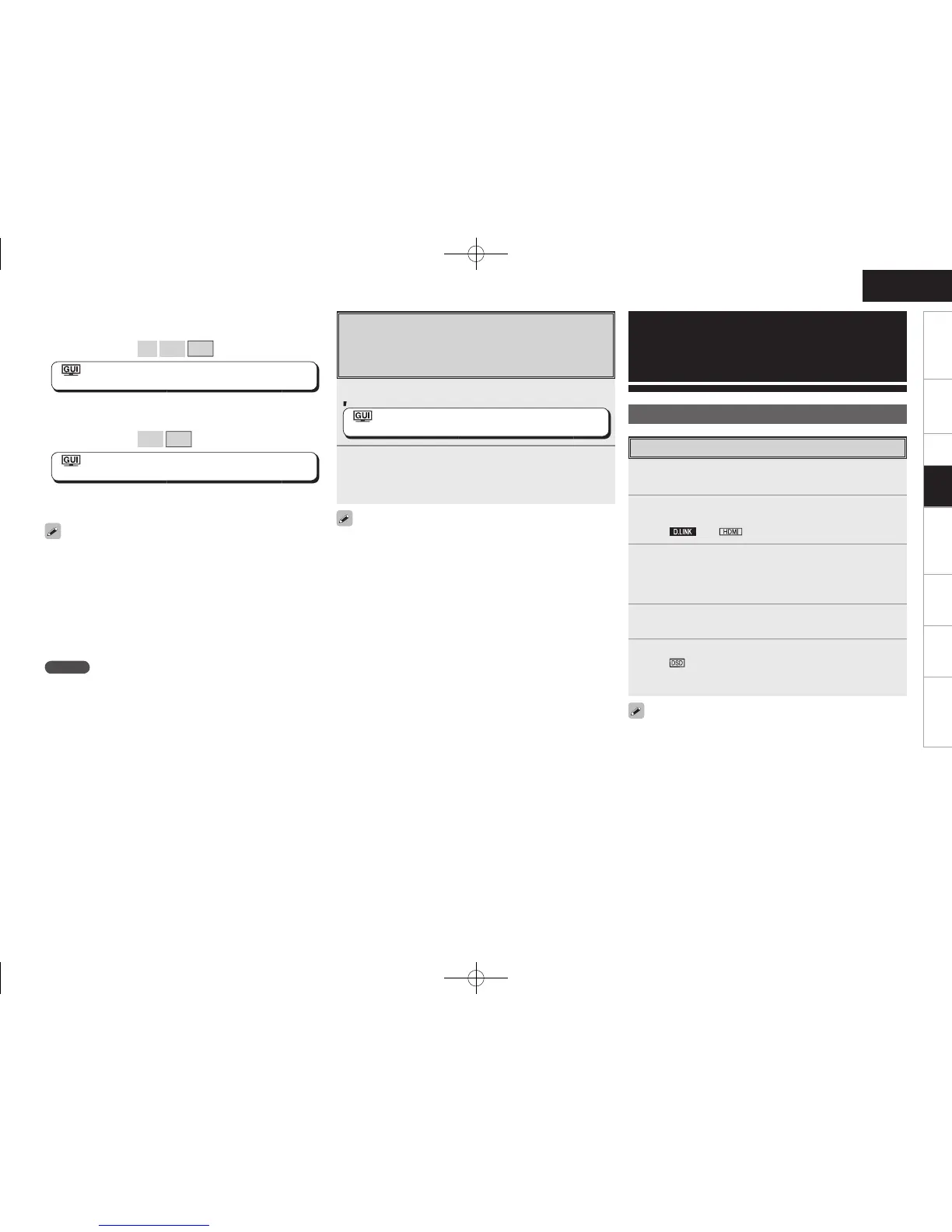: “Manual Setup” – “Network Setup” –
“Network Information” (vpage 35)
2
Input the AVR-4308’s IP address in Internet
Explorer.
The AVR-4308 can be operated in the same way as with regular
Internet browsing.
To use the web control function, set the GUI menu “Manual Setup”–
“Network Setup” – “Other” – “Power Saving” setting to “OFF”
(vpage 35).
Playing repeatedly
Press [REPEAT] on the sub remote control unit.
[Selectable items] All
One
OFF
: “Source Select” – “NET/USB” –
“Playback Mode” – “Repeat” (vpage 41)
Playing in random order
Press [RANDOM] on the sub remote control unit.
[Selectable items] ON
OFF
: “Source Select” – “NET/USB” –
“Playback Mode” – “Random” (vpage 41)
• When playing still picture (JPEG) fi les, tracks can also be selected
using the operation described below.
During playback, either press [d] (previous fi le) or [f] (next fi le).
• If the USB memory device is divided into multiple partitions, only the
top partition can be selected.
• The AVR-4308 is compatible with MP3 fi les conforming to “MPEG-1
Audio Layer-3” standards.
• If [USB] on the sub remote control unit is pressed when the USB
memory device or folder is selected, all the tracks on the USB
memory device or in the folder are played.
NOTE
• The AVR-4308 is equipped with two USB ports, one each on the
front and rear panels. It is not possible to use the set with USB
memory devices connected to both the ports at the same time.
Select the USB port you want to use at the “Source Select” – “NET/
USB” – “Playback Mode” – “USB Select” menu.
• DENON will accept no responsibility whatsoever for any loss or
damage to data on USB memory devices when using the USB
memory device connected to the AVR-4308.
• USB memory devices will not work via a USB hub.
• DENON does not guarantee that all USB memory devices will operate
or receive power. When using a USB connection type portable hard
disk of the type for which power can be supplied by connecting an
AC adapter, we recommend using the AC adapter.
• It is not possible to connect and use a computer via the AVR-4308’s
USB port using a USB cable.
• The AVR-4308 is not compatible with the iPod shuffl e.
Selecting tracks
During playback, either press u (previous track) or i (next track).
Other Operations and
Functions
Other Operations
Playing Super Audio CD
1
Assign “DENON LINK” or “HDMI” at the “Digital”
or “HDMI” setting (vpage 41).
2
Either turn <SOURCE SELECT> or press [SOURCE
SELECT] to select the input source assigned in step 1.
The “ ” or “ ” indicator lights on the display.
3
Use INPUT MODE to select the input mode (vpage
40).
Select the input mode according to the program source to be
played.
4
Select the surround mode (vpage 43, 44).
We recommend playing in the DIRECT mode.
5
Start playing the Super Audio CD.
The “ ” indicator lights on the display.
For operating instructions, refer to the respective equipment’s
operating instructions.
• When playing DSD signals in the DIRECT or PURE DIRECT mode,
the DSD signals are converted as such into analog signals. When
playing in other surround modes, the DSD signals are fi rst converted
into PCM format, then into analog signals.
• “DSD DIRECT” is shown on the display when playing DSD 2-channel
signals in the DIRECT mode. “DSD MULTI DIRECT” is shown on
the display when playing DSD multi--channel signals in the DIRECT
mode.
Playback
