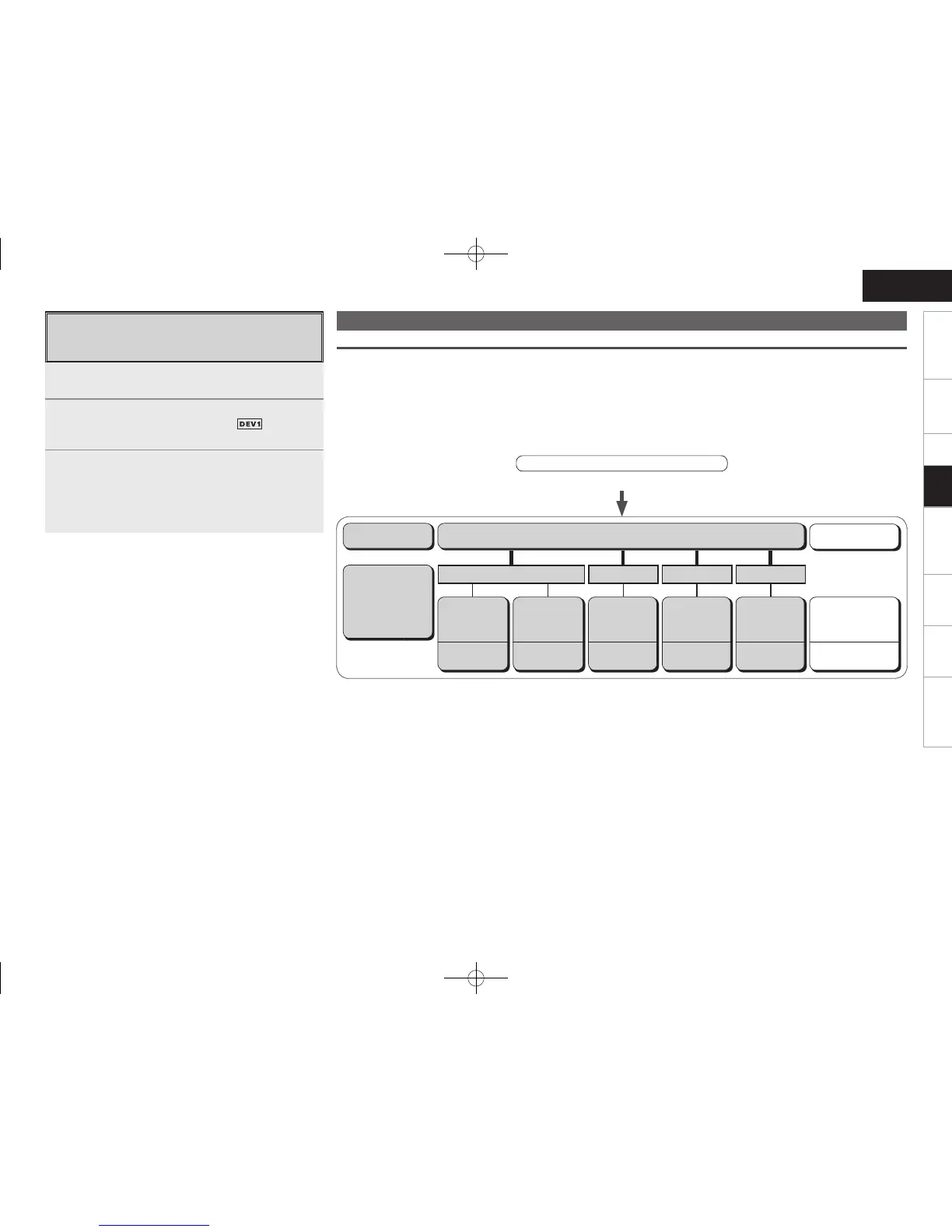Getting Started Connections Setup Remote Control Multi-Zone Information Troubleshooting
ENGLISH
About DAB (Digital Audio Broadcasting)
• Since the DAB system is broadcasted in digital format, DAB system can supply crystal-clear audio and stable reception even in mobile objects.
DAB is a new generation radio which can provide data service and supplementary multi-media services.
• DAB broadcasts multiple services under one Ensemble that are called service components.
• Each component contains inherent programmes; news, music, sports, and many more.
• Each Ensemble and service component has its label, and users can recognize a current broadcasting station and service contents by using the
label.
• The main service component is broadcast as Primary while the others are broadcast as Secondary.
• Also rich character information is serviced through Dynamic Labels; song title, artist composer etc.
Listening to DAB broadcasts
DAB Service Diagram
(Service 1)
National DAB
DAB Signal
(Service 2) (Service 3) (Service 4)
Alpha 1
(Primary)
Pop Music
Parliament
(Secondary)
News
Alpha 2
Sports
Alpha 3
Classic
Alpha 4
Educate
Ensemble
Service
Components
Ensemble
Name
Station Name
Programme type
1
Either turn <SOURCE SELECT> or press [TUNER]
(AMP mode) to select “TUNER”.
2
To operate using the main remote control unit, set the
remote control unit to the TUNER ( ) mode.
(vpage 64 “Remote Control Unit Operations”)
3
Press [SEARCH] to select “RT”.
b While receiving an RDS broadcast station, the text data broadcast
from the station is displayed.
b To turn the display off, press op.
b If no text data is being broadcast, “NO TEXT DATA” is displayed.
RT (Radio Text)
“RT” appears on the display when radio text data is
received.
Playback
