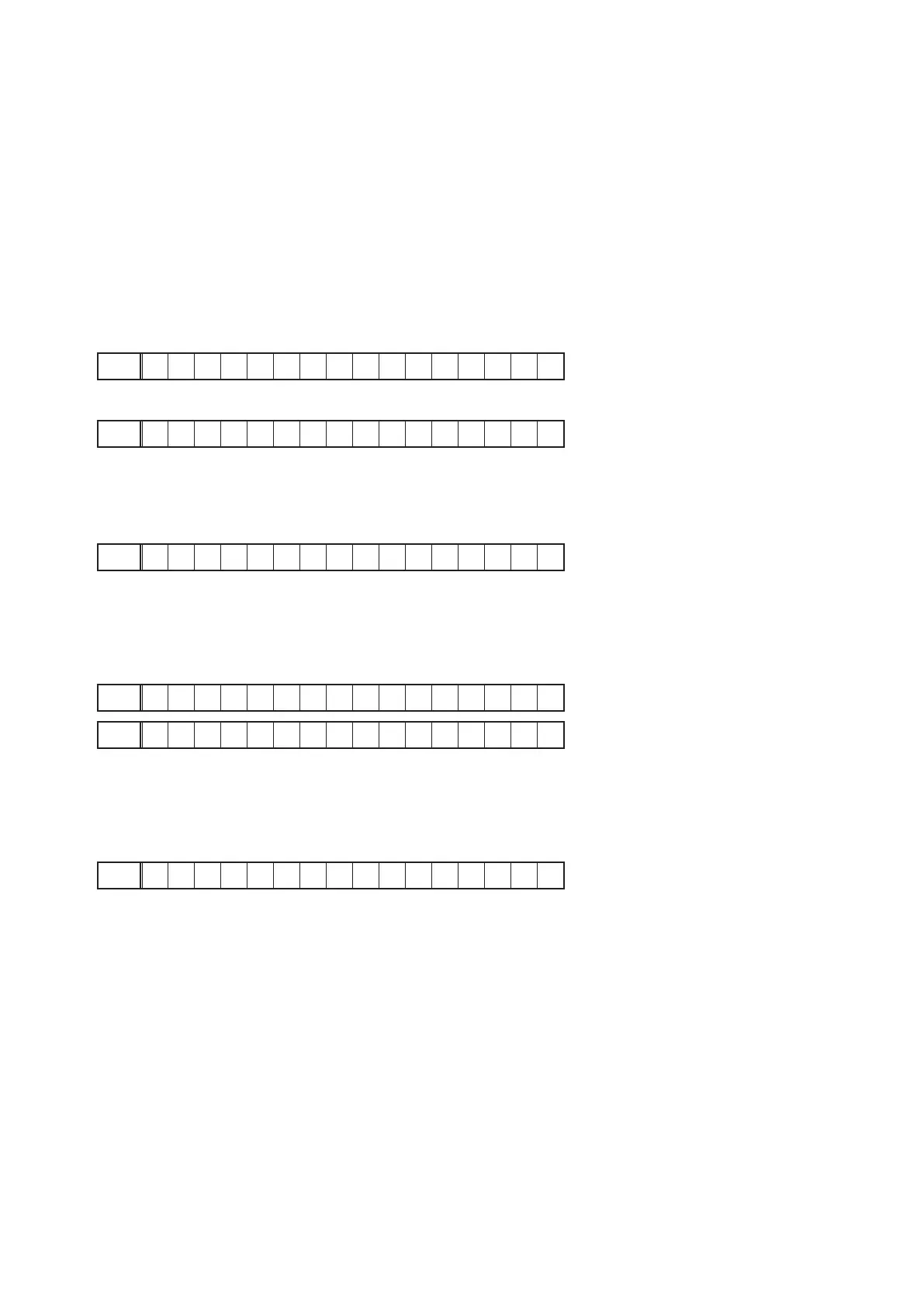18
2. Errors checking mode (Displaying the protection history)
2.1. Operationspecications
Error mode (Displaying the protection history):
Whenthesetisstartedupinthismode,theerrorinformationisdisplayed.
Starting up:
Whenpoweristurnedon,presssingbothbuttons[PRESET+]and[STATUS]atthesametimefor3secondsormore.
Protectionhistorymodeisset.Inthismode,informationshowninthefollowingsectionsisdisplayed.
2.2. About the display on the FL display
InformationaboutthelastProtectionoperationisdisplayed.
(1) Normal(whentherehasbeennoprotectionincident)
FLD
N O P R O T E C T
(2) ForASO(whenthelastprotectionincidentwasASOprotection)
FLD
P R T : A S O
Cause:
Thelinebetweenspeakerterminalsisshorted,orspeakerswithimpedanceoflessthantheratedvalue.
Supplementary information:
Astheexcesscurrentisdetectedafteroperationofthespeakerrelay,ashortonthe
speakerterminalandtheconnectedspeakercanbeidentied.
(3) ForDC(whenthelastprotectionincidentwasDCprotection)
FLD
P R T : D C
Cause:
DCoutputofthepoweramplierisabnormal.
Ifthepoweristurnedonwithoutcorrectingtheabnormality,theprotectionfunctionwillworkabout6secondslater
andthepowersupplywillbeshutoff.
(4) ForTHERMAL(whenthelastprotectionincidentwasTHERMAL(A)orTHERMAL(B)protection)
FLD
P R T : T H E R M A L A
FLD
P R T : T H E R M A L B
Cause:
Thetemperatureoftheheatsinkisexcessive.
Ifthepoweristurnedonwithoutcorrectingtheabnormality,theprotectionfunctionwillworkabout4minuteslater
andthepowersupplywillbeshutoff.
(5)ForPower(whenthelastprotectionincidentwasPowerprotection)
FLD
P R T : P o w e r
Cause:
ThePowerSupply(
±
12V)isabnormal.
b
Additionalcausesofprotectioncanbeduetolooseconnections,associatedcomponents,Microprocessor,etc.
Whenthe"STATUS"buttonispressedagainaftertheaboveprotectionhistoryasshownaboveisdisplayed,thenormal
displayreappears.