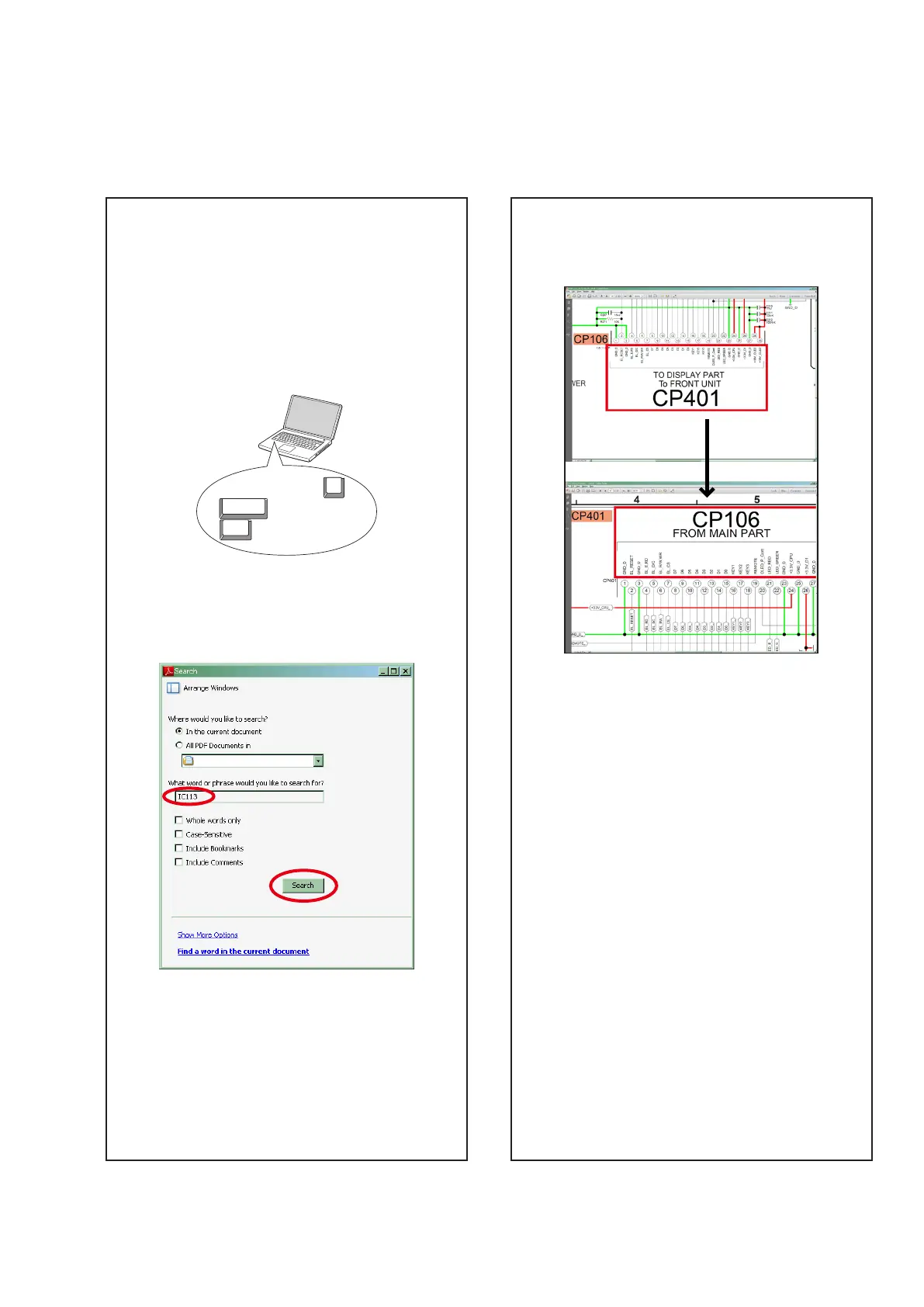3
ABOUT THIS MANUAL
Read the following information before using the service manual.
What you can do with this manual
Jump to the target of a schematic diagram
connector
Click the Ref. No. of the target connector in the red box
around a schematic diagram connector.
• Thescreenjumpstothetargetconnector.
• Pagemagnificationstaysthesameasbeforethe
jump.
Search for a Ref. No. (phrase)
(Ctrl+Shift+F)
You can use the search function in Acrobat Reader to
searchforaRef.No.inschematicdiagrams,printed
wiringboarddiagrams,blockdiagrams,andpartslists.
1.Press
Ctrl+Shift+F
onthekeyboard.
• TheSearchwindowappears.
Ctrl
Shift
F
2.EntertheRef.No.youwanttosearchforinthe
Searchwindow,andthenclickthe
Search button.
• Alistofsearchresultsappears.
3.Click an item on the list.
•Thescreenjumpstothepageforthatitem,and
thesearchphraseisdisplayed.