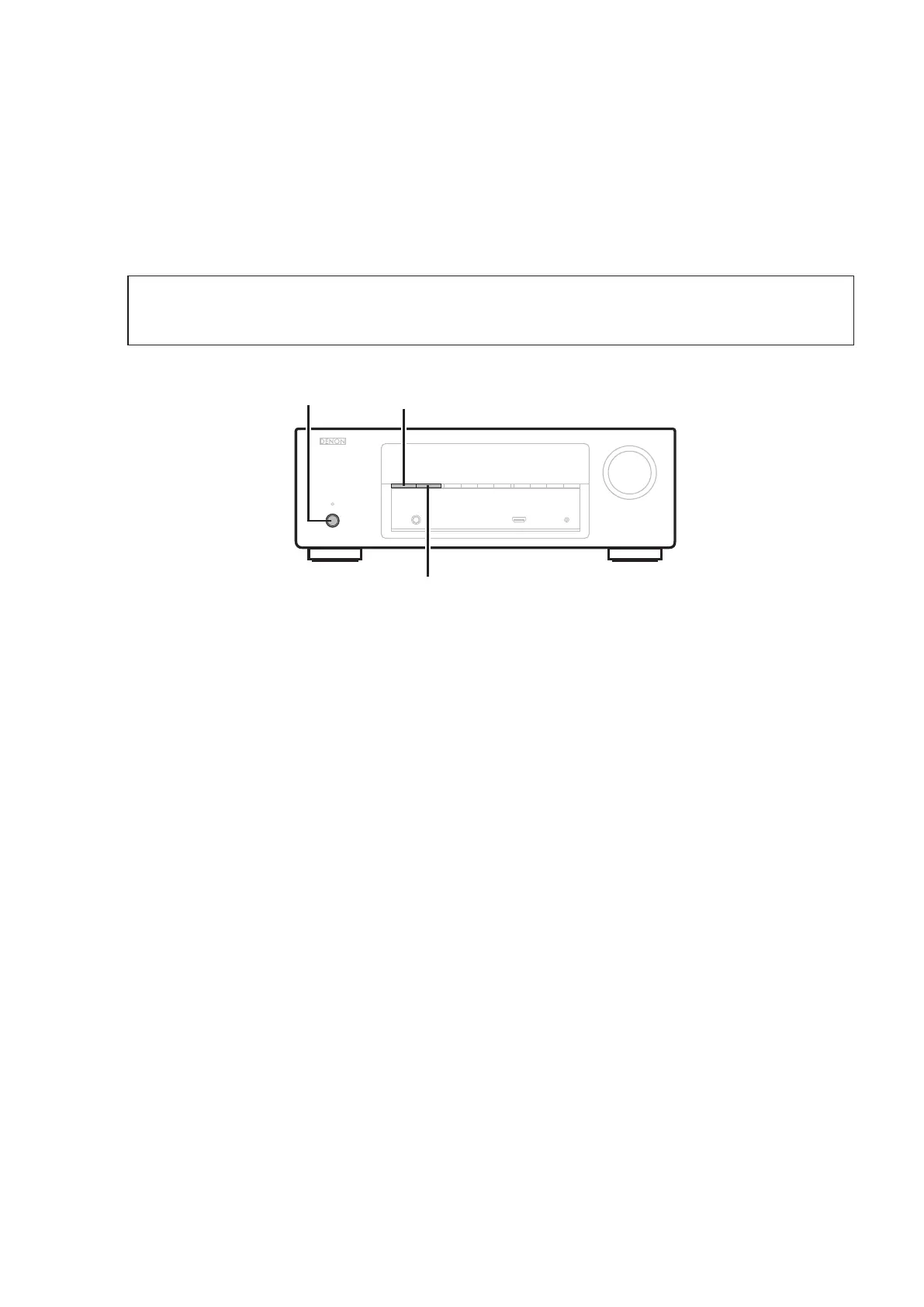9
InitializingAVSURROUNDRECEIVER
AVSURROUNDRECEIVERinitializationshouldbeperformedwhentheμcom,peripheralpartsofμcom,andDigital
PCBwerereplaced.
1. Turnoffthepowerpressing
X
button.
2. Press
X
buttonwhilesimultaneouslywhilepressingSOURCESELECT
0
andSOURCESELECT
1
buttons.
3. Checkthattheentiredisplayisashingatintervalsofabout1second,andthenreleasethe2buttons.
Themicroprocessorwillbeinitialized.
Service Jig
Whenyouupdatethermware,youcanusethefollowing
JIG(RS232Ctointernalconnectorconversionadapter).
PleaseorderitfromDenonOfcialServiceDistributorinyourregionifnecessary.
8U-210100S : WRITINGKIT : 1Set
606050028012P : 7PFFC(1.0)L-240 : 1Set
(Referto"PROCEDUREFORUPGRADINGTHEVERSIONOFTHEFIRMWARE".)
Note: •Ifstep3fails,startoverfromstep1.
•Allusersettingswillbelostandthefactorysettingwillberecoveredafterthesetisinitialized.
Somakesuretonotedownyoursettingbeforehandforrestoringaftertheinitialization.
X
SOURCE SELECT
SOURCE SELECT 0
CAUTION IN SERVICING