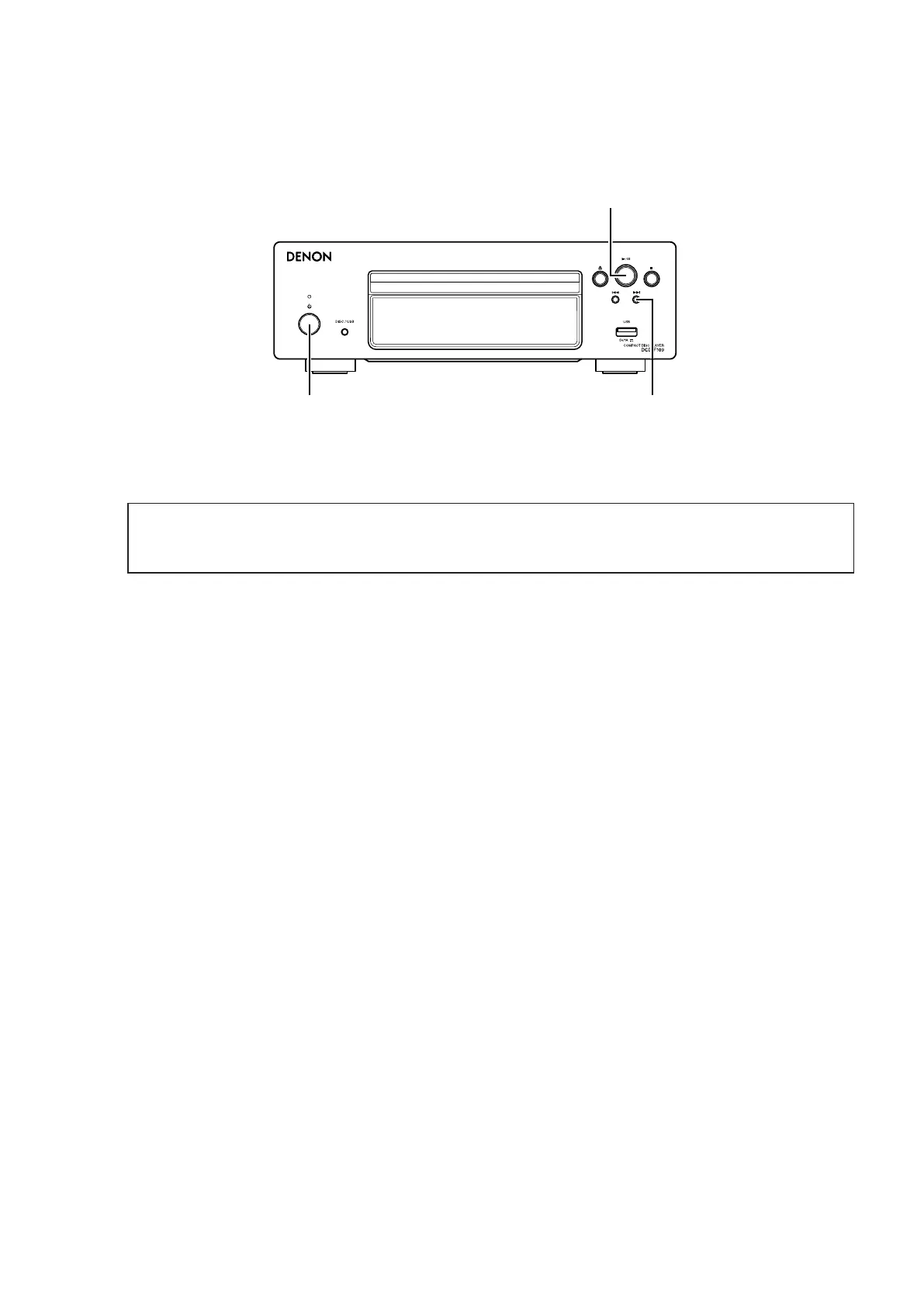11
InitializingCDPlayer
CD Player initialization should be performed when the μcom, peripheral parts of μcom, and CD PCB were replaced.
1. Turn off the power pressing Power operation switch (
X
), unplug the power cord.
2. Plug the power cord into a power outlet while simultaneously while pressing
5
and
9
buttons.
3. "INITIALIZING" is displayed on the FL display.
Power operation switch (X)
1/3
9
Note: • If step 3 fails, start over from step 1.
• All user settings will be lost and the factory setting will be recovered after the set is initialized.
So make sure to note down your setting beforehand for restoring after the initialization.
CAUTION IN SERVICING
