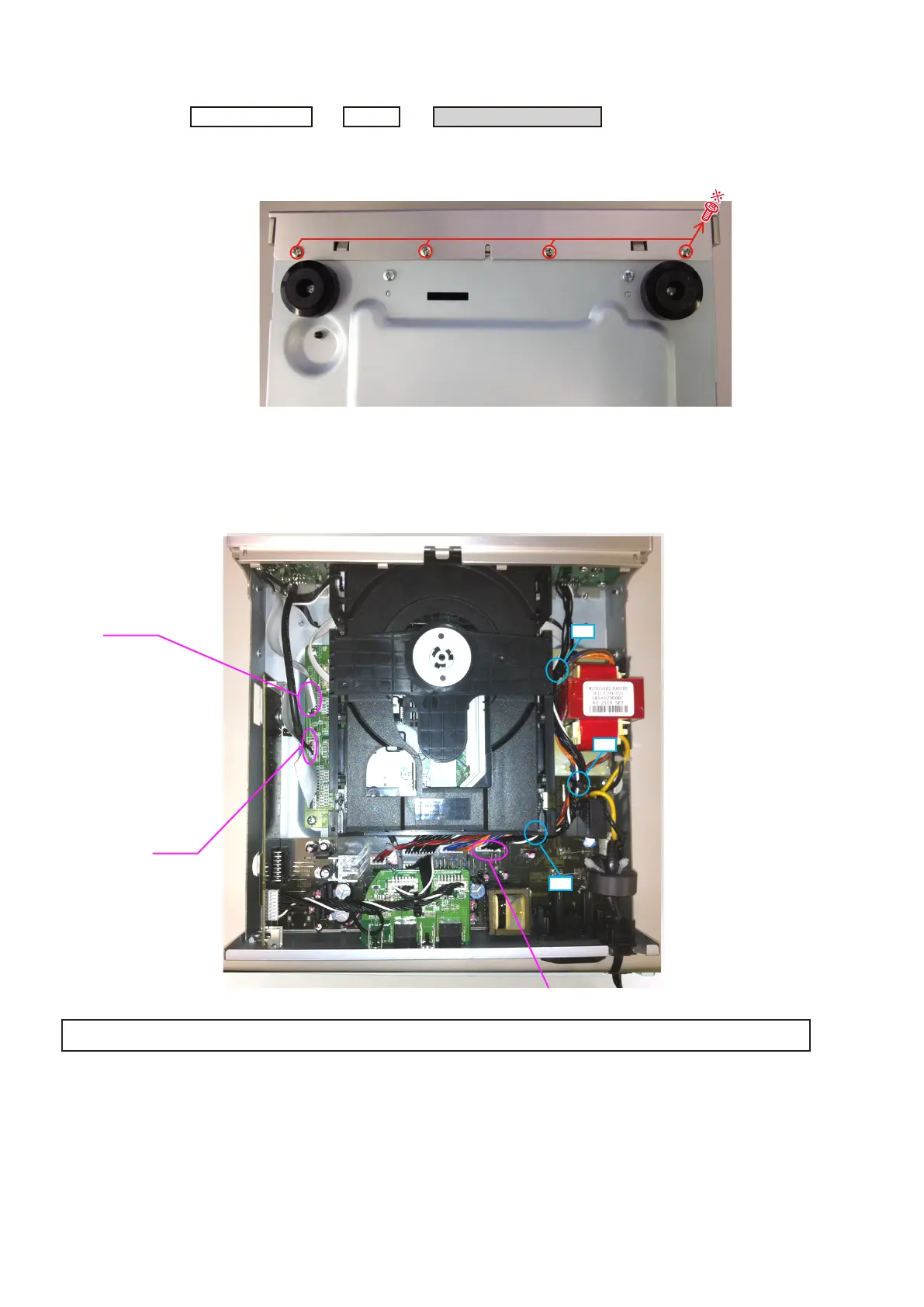16
2. FRONT PANEL ASSY
(1) Remove the screws.
(2) Cut the clamp bands, disconnect the connector wires and FFC Cable
Remove the following, and then cut the clamp bands. (Not visible)
Two screws on the left side of the transformer. 2 connector on the bottom of this mecha (red, orange, blue).
Connector of the power supply.
.
DOOR
→
CABINET TOP
FRONT PANEL ASSY
→
Proceeding :
View from the bottom
cut
cut
cut
CN51
FFC(CX12)
Please refer to "EXPLODED VIEW" for the disassembly method of each PCB included in FRONT PANEL ASSY.
