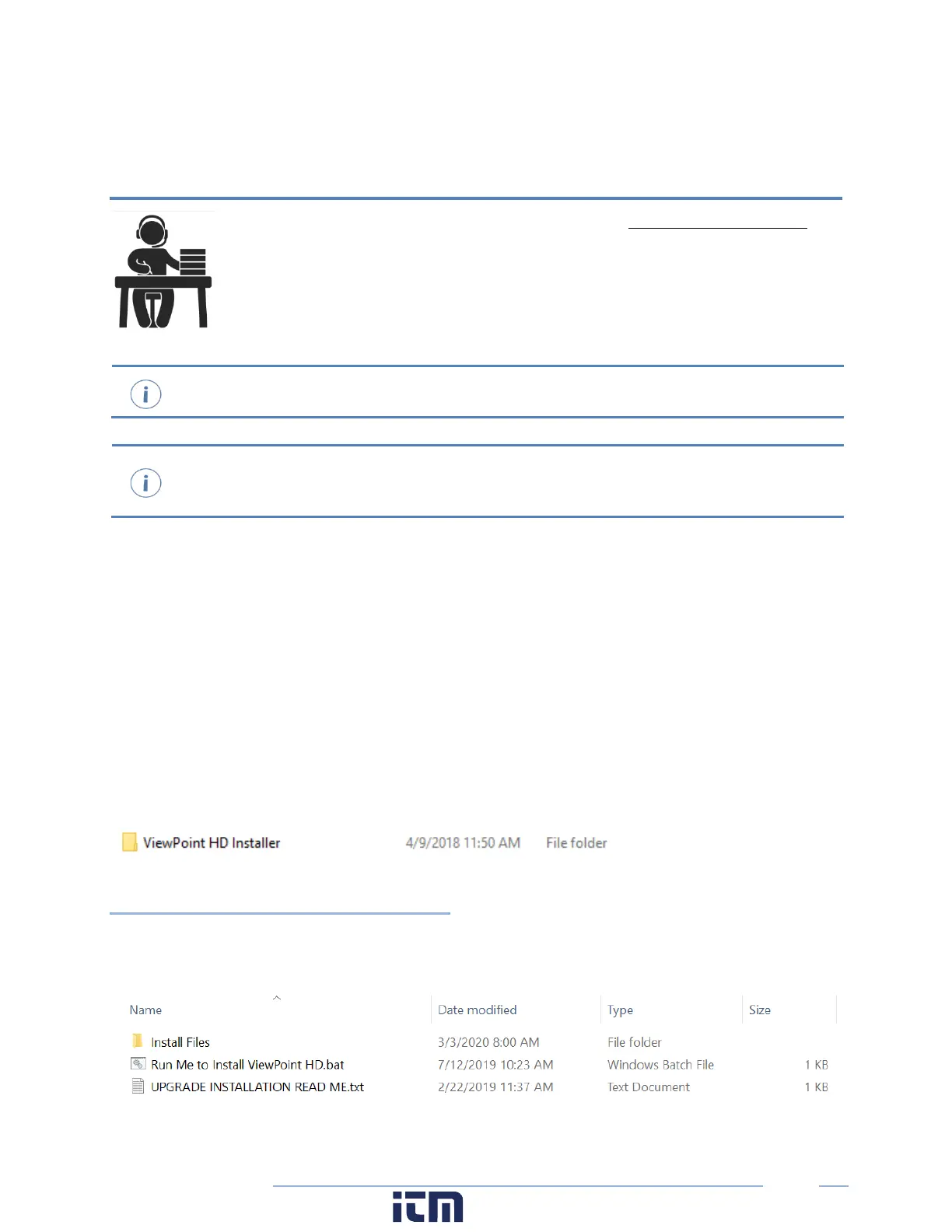18
PowerScout HD
METER CONFIGURATION - DETAILS
This section is written to support setting up the PSHD in an office environment and
configuring the power meter for a pre-determined configuration. In many cases, the
setup is standardized for an organization or project. In other cases, the setup can be
documented and emailed to an installer. The setup can also be performed on-site and
reflect “as-built” configurations.
The PSHD meter cannot be configured using ViewPoint HD over a serial port. RS-485 serial
network configurations must be pre-configured or use Modbus / BACnet hosts.
This section describes the use of the ViewPoint HD Windows Application. If this interface
cannot be used, refer to the section on using the simplified
PSHD Web App interface. The web
browser can be accessed from the USB port to support macOS users.
Install the ViewPoint HD Software
The following directions assume that this is a “fresh” installation of ViewPoint HD software. If you are
upgrading ViewPoint HD from a previous version, follow the Uninstallation Procedure at the end of this
section prior to installing new software. Instructions can also be found in the UPGRADE INSTALLATION
READ ME.txt file accompanying the ViewPoint HD installer.
Insert the ViewPoint HD thumb drive into the computer or download from
Lo
cate the ViewPoint HD Installer folder and copy it to your desktop. Running the installer directly from
the USB drive or from a server location may lead to the installation being unsuccessful.
TYPICAL INSTALLATION
Double-click the “RunMe to Install ViewPoint HD.bat” batch file to install ViewPoint and its support files
in Windows default locations. This option works for most users.
w ww. . com
information@itm.com1.800.561.8187
