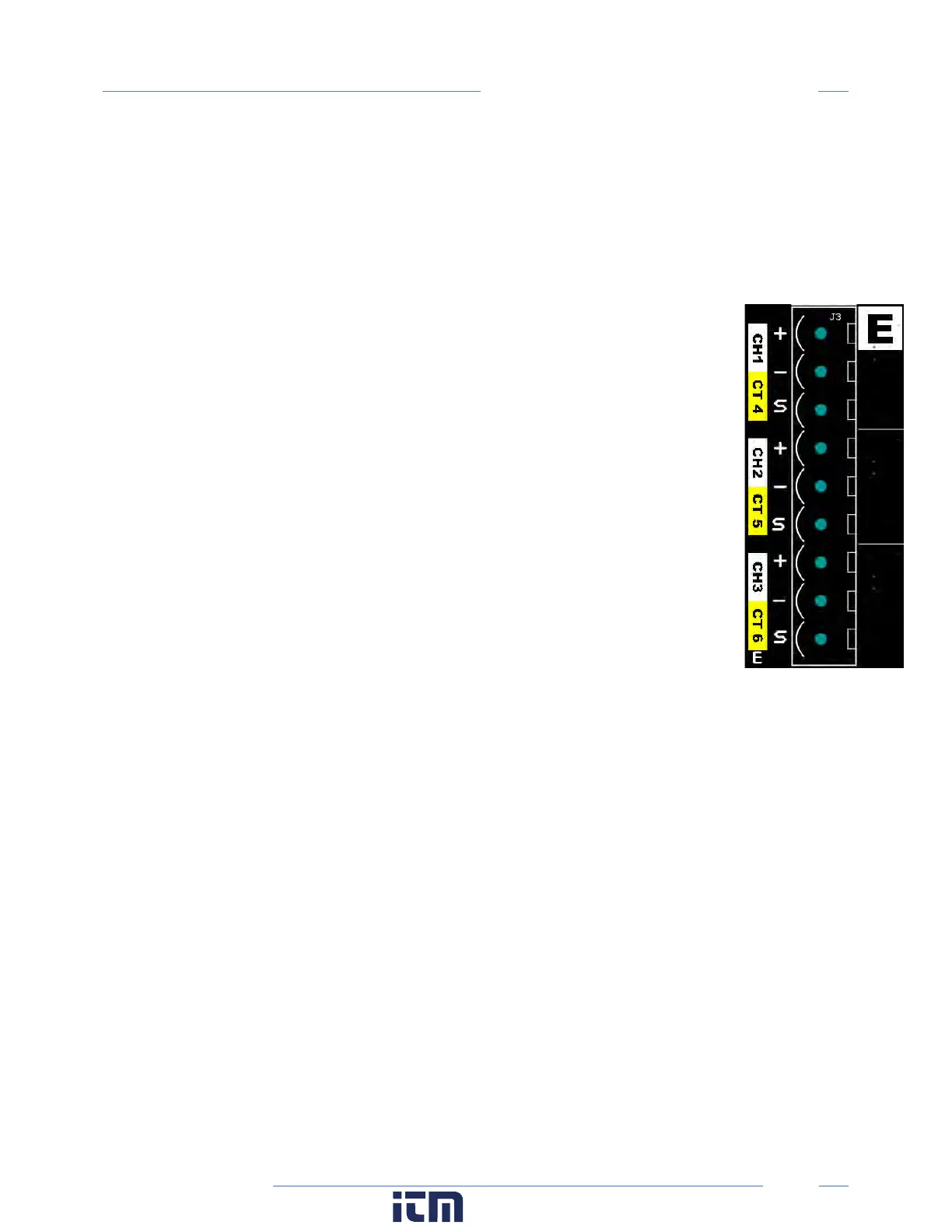66
PowerScout HD
RTU Programming & Scripting
System
The term “System” refers to registers defining the characteristics of the entire circuit board. System
registers report the same value independent of the slave address. Under BACnet structured view, the
system points are grouped together.
PHYSICAL IMPLEMENTATION ON PS48HD METERS
Starting in 2020, an update to the PS12, PS24, and PS48HD circuit board has been
implemented as a rolling change to accommodate two nomenclatures for CT
identification. In addition to the “Classic” nomenclature (Alpha Letter and CH #) CTs are
also identified by a unique CT # (1-48 for example). The CT# nomenclature will be used
to allow users to group CT channels into “Virtual Elements” that are not constrained to a
three-phase structure and have additional flexibility. To suit both Classic and Virtual
Element (VE) meters with the same base design, the printed circuit board has been
revised to indicate both nomenclatures using a two-color silk screen, something like a
scientific calculator (see image at right showing Element E)
1. The Classic meter nomenclature (A, B, C… CH1, CH2, CH3) will be shown in white
ink.
2. The Virtual Element nomenclature will use the terminology CT# instead of CH#
and will be shown in yellow ink.
The Virtual Element configuration tools and supporting firmware will be available
beginning in 2021 in conjunction with IOT features, stay tuned!
w ww. . com
information@itm.com1.800.561.8187
