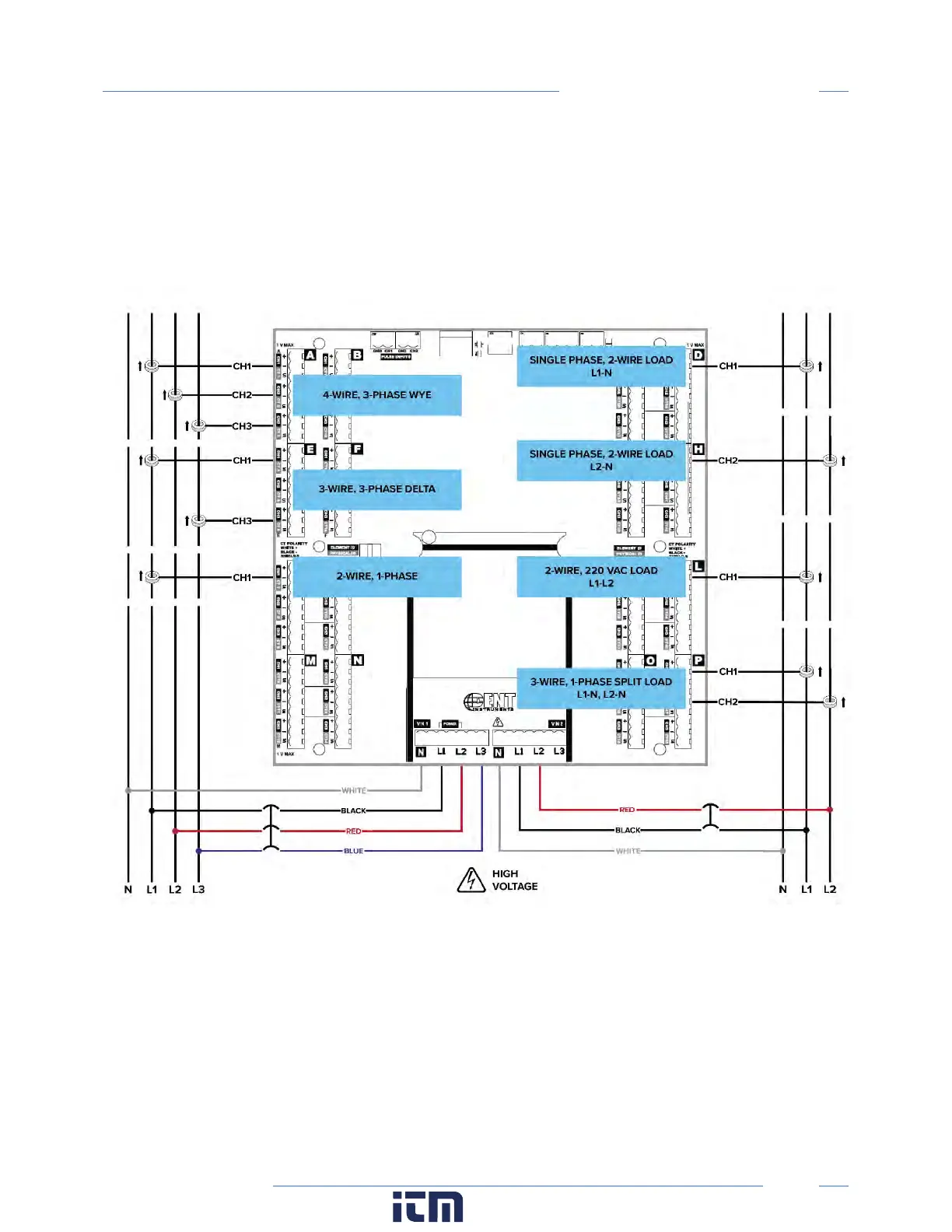48
PowerScout HD
Meter Installation
Wiring the CTs to Multi Circuit PSHD Meters
The image below is the counterpart to the service panel illustration and indicates how to connect CTs to
the PSHD meter for each service type. For service types that are not specifically listed, it is
recommended to choose “single phase” service and configure each channel individually. Three phase
loads are illustrated on the left and split phase loads on the right as an example only. Elements are fully
interchangeable on the meter.
w ww. . com
information@itm.com1.800.561.8187
