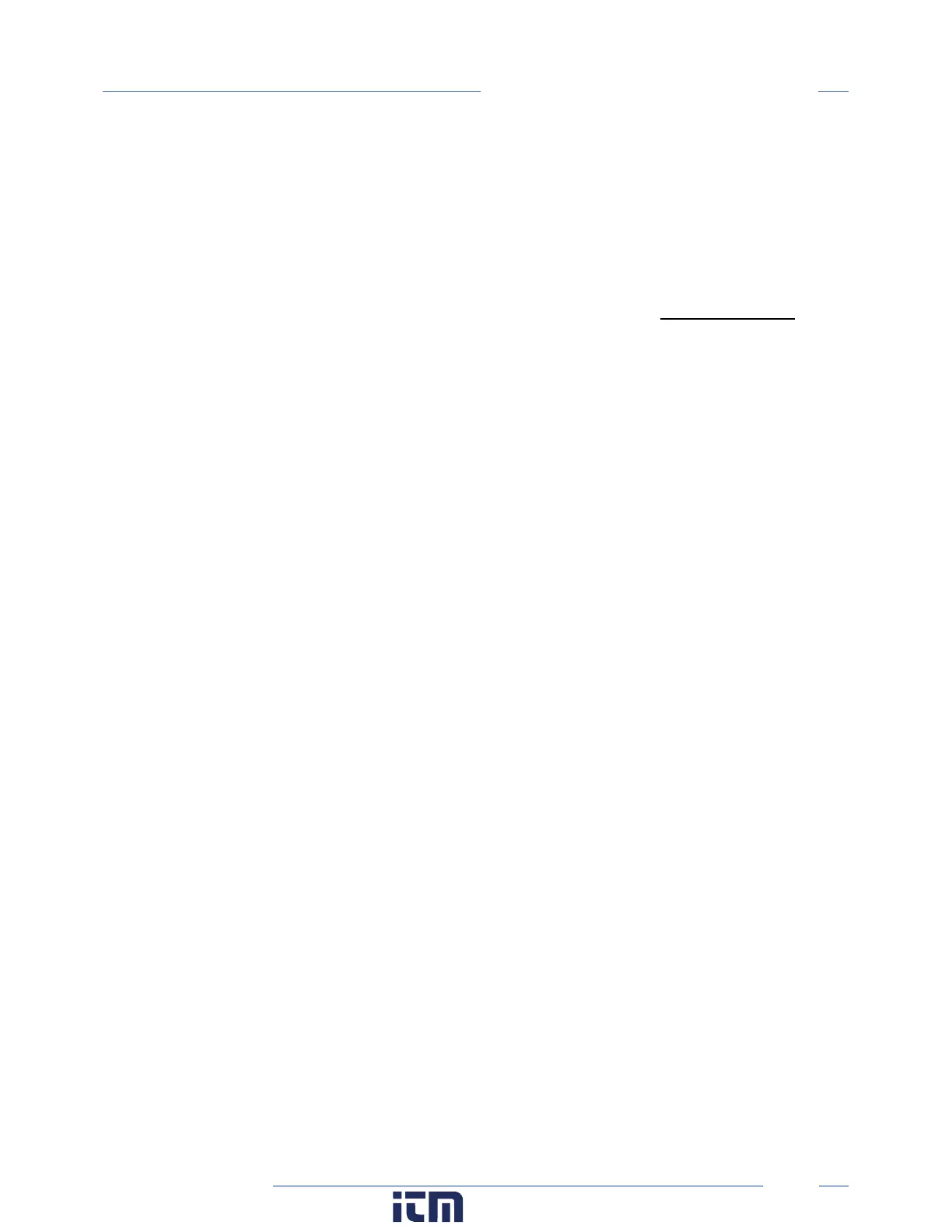55
Communication & Verification
PowerScout HD
MODBUS TCP SETTINGS
Modbus Port: The PSHD meter uses the industry standard Port 502 for Modbus. This port number
cannot be changed.
BACnet Settings
BACnet Device ID: In a BACnet network, each device must be assigned a unique Device ID and is
common to BACnet MS/TP and BACnet IP protocols. Besides the standard ability to change this from a
BACnet explorer tool it may be changed via ViewPoint HD, PSHD Web App, or LCD user interface.
BACNET MSTP
Device Address: DENT meters are Master devices and, as such, must use MS/TP addresses in the range
from 0-127. This address must be unique on the network.
Max Masters: The default setting is 127 and does not usually need to be changed.
Max Info Frame: The default setting is 1 and does not usually need to be changed.
BAC
NET IP
BACnet Port: The BACnet default port is 47808 and does not usually need to be changed.
BBMD: The BACnet/IP Broadcast Management Device is set to 0.0.0.0 at default and can be changed
through a software tool to allow discovery across networks.
Pulse Outputs (Discontinued)
Early PS48HD meters (Hardware revision H running firmware version 1.012) were equipped with 2 pulse
outputs. User feedback indicated that inputs would be more useful than outputs. In response to this, the
pulse direction was reversed on the PS12HD and PS48HD meters. Pulse Output functionality is no longer
supported. PCB’s with terminals marked “Pulse Outputs” rather than “Pulse Inputs” have no
functionality and should be left disconnected.
Pulse Inputs – PS12HD/PS24HD/PS48HD Only
PS12HD meters are equipped with 4 pulse inputs and PS24HD/PS48HD meters are equipped with 2
pulse inputs. Pulse counting supports accumulation of consumption data from any external meter using
a dry contact (Form A Relay) or open collector outputs. The PSHD pulse inputs are compatible with “low
speed” meters. The pulse duration must exceed 50 mS in both the logic low and high state allowing for a
maximum input frequency of 10 Hz.
w ww. . com
information@itm.com1.800.561.8187
