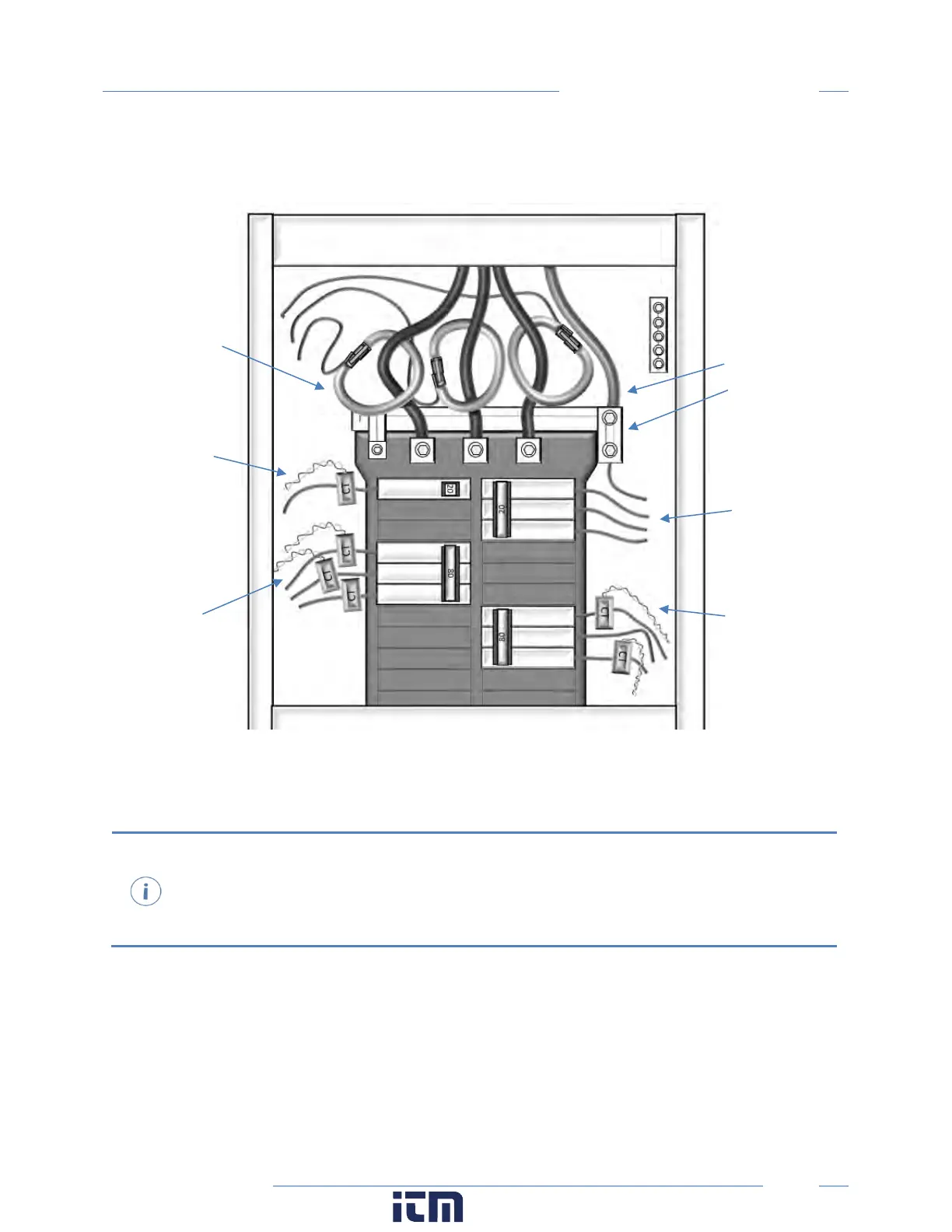45
PowerScout HD
Meter Installation
Wiring the PSHD Meter in a 4-wire, 3 ɸ Service Panel
Illustrating the intended wiring configuration for each of the Service Types
available in the Service drop-down list under “Meter Setup”
Note: The PSHD Meter Series uses the “Neutral” Terminal as a voltage reference. For systems
without a neutral conductor, DENT Instruments sug
gests connecting a ground wire to this
terminal. If the neutral terminal is left open, L
-L measurements will be accurate, but L-N
measurements may not be symmetric. If a ground wire is connected
to the Neutral terminal,
<500 uA will flow into the ground wire.
Connect the
Neutral wire to
the VIN1 Neutral
Terminal on the
Connect all phases
to the VIN1 terminal
(Label as PowerScout
Disconnect)
3-Wire, 3 ɸ
DELTA load
(No possibility of
Neutral Current)
Two CTs on L1 and L3
4 Wire, 3 ɸ used
Mains Monitoring
L1-N, L2-N, L3-N
(RōCoil CTs Shown)
Single Phase
Branch Load
4 Wire, 3 ɸ
WYE load with
Neutral Current
w ww. . com
information@itm.com1.800.561.8187
