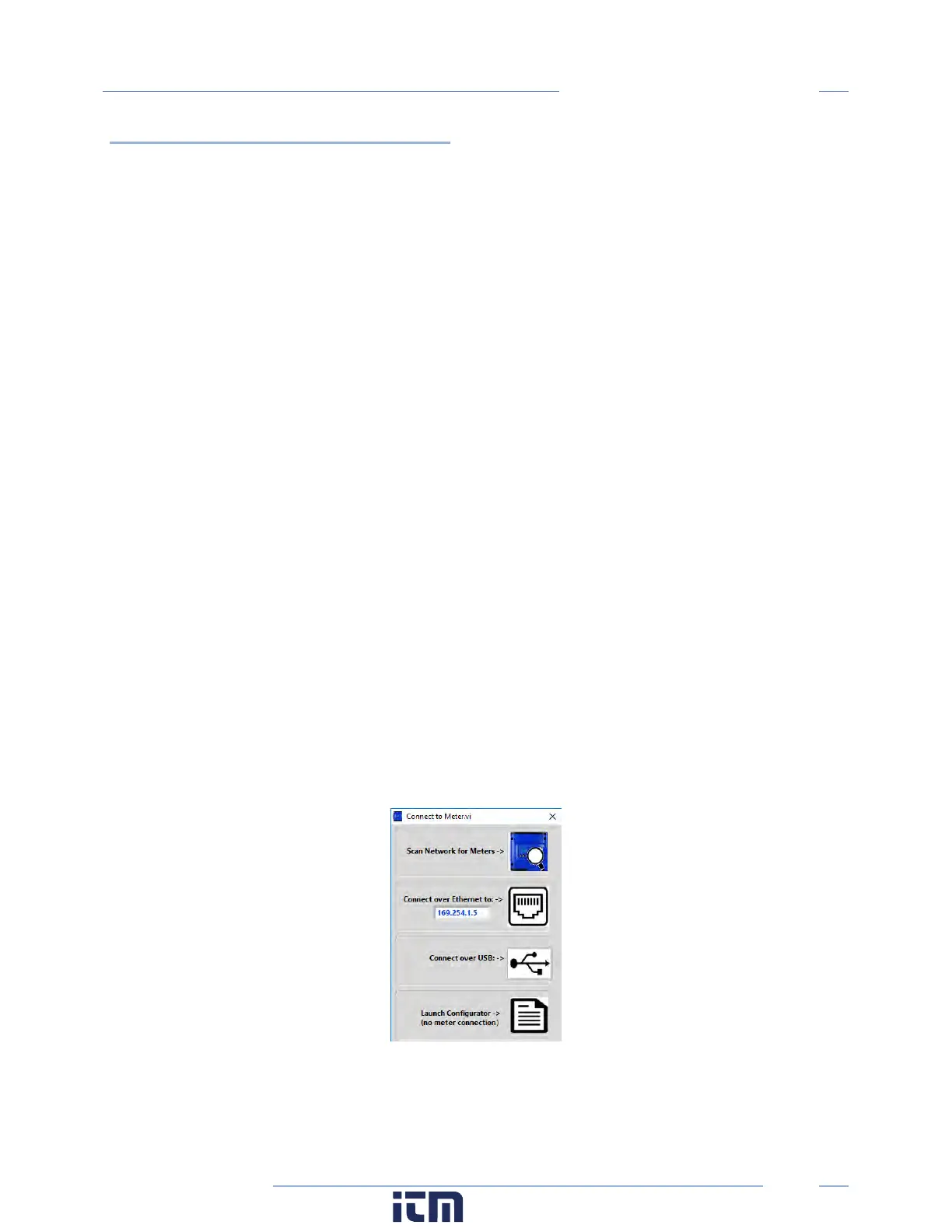20
PowerScout HD
Meter Configuration
UNINSTALLATION PROCEDURE
If ViewPoint HD software had been previously installed on a computer, installation of a new version of
software “over the top” of an existing version of ViewPoint HD may not replace all the support files
required to run the software properly. Therefore, it is recommended that you uninstall previous versions
of ViewPoint HD prior to updating the software.
Uninstallation is a two-step process which involves 1) removing ViewPoint HD using Windows and 2)
deleting the ViewPoint HD folder from your hard drive.
1) Open the Windows Uninstaller (Windows 10: Go to Add or Remove Programs under
System Settings)
2) Search for ViewPoint HD or scroll down the program list to locate the program
3) Select the ViewPoint HD application and press the Uninstall button
After uninstallation is complete, perform the final steps to completely remove program’s support files
from your hard drive:
1) Open Windows File Explorer and navigate to the Local Disk (typically C:)
2) Delete the folder titled “ViewPoint HD”
Once the program has been uninstalled and the support files have been removed, follow the Typical
Installation instructions at the beginning of this section.
C
ONNECTION & CONFIGURATION OPTIONS USING VIEWPOINT HD
When the ViewPoint HD application is launched, it will prompt the user to select one of four
connectivity options.
• Connect over USB cable
• Connect over Ethernet to a Predetermined IP address
• Scan Network for Meters
• Create Setup file only (no meter connected)
Note: The USB connection method is recommended for new users who have physical access to the
meter and the appropriate USB cable (supplied). Check out this option first!
ViewPoint HD Connection Options
w ww. . com
information@itm.com1.800.561.8187
