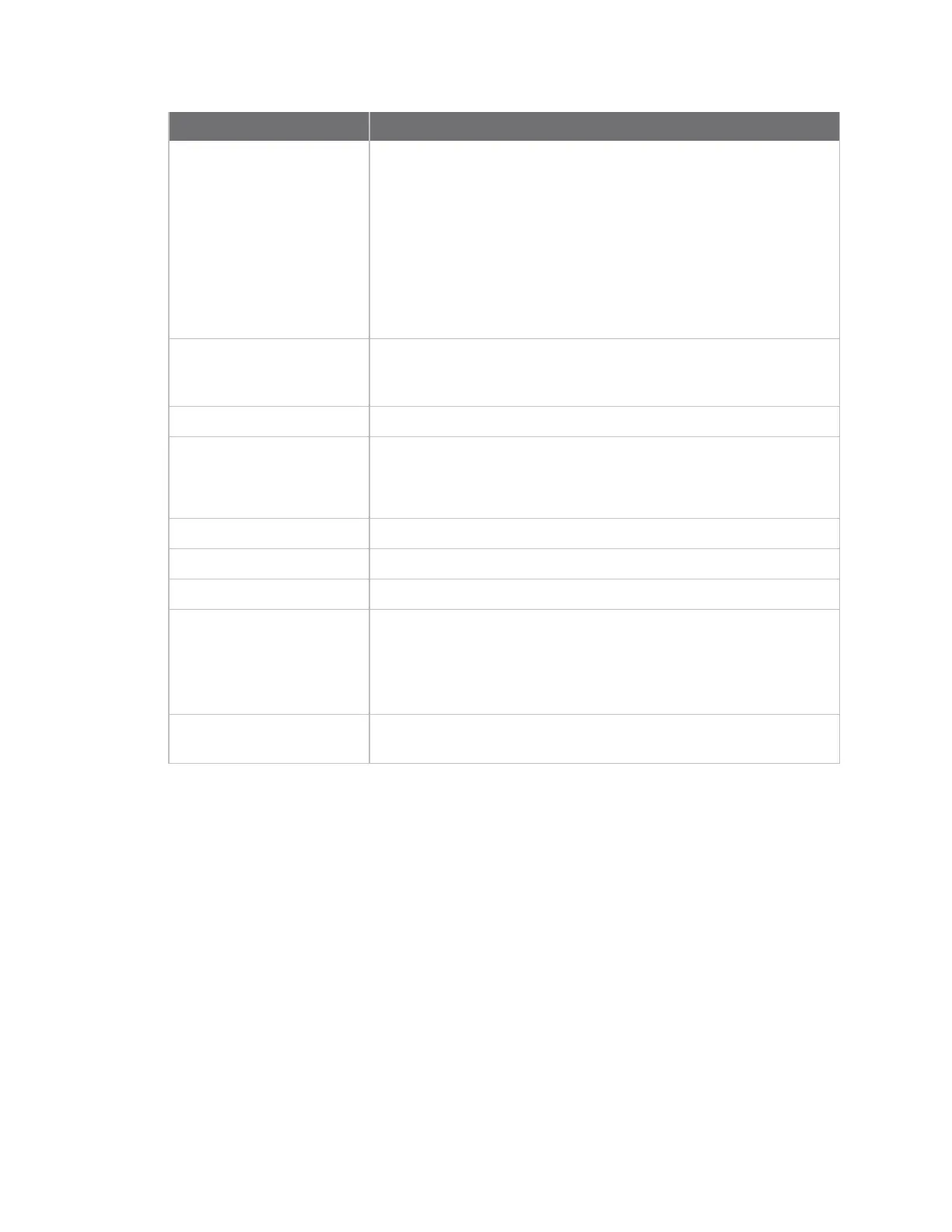Specifications and
certifications
Digi Connect and ConnectPort TS Family regulatory information and
certifications
Digi Connect Family and ConnectPort TS Family
139
Wireless feature Specification
Ekahau Client Provides integrated support for Ekahau's Wi-Fi device-location
solution. Ekahau offers a complete access point vendor-independent
real-time location system for wireless LAN devices that is capable of
pinpointing wireless LAN devices such as the Digi Connect products,
laptops, PDAs, or other intelligent Wi-Fi enabled devices. The solution
provides floor-, room- and door-level accuracy of up to 3.5 feet (1 m).
The patented Ekahau positioning technology is based on simple
signal-strength calibration maps, and enables customers to fully
leverage an existing wireless LAN infrastructure without any need for
proprietary hardware components.
Wireless Networking Status
Features
The following status information can be displayed for Wireless Digi
devices.
For more detailed descriptions, see Wi-Fi LAN Statistics.
Connection Status The status of the wireless network connection.
Network Mode The network mode currently in use:
n Infrastructure mode
n Ad-Hoc mode
Data Transfer Rate The data transfer rate of the current connection.
Channel The wireless network channel currently in use.
SSID The selected SSID of the wireless network.
Wireless Security: Wi-Fi
Protected Access
(WPA/WPA2/802.11i), Wired
Equivalent Privacy (WEP)
security and encryption
The status of the WEP/WPA/WPA2 security features, including the
Authentication Method currently in use and whether authentication is
enabled or disabled.
Signal Strength A statistic that indicates the strength of the radio signal between 0
and 100 percent.
Digi Connect and ConnectPort TS Family regulatory information
and certifications
This section documents Digi Connect and ConnectPort TS Family regulatory information and
certifications.