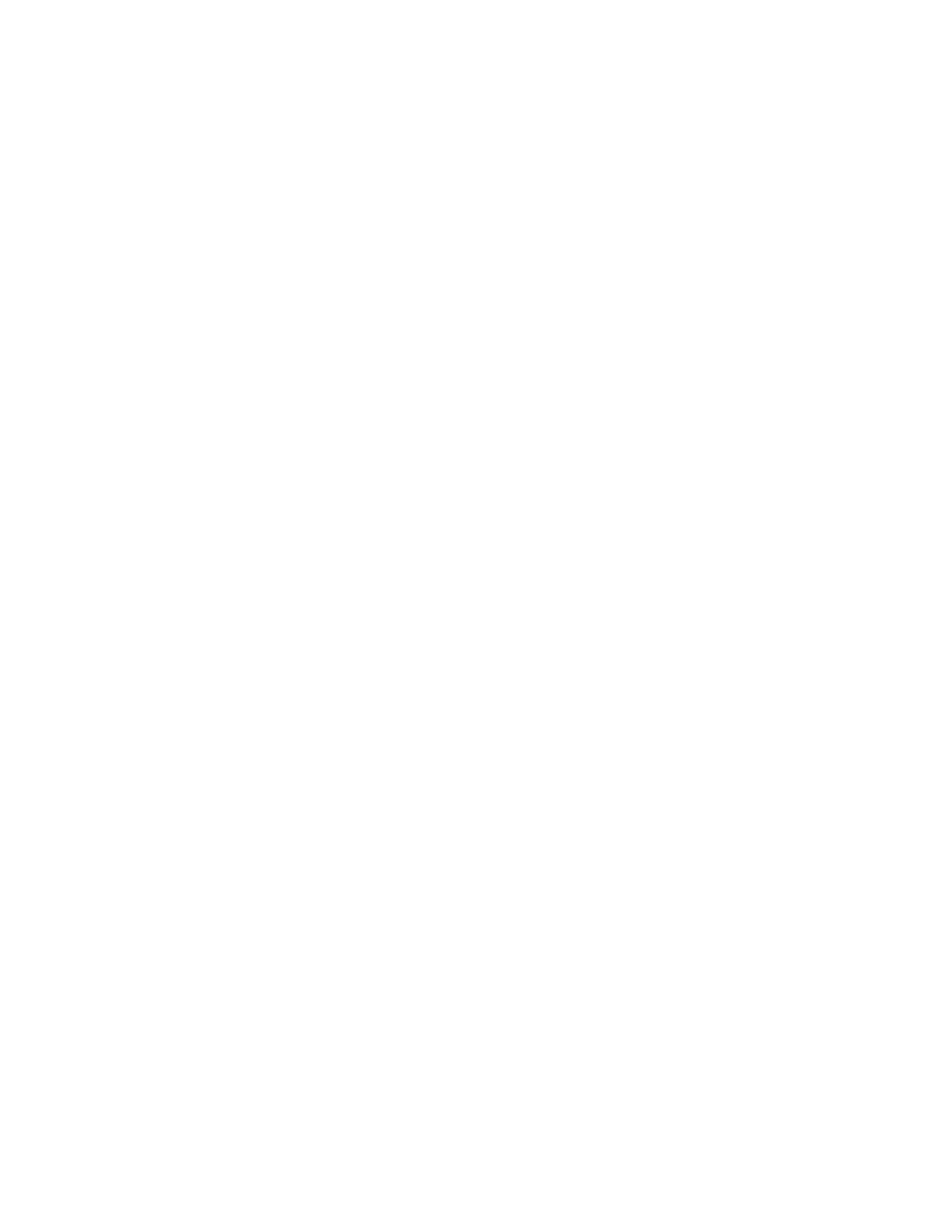Hardware Rack Mounting (ConnectPort TS 16 models)
Digi Connect Family and ConnectPort TS Family
26
Rack Mounting (ConnectPort TS 16 models)
You can optionally mount ConnectPort TS 16 models to an industry standard 48.260 cm (19 in)
equipment rack using the mounting bracket ears provided with the product.
Safety and installation considerations
Physical location and spacing
n Install equipment in Restricted Access Areas only (dedicated equipment rooms/closets) in
accordance with Articles 110-16, 110-17, and 110-18 of the National Electrical Code,
ANSI/NFPA 70.
n To ensure proper ventilation and air flow for units, provide at least 12 inches (30 centimeters)
of clearance on all sides for each unit.
n Distribute weight evenly in the rack to avoid overloading.
Temperature
n Elevated operating ambient temperature: If installed in a closed or multi-unit rack assembly,
the operating ambient temperature of the rack environment may be greater than room
ambient temperature. Install rack-mounted equipment in an environment compatible with the
manufacturer’s maximum rated ambient temperature (Tmra).
n For a rack setup with forced air, the device can run 0-55° C with no extra space above or below
the device (default design of the ConnectPort TS 8 16 Rack provides 1/16” = 2mm between
devices).
n For a rack setup with no forced air, sure the air in-between devices does not get warmer than
55°C by providing space between the devices, controlling the ambient temperature on the
rack, distributing weight evenly in the rack to avoid overloading, checking equipment
nameplate ratings before connecting to the supply circuit, and maintaining reliable earthing of
the rack-mounted equipment.
Power and wiring
n For all systems:
l This equipment is for indoor use and all the communication wirings are limited to inside of
the building.
l Check equipment nameplate ratings before connecting to the supply circuit to avoid
overloads that may damage over-current protection devices and supply wiring.
l As needed maintain reliable earthing of rack-mounted equipment.