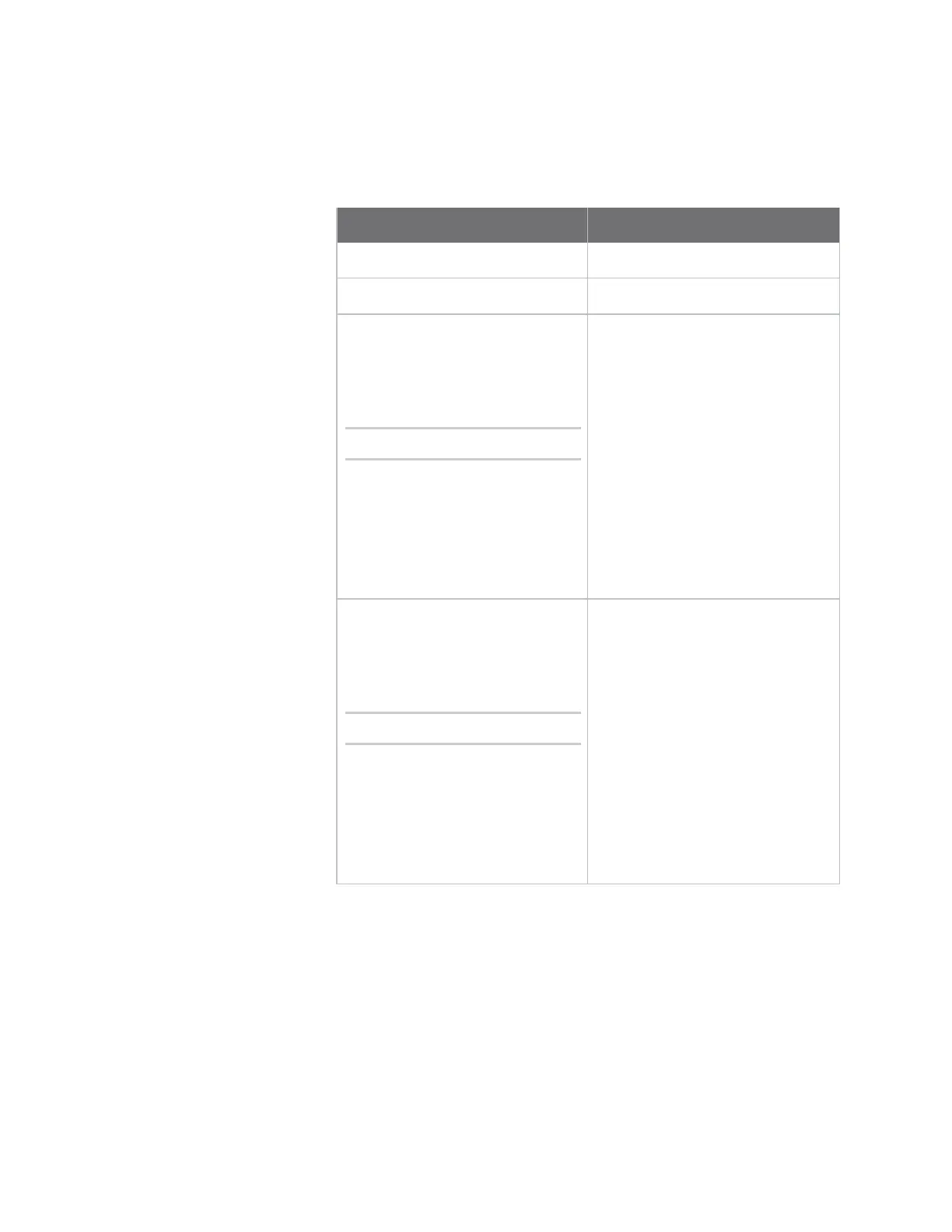Digi Connect and ConnectPort TS Family web interface Configuration through the web interface
Digi Connect Family and ConnectPort TS Family
61
e. Specify the destination TCP port number in the TCPPort field. The port
number depends on the conventions used on the remote server or device.
The following table provides the common TCP port number conventions.
Connection Service Common TCPPort Number
Telnet 23
Rlogin 513
Reverse Telnet to the port of the
Digi device server
The format for this port number is
as follows:
20<serial port number>
Replace <serial port number> with
the Digi serial port number. For
example, 2001 applies to serial port
1, 2010 applies to serial port 10, and
2016 applies to serial port 16.
2001
Raw connection to the port of the
Digi device server
The format for this port number is
as follows:
21<serial port number>
Replace <serial port number> with
the Digi serial port number. For
example, 2101 applies to serial port
1, 2110 applies to serial port 10, and
2116 applies to serial port 16.
2101
f. Click Apply to save the configuration.
g. Click Basic Serial Settings, complete the fields to match the settings of the
attached serial device or terminal, and then click Apply.