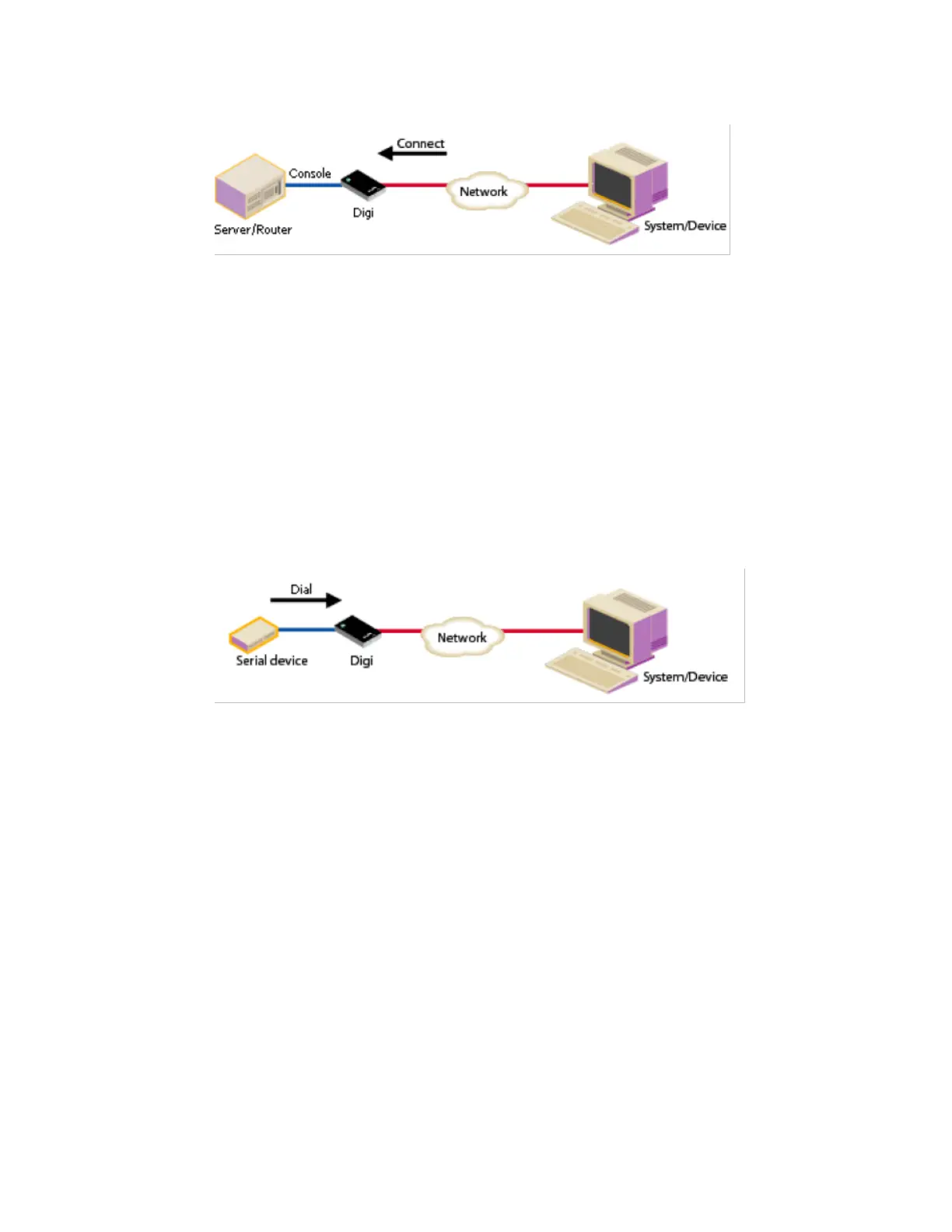Configure the device using the ConnectPort LTS web interface Configuration through the web interface
Digi ConnectPort LTS User Guide
54
See Assign a profile to a serial port for more information.
n Custom: The Custom profile is an advanced option to allow full configuration of the serial port.
Use the Custom profile only if the serial port does not fit into any of the predefined port
profiles. For example, when network connections involve a mix of TCP and UDP sockets. In
ConnectPort LTS, the Custom profile also allows the access of a serial port through RealPort
protocol. See Assign a profile to a serial port for more information.
n Local Configuration: The Local Configuration profile allows you to sign in and access the
command line interface when connecting directly to a serial port on a Digi device. This profile
provides a login from the Digi device. See Assign a profile to a serial port for more information.
n Modem: The Modem profile allows you to attach modem devices to the serial port to establish
or receive connections from other systems and modems.
Modem dial-in and bi-directional options provide a login from the Digi device. See Assign a
profile to a serial port for more information.
n Modem Emulation: The Modem Emulation profile allows you to configure the serial port to act
as a modem. The Digi device server emulates modem responses to a serial device and
seamlessly sends and receives data over an Ethernet network instead of a PSTN (Public
Switched Telephone Network). This allows you to retain legacy software applications without
modification and use a less expensive Ethernet network in place of public telephone lines. See
Assign a profile to a serial port for more information.