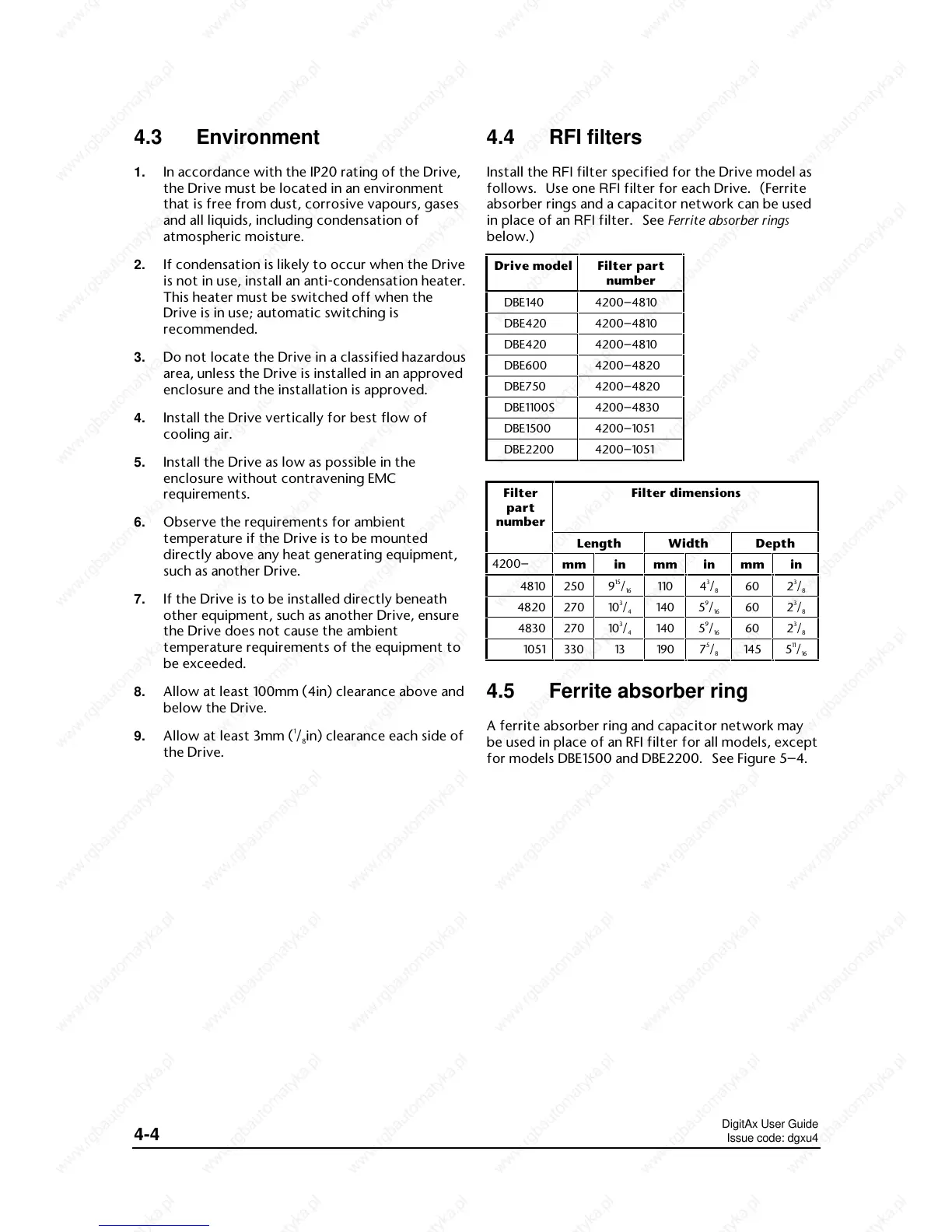DigitAx User Guide
Issue code: dgxu4
4-4
4.3 Environment
1. In accordance with the IP20 rating of the Drive,
the Drive must be located in an environment
that is free from dust, corrosive vapours, gases
and all liquids, including condensation of
atmospheric moisture.
2. If condensation is likely to occur when the Drive
is not in use, install an anti-condensation heater.
This heater must be switched off when the
Drive is in use; automatic switching is
recommended.
3. Do not locate the Drive in a classified hazardous
area, unless the Drive is installed in an approved
enclosure and the installation is approved.
4. Install the Drive vertically for best flow of
cooling air.
5. Install the Drive as low as possible in the
enclosure without contravening EMC
requirements.
6. Observe the requirements for ambient
temperature if the Drive is to be mounted
directly above any heat generating equipment,
such as another Drive.
7. If the Drive is to be installed directly beneath
other equipment, such as another Drive, ensure
the Drive does not cause the ambient
temperature requirements of the equipment to
be exceeded.
8. Allow at least 100mm (4in) clearance above and
below the Drive.
9. Allow at least 3mm (
1
/
8
in) clearance each side of
the Drive.
4.4 RFI filters
Install the RFI filter specified for the Drive model as
follows. Use one RFI filter for each Drive. (Ferrite
absorber rings and a capacitor network can be used
in place of an RFI filter. See Ferrite absorber rings
below.)
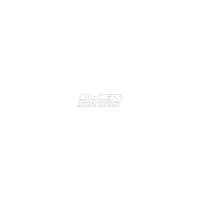