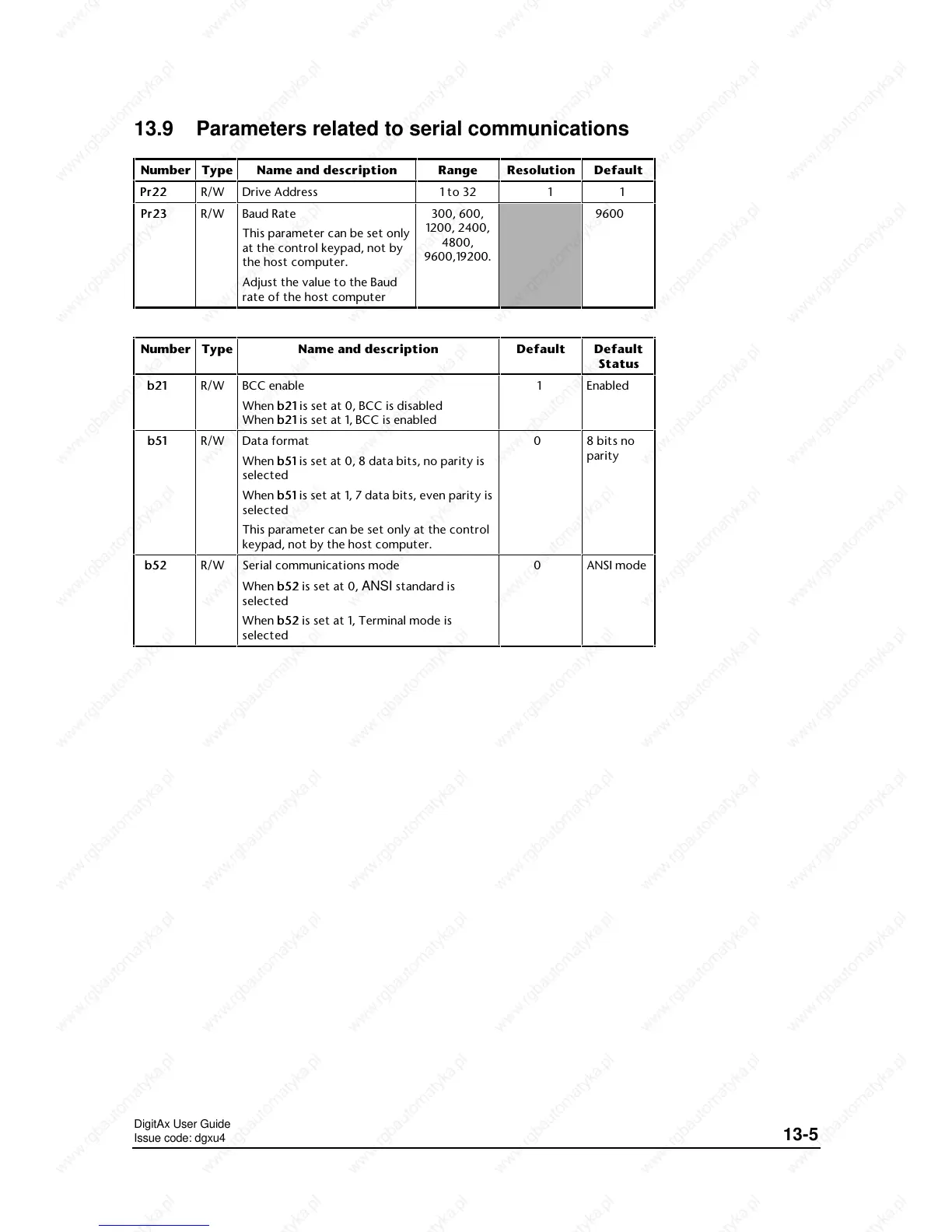DigitAx User Guide
Issue code: dgxu4
13-5
13.9 Parameters related to serial communications
Number Type Name and description Range
Default
Pr22Pr22 R/W Drive Address 1 to 32
1
Pr23Pr23 R/W Baud Rate
This parameter can be set only
at the control keypad, not by
the host computer.
Adjust the value to the Baud
rate of the host computer
300, 600,
1200, 2400,
4800,
9600,19200.
9600
Number Type Name and description
Default
Status
b21b21 R/W BCC enable
When b21b21 is set at 0, BCC is disabled
When b21b21 is set at 1, BCC is enabled
Enabled
b51b51 R/W Data format
When b51b51 is set at 0, 8 data bits, no parity is
selected
When b51b51 is set at 1, 7 data bits, even parity is
selected
This parameter can be set only at the control
keypad, not by the host computer.
8 bits no
parity
b52b52 R/W Serial communications mode
When b52b52 is set at 0,
ANSI standard is
selected
When b52b52 is set at 1, Terminal mode is
selected
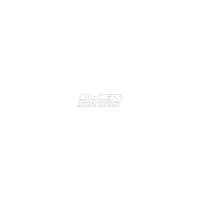