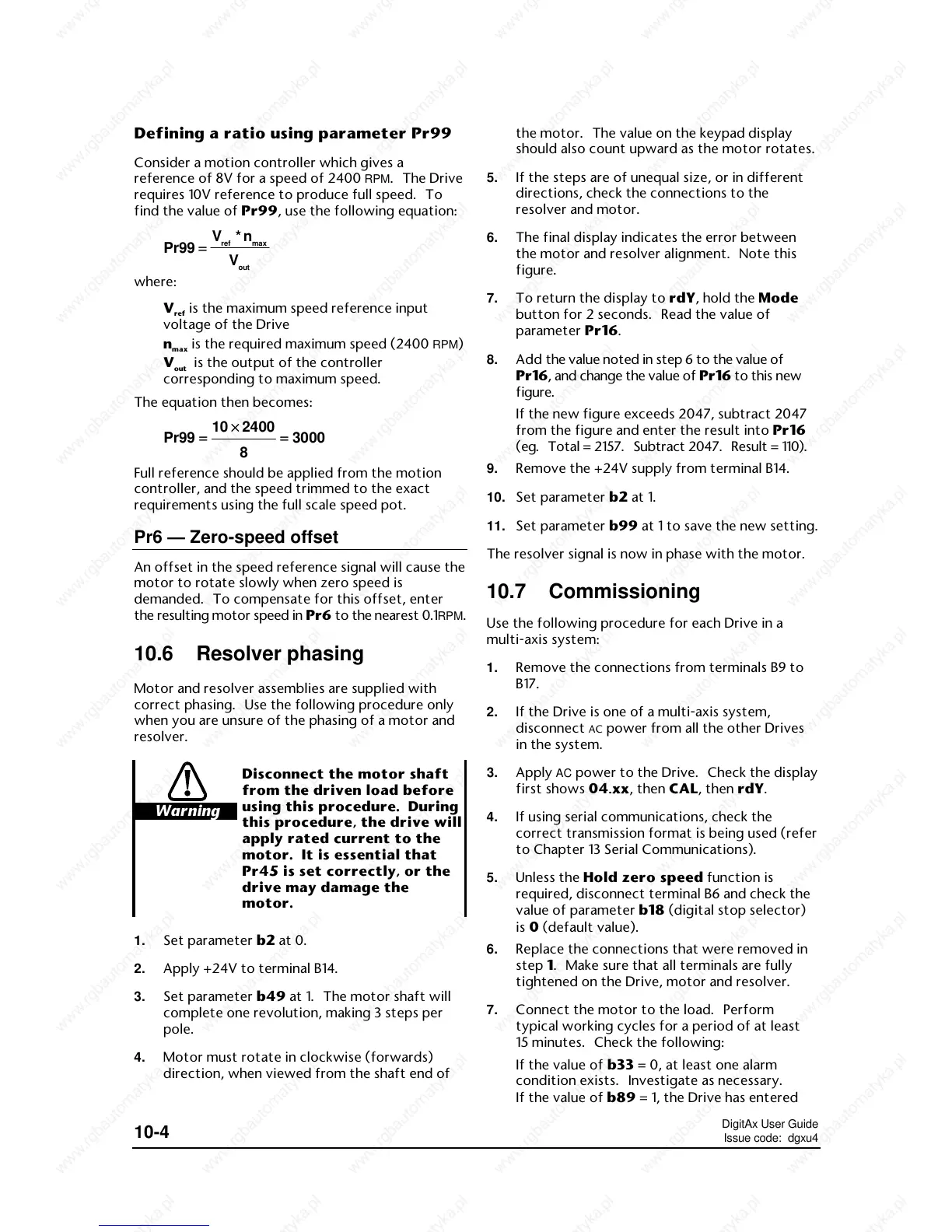DigitAx User Guide
Issue code: dgxu4
10-4
Defining a ratio using parameter Pr99
Consider a motion controller which gives a
reference of 8V for a speed of 2400
RPM. The Drive
requires 10V reference to produce full speed. To
find the value of Pr99, use the following equation:
Pr99
Vn
V
ref max
out
==
*
where:
V
ref
is the maximum speed reference input
voltage of the Drive
n
max
is the required maximum speed (2400 RPM)
V
out
is the output of the controller
corresponding to maximum speed.
The equation then becomes:
Pr99
10 2400
8
3000==
××
==
Full reference should be applied from the motion
controller, and the speed trimmed to the exact
requirements using the full scale speed pot.
Pr6 — Zero-speed offset
An offset in the speed reference signal will cause the
motor to rotate slowly when zero speed is
demanded. To compensate for this offset, enter
the resulting motor speed in Pr6 to the nearest 0.1
RPM.
10.6 Resolver phasing
Motor and resolver assemblies are supplied with
correct phasing. Use the following procedure only
when you are unsure of the phasing of a motor and
resolver.
Warning
Disconnect the motor shaft
from the driven load before
using this procedure. During
this procedure, the drive will
apply rated current to the
motor. It is essential that
Pr45 is set correctly, or the
drive may damage the
motor.
1. Set parameter b2 at 0.
2. Apply +24V to terminal B14.
3. Set parameter b49 at 1. The motor shaft will
complete one revolution, making 3 steps per
pole.
4. Motor must rotate in clockwise (forwards)
direction, when viewed from the shaft end of
the motor. The value on the keypad display
should also count upward as the motor rotates.
5. If the steps are of unequal size, or in different
directions, check the connections to the
resolver and motor.
6. The final display indicates the error between
the motor and resolver alignment. Note this
figure.
7. To return the display to rdY, hold the Mode
button for 2 seconds. Read the value of
parameter Pr16.
8. Add the value noted in step 6 to the value of
Pr16, and change the value of Pr16 to this new
figure.
If the new figure exceeds 2047, subtract 2047
from the figure and enter the result into Pr16
(eg. Total = 2157. Subtract 2047. Result = 110).
9. Remove the +24V supply from terminal B14.
10. Set parameter b2 at 1.
11. Set parameter b99 at 1 to save the new setting.
The resolver signal is now in phase with the motor.
10.7 Commissioning
Use the following procedure for each Drive in a
multi-axis system:
1. Remove the connections from terminals B9 to
B17.
2. If the Drive is one of a multi-axis system,
disconnect
AC power from all the other Drives
in the system.
3. Apply
AC power to the Drive. Check the display
first shows 04..xx, then CAL, then rdY.
4. If using serial communications, check the
correct transmission format is being used (refer
to Chapter 13 Serial Communications).
5. Unless the Hold zero speed function is
required, disconnect terminal B6 and check the
value of parameter b18 (digital stop selector)
is 0 (default value).
6. Replace the connections that were removed in
step 1. Make sure that all terminals are fully
tightened on the Drive, motor and resolver.
7. Connect the motor to the load. Perform
typical working cycles for a period of at least
15 minutes. Check the following:
If the value of b33 = 0, at least one alarm
condition exists. Investigate as necessary.
If the value of b89 = 1, the Drive has entered
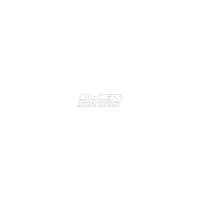