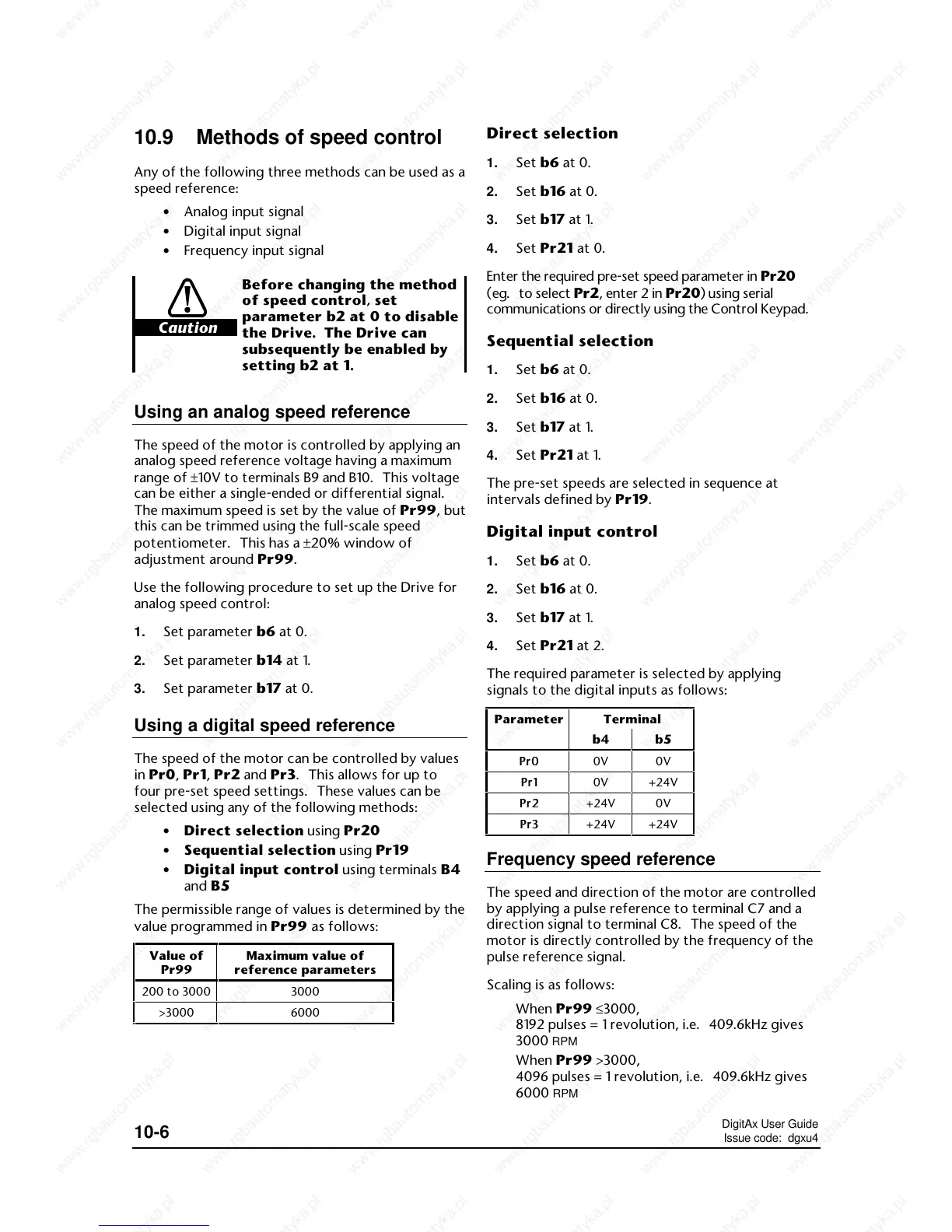DigitAx User Guide
Issue code: dgxu4
10-6
10.9 Methods of speed control
Any of the following three methods can be used as a
speed reference:
• Analog input signal
• Digital input signal
• Frequency input signal
Caution
Before changing the method
of speed control, set
parameter b2 at 0 to disable
the Drive. The Drive can
subsequently be enabled by
setting b2 at 1.
Using an analog speed reference
The speed of the motor is controlled by applying an
analog speed reference voltage having a maximum
range of ±10V to terminals B9 and B10. This voltage
can be either a single-ended or differential signal.
The maximum speed is set by the value of Pr99, but
this can be trimmed using the full-scale speed
potentiometer. This has a ±20% window of
adjustment around Pr99.
Use the following procedure to set up the Drive for
analog speed control:
1. Set parameter b6 at 0.
2. Set parameter b14 at 1.
3. Set parameter b17 at 0.
Using a digital speed reference
The speed of the motor can be controlled by values
in Pr0, Pr1, Pr2 and Pr3. This allows for up to
four pre-set speed settings. These values can be
selected using any of the following methods:
• Direct selection using Pr20
• Sequential selection using Pr19
• Digital input control using terminals B4
and B5
The permissible range of values is determined by the
value programmed in Pr99 as follows:
Value of
Pr99
Maximum value of
reference parameters
200 to 3000 3000
>3000 6000
Direct selection
1. Set b6 at 0.
2. Set b16 at 0.
3. Set b17 at 1.
4. Set Pr21 at 0.
Enter the required pre-set speed parameter in Pr20
(eg. to select Pr2, enter 2 in Pr20) using serial
communications or directly using the Control Keypad.
Sequential selection
1. Set b6 at 0.
2. Set b16 at 0.
3. Set b17 at 1.
4. Set Pr21 at 1.
The pre-set speeds are selected in sequence at
intervals defined by Pr19.
Digital input control
1. Set b6 at 0.
2. Set b16 at 0.
3. Set b17 at 1.
4. Set Pr21 at 2.
The required parameter is selected by applying
signals to the digital inputs as follows:
Parameter Terminal
b4 b5
Pr0Pr0 0V 0V
Pr1Pr1 0V +24V
Pr2Pr2 +24V 0V
Pr3Pr3 +24V +24V
Frequency speed reference
The speed and direction of the motor are controlled
by applying a pulse reference to terminal C7 and a
direction signal to terminal C8. The speed of the
motor is directly controlled by the frequency of the
pulse reference signal.
Scaling is as follows:
When Pr99 ≤3000,
8192 pulses = 1 revolution, i.e. 409.6kHz gives
3000
RPM
When Pr99 >3000,
4096 pulses = 1 revolution, i.e. 409.6kHz gives
6000
RPM
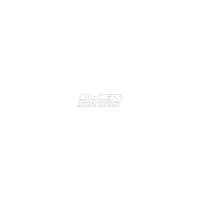