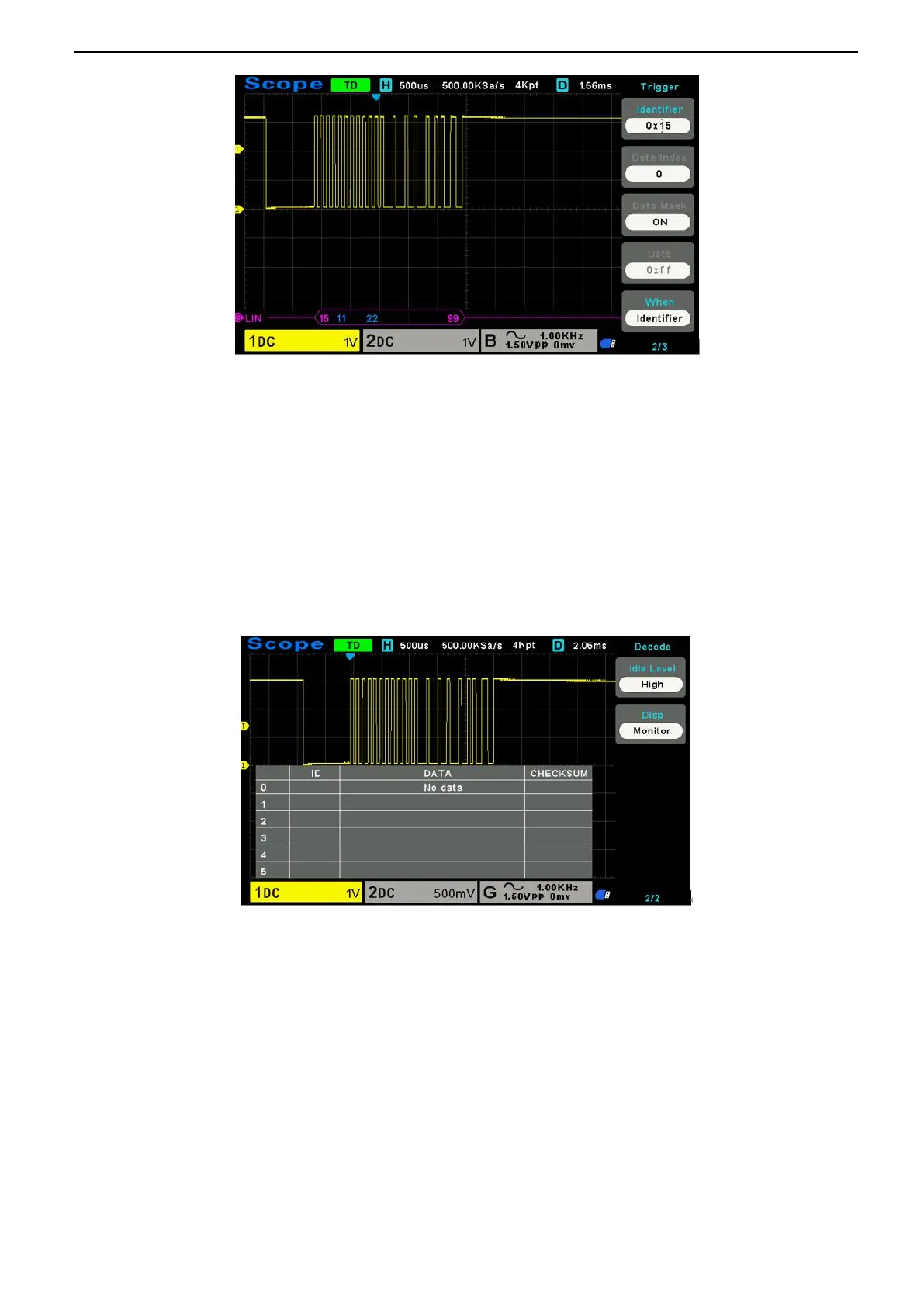User Manual
37
/
76
LIN Decode interpretation:
1. The decode data is displayed in hexadecimal;
2. The decoded data is at the bottom of the waveform interface by default. The color of "Frame ID" and "Checksum" is purple,
and the color of "Data" is blue;
3. When there are "?" or "adjust the time base", you need to adjust the time base to see the decoding results.
4. In the LIN decode result, the synchronous field "55" is not decoded and displayed.
LIN text interface is shown as below:
ID: The ID value of the current frame;
Data: The data of the current frame;
Checksum.
2.8.3. CAN Decode
CAN decode settings: Source: CH1; Baund Rate: 1000000; Idle Level: Low; When: Start Bit.
The trigger result is shown below:
