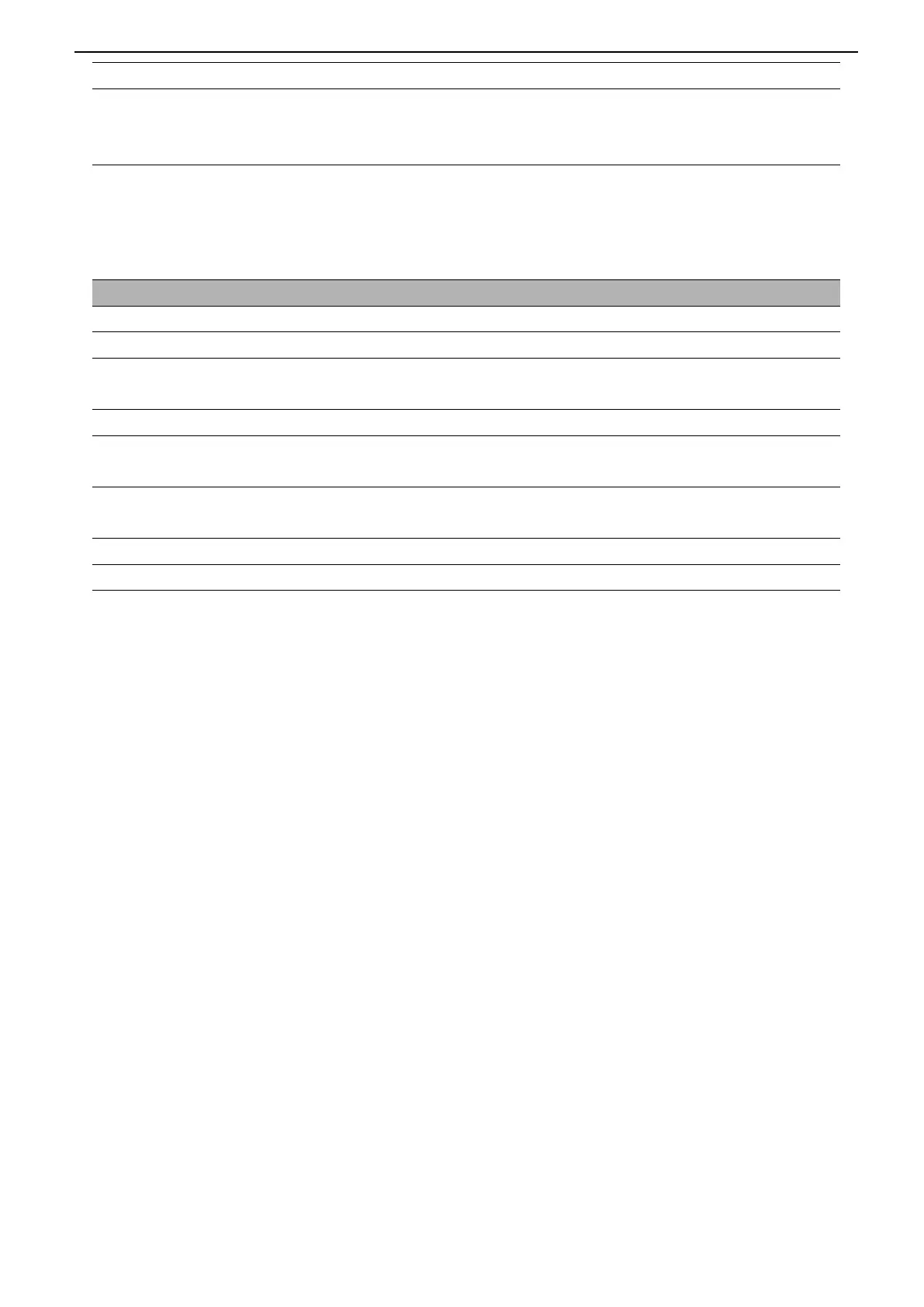User Manual
50
/
76
OFF
Infinite
1s, 5s, 10s,30s
Sets the time length to display each displayed sample point.
2.14. Utility System
Push the UTILITY button to display the Utility Menu as follows.
Insert a USB disk with upgrade program. Press the Update Program button and the Software
Upgrade window pops up. Refer to tips to upgrade or cancel.
Display the software and hardware versions, serial number and some other information about
the oscilloscope.
Press this option and the Self Calibration dialog pops up. Refer to tips to perform the self
calibration or cancel.
Test the function of all keys and knobs on the front panel.
Display source code license.
2.14.1. Update Firmware
This oscilloscope can upgrade the software by the USB flash disc, which needs about 5 minutes.
The firmware is upgraded by the following steps:
1. Plug the USB flash disc in which a firmware program is saved in USB Host interface on the front panel of the oscilloscope.
2. Press [Utility] button to skip to the Utility menu.
3. Press Update -> Update Firmware softkey.
4. Select the file and press Multifunctional Knob to confirm. Then press Start updating softkey to update the firmware.
5. Reboot the machine after finishing upgrading, and the software version is upgraded. The oscilloscope should be
self-corrected once after upgrading.
2.14.2. Self Calibration
The self calibration routine helps optimize the oscilloscope signal path for maximum measurement accuracy. You can run the
routine at any time but should always run it if the ambient temperature changes by 5 ℃ or more. For a more accurate
calibration, please power on the oscilloscope and wait for 20 minutes until it has adequately warmed up.
To compensate the signal path, disconnect any probes or cables from the front-panel input connectors. Then, push the [Utility]
button, select Calibrate option and follow the directions on the screen.
2.14.3. Pass/Fail
“Pass/Fail” is used for judging whether the input signal is in a built rule range and outputting the past or failed waveform so
as to detect the change condition of the signal.
