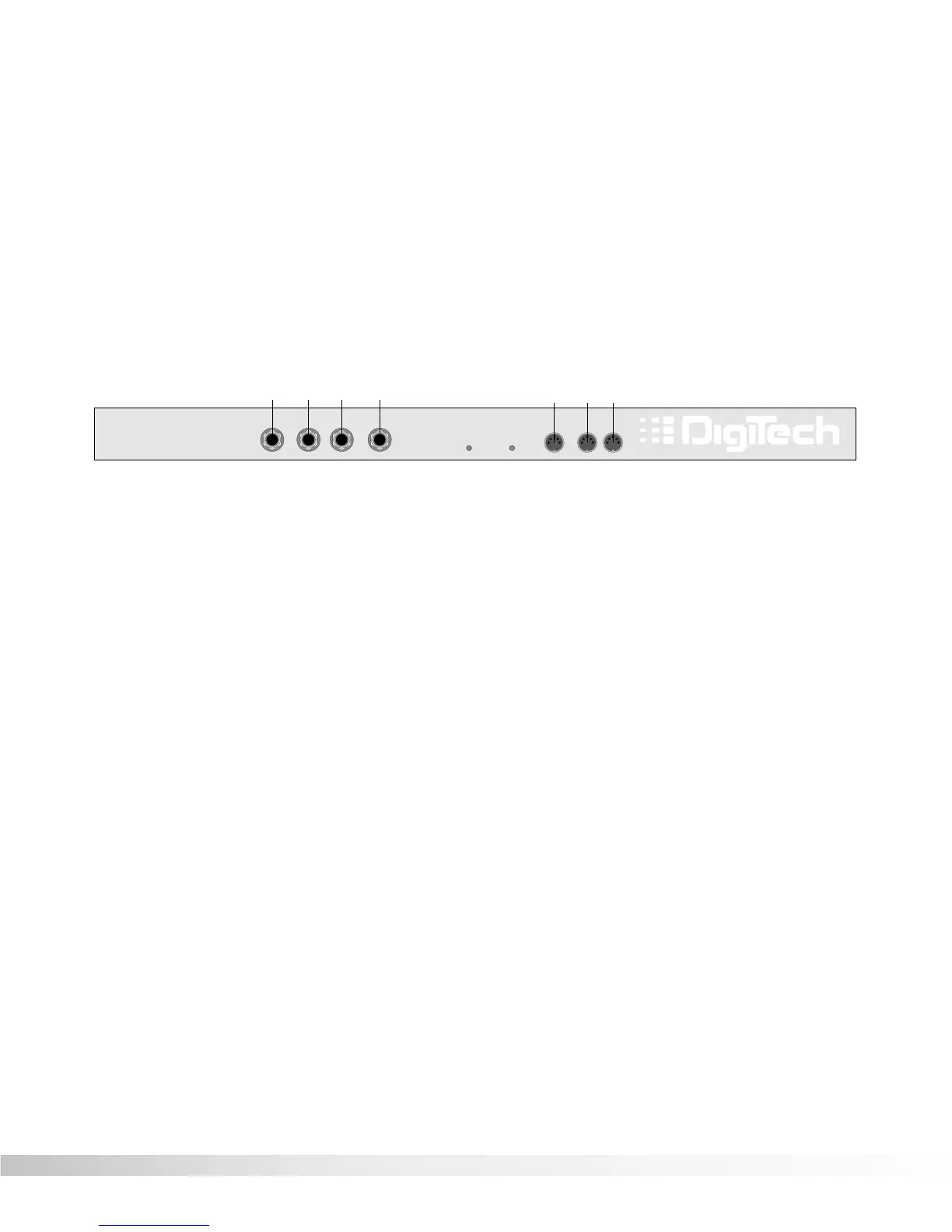9
these functions include, Utility functions such as LCD contrast,
Pedalboard , and MIDI setups (including transmit & receive maps).
Buttons in this group are: <NAME>, <UTILITY>, and <MIDI>.
7) Main Output Level - This controls the overall output level of the
RP-12. It also controls the overall level of the headphones.
8) Continuous Control Pedal - This volume-type pedal allows real-
time control over Parameters in the RP-12.
Rear Panel Connections The RP-12 rear panel connectors and functions are as follows:
1) Input - This is the audio input to the RP-12. Plug your instrument in
here.
2) Right Output - This is the right main audio output of the RP-12.
Use both left and right outputs when Programs are set up to take
advantage of stereo effects.
3) Left/Mono Output - This is the left main audio output of the RP-12.
Use both left and right outputs when Programs are set up to take
advantage of stereo effects. Use either output when the RP-12 is
set to mono output.
4) Headphone Output - 1/4” stereo plug for headphones.
5) AC Line Input - This is the power supply receptacle.
6) MIDI In - The MIDI In port allows the RP-12 to respond to incoming
MIDI messages, including Program Change, Continuous Control,
and System Exclusive data.
7) MIDI Out / Thru - Sends out MIDI data generated by the RP-12 to
other devices. It also passes MIDI data transmitted on the RP-12’s
MIDI channel through to other devices.
