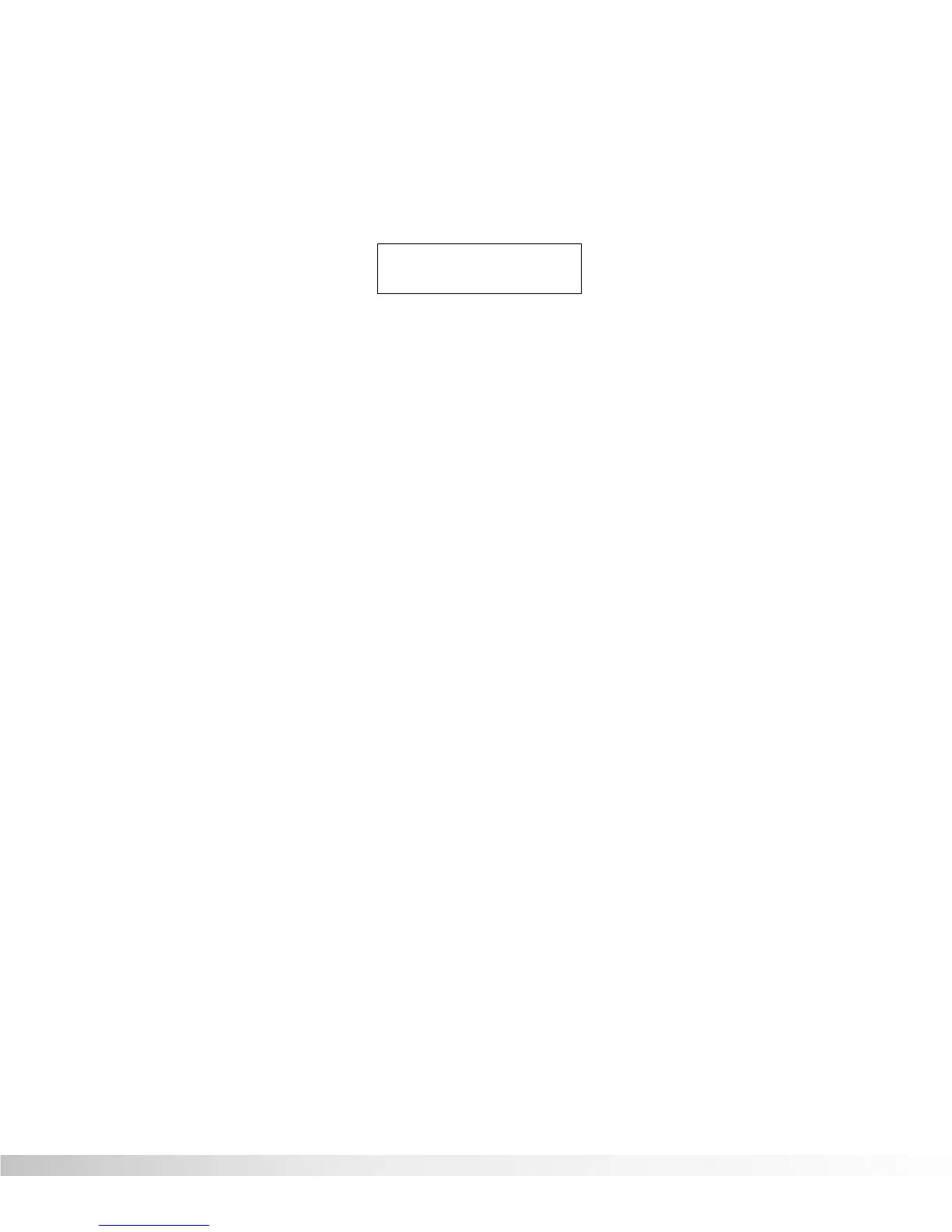19
you want and begin editing Parameters from there.
The Algorithm selection screen works in conjunction with the LED dis-
play to show the currently selected Algorithm number. When in the
Algorithm selection screen, the LCD display looks something like this:
To select an Algorithm for a Program, the procedure is as follows:
• From the title screen, press the <RIGHT> Parameter key once.
This is the Algorithm selection screen. The name of the currently
selected Algorithm is shown on the top line of the display, while
the bottom line shows the effects in the Algorithm.
NOTE: When there are more effects in the Algorithm than will fit
on a single line of the display, an arrow will appear in the first
and/or last character of the bottom line of the display. These
arrows indicate that there is more information about the effects that
could not be displayed on a single screen. To see the remaining
information, simply press the <RIGHT> or <LEFT> Parameter key
(depending on the arrow direction indicated in the display).
• Use the <UP> and <DOWN> Parameter buttons to select the
Algorithm you want to use with the Program. The LED display
now shows the Algorithm number as you scroll up or down.
• Use the<RIGHT> and <LEFT> Parameter buttons to begin modi-
fying the Parameters of the currently selected Algorithm to suit
your purpose.
NOTE: When you change the currently selected Algorithm, the
default Parameters selected for the new Algorithm are taken from
the first Factory Program in memory that uses that Algorithm.
Once you have selected the Algorithm you want to use and modified
its Parameters, an asterisk appears in the upper right corner of the title
screen. This asterisk indicates that the Program has been modified
and any changes you have made will be lost if not stored in the RP-
12’s memory.
Naming Programs In order for modified Programs to be available for later recall, you must
store them in memory. This is accomplished using the <STORE> key.
The RP-12 also allows you to give your Programs custom names up to
15 characters in length. This is accomplished using the <NAME> key.
The naming procedure uses the <UP> and <DOWN> Parameter but-
tons, and the Function buttons ¡™& £ to change the letters of the
alphabet. The <MOD ¡> key changes the character from either upper
or lower case, and jumps you to the letters of the character set. The
<-- EFFECTS ROUTING WITHIN ALGORITHM
Wham≥2TDly≥Revrb
Comp Dist MVol≥
ALGORITHM NAME-->
Section 3 - Programming
RP-12 Owner’s Manual