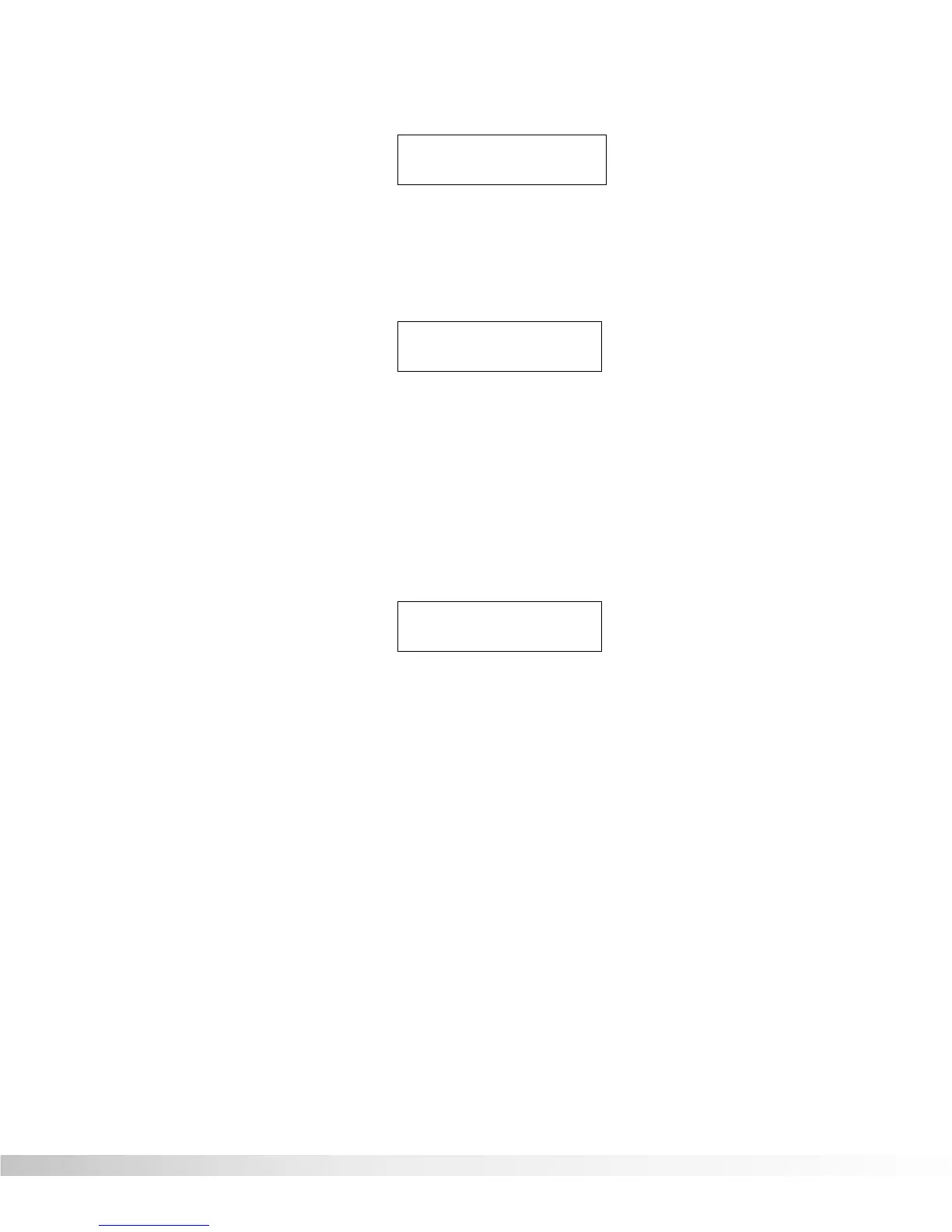63
This screen gives you the option of either reassigning the link (NEW)
or selecting a different Local CC Link number. To reassign the link:
• Press Function button <MIX ™>. If a Parameter has not been
selected for continuous control, the display briefly reads:
after which you are returned to the Program to select a Parameter
for continuous control. If a Parameter has been selected, the old
Parameter link will be overwritten by the new selection. From this
point, the procedure is the same as previously outlined.
Display CCs This is a simple option that allows you to see the CC values change in
real time. From the MIDI options menu (step 1) find the <RIGHT>
Parameter button.
• Press the <RIGHT> Parameter button, twice. The display reads:
• Press Function button <MIX ™> until the display shows the set-
ting you want.
NOTE: The RP-12’s performance while using CCs will decrease if
Display CCs is active.
¡CC Assignments
≤™Disp CC's:Off≥
Move to Param to
Link Local CC
¡Link # = CC#
™New£[PARAM NAME]
Section 8 - MIDI Set-Up
RP-12 Owner’s Manual
