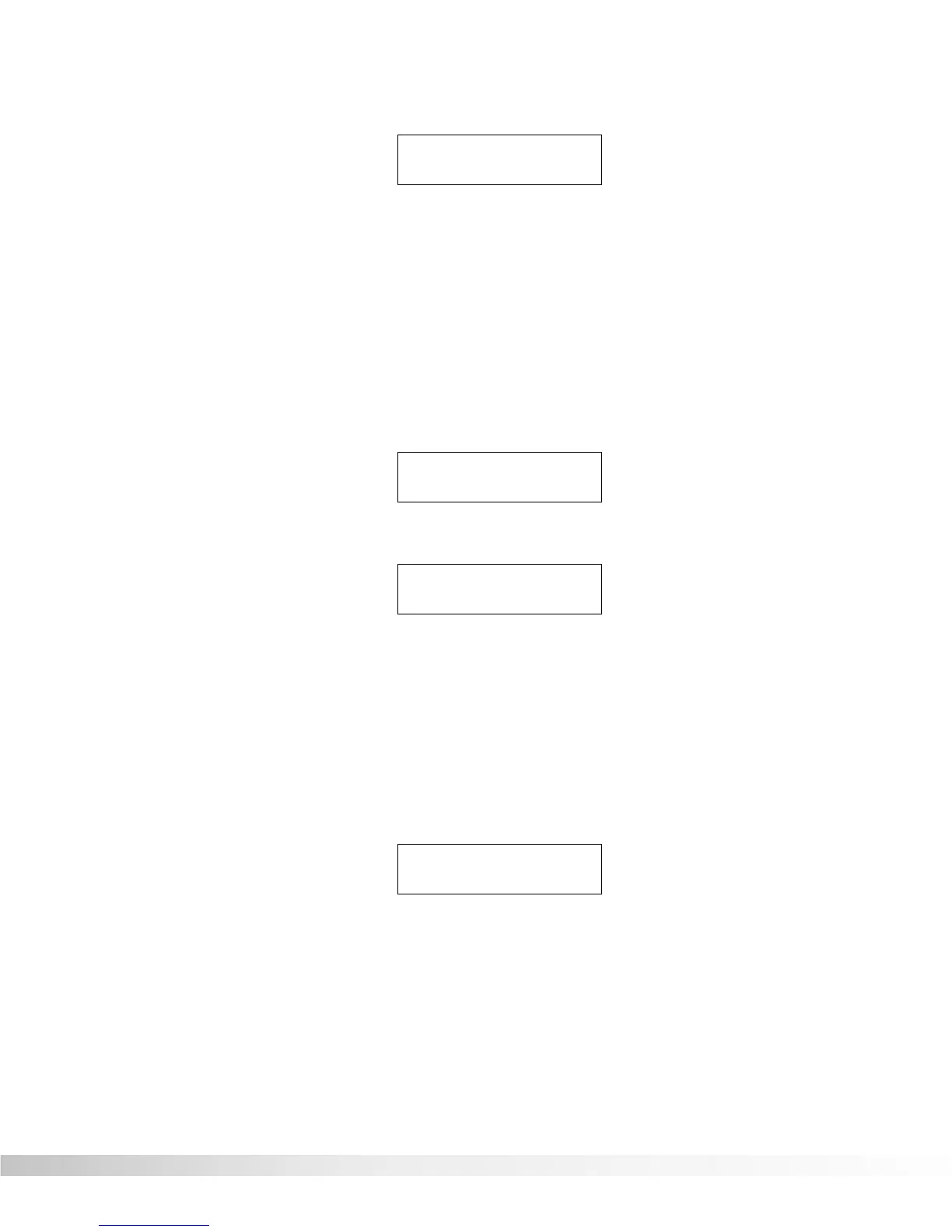65
• Using the <UP> and <DOWN> Parameter buttons, select the
Program number you want to dump out the MIDI port.
• Press Function button <MIX ™> once. Note that the cursor moves
under ™as:###.
• Using the <UP/DOWN> Parameter buttons, select the Program
number location in which you want the dumped Program to
appear. To abort the operation press the <MIDI> button.
• Press Function button <MORE £> to start the SysEx dump. The
display briefly reads:
When the dump is finished, the display returns to:
• Press the <MIDI> button to exit and return to the previous
screen:
MIDI Merging The MIDI Merging option allows incoming MIDI data to be merged with
any MIDI data generated by the RP-12 before being sent to the MIDI
out port. From the MIDI options menu (step 1) find the <RIGHT>
Parameter button.
• Press the <RIGHT> Parameter button, four times The display
reads:
• To change the setting, press Function button <MOD ¡>. When
you’re finished, press the <MIDI> button once to return to the
Program.
¡MIDI Merging
≤ On
Dump ¡Prg:###
™as:### £Start
* Sending *
* Program ### *
Dump ¡Prg:###
™as:### £Start
Section 8 - MIDI Set-Up
RP-12 Owner’s Manual
