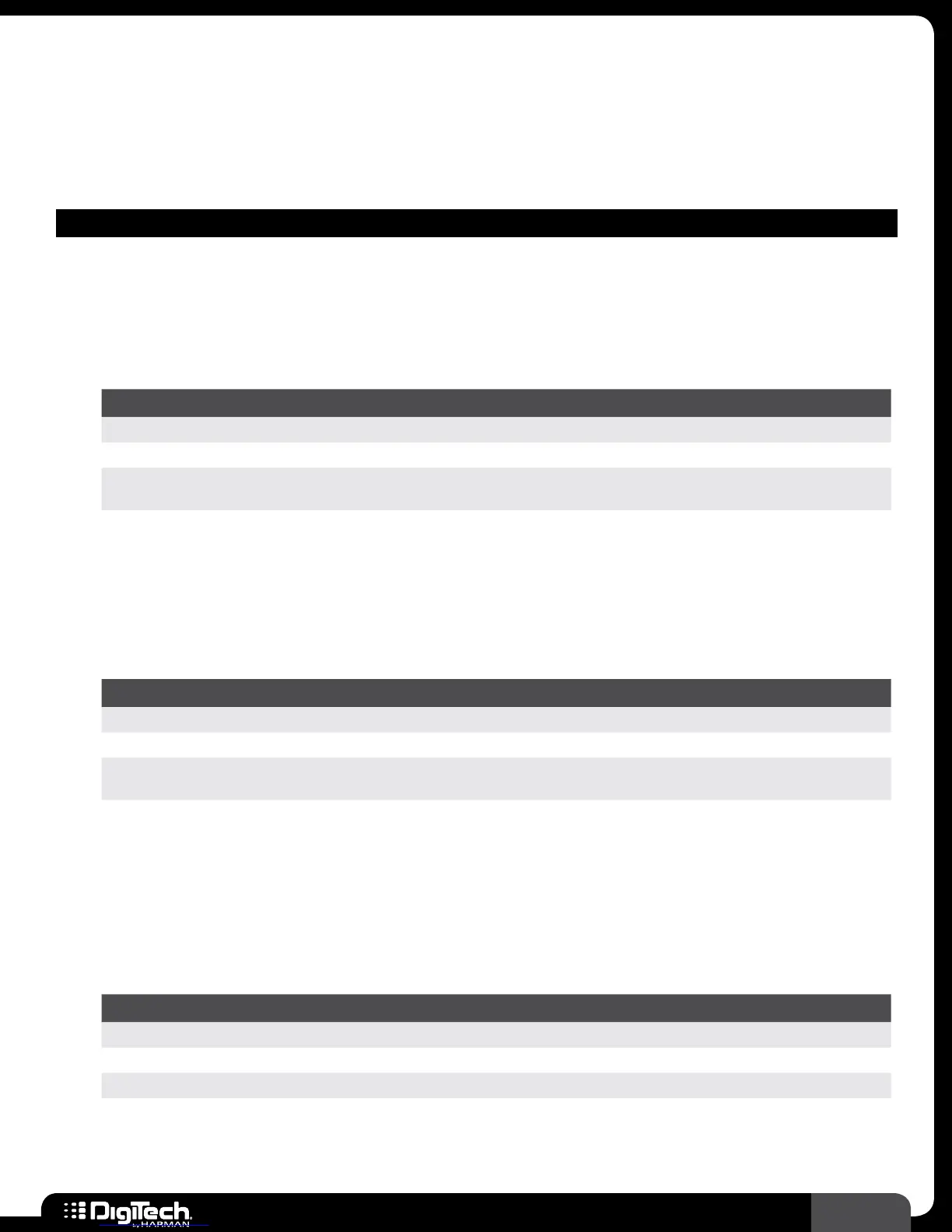97
RP360 / RP360 XP
Envelope Filter
The envelope filter effect is a dynamic wah effect that alters your sound based upon how hard you
play� The following provides a description of the tremolo/panner models available in the RPs and their
associated parameters�
MODULATION – ENVELOPE FILTER MODELS
• Envelope Filter
An envelope filter is also called an “auto-wah” for its wah effect� The amount of wah is
dependent upon the output volume of your guitar – the harder you play, the more wah you
get� A definite B-Movie soundtrack tone�
Parameters
NAME OPTIONS OR RANGE DESCRIPTION
ON/BYP ON, BYPASS Turns the effect on and off�
SENSITIVTY 0 - 99 Adjusts the amount of input level required to trigger the effect�
RANGE 0 - 99
Controls the range of frequencies affected and alters the movement of
the envelope’s sweep�
•
DOD Envelope Filter
The DOD FX25 is a classic analog envelope filter that can be found on many funk and
alternative tracks� Used by both guitar and bass players� Try this one clean for a really funky
sound�
Parameters
NAME OPTIONS OR RANGE DESCRIPTION
ON/BYP ON, BYPASS Turns the effect on and off�
SENSITIVTY 0 - 99 Adjusts the amount of input level required to trigger the effect�
RANGE 0 - 99
Controls the range of frequencies affected and alters the movement of
the envelope’s sweep�
BLEND 0 - 99 Adjusts the balance between the effect signal and dry signal�
•
Auto Yah
TM
An Auto Ya combines the characteristics of a wah and a flanger, creating an almost human
vowel characteristic as if the guitar were saying “Yah”� The Auto Ya automatically provides this
animation to the sound at an even rate�
Parameters
NAME OPTIONS OR RANGE DESCRIPTION
ON/BYP ON, BYPASS Turns the effect on and off�
SPEED 0 - 99 Adjusts the speed of the modulation�
INTENSTY 0 - 99 Adjusts the strength of the effect�
RANGE 0 - 49
Controls the range of frequencies affected and alters the movement of
the envelope’s sweep�
