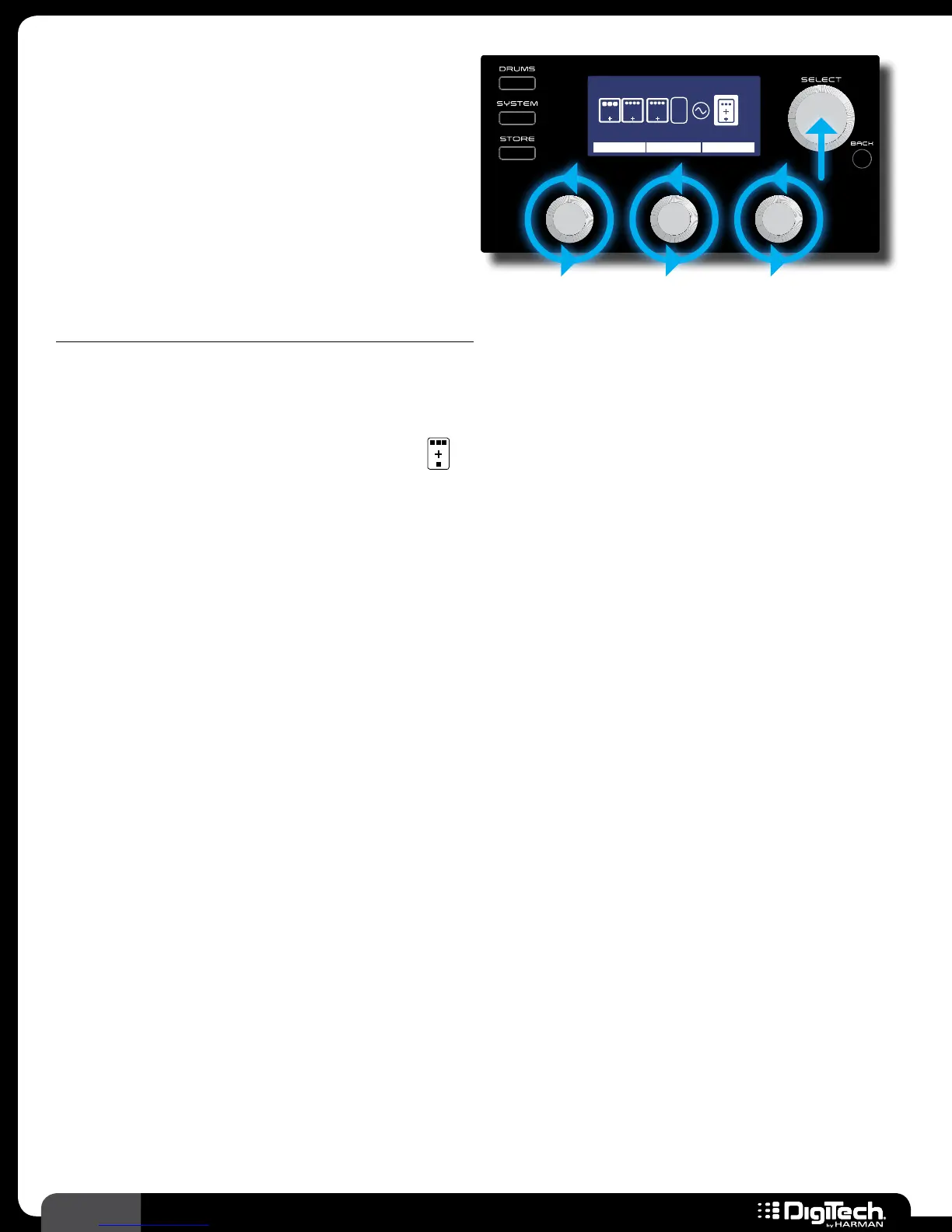24
RP360 / RP360 XP
Assigning Effects To Footswitches
(Stomp Mode Only)
When the RP360/RP360XP is configured for
Stomp Mode operation, effects can be assigned to
any of the three footswitches� You can then toggle
individual effects in a preset on and off during
performance�
Plexi-Drive 1
LOOPER READY
Stompbox FSW
WAH ON DLY ONDIST ON
MOD
1/1
ASSIGN A ASSIGN B ASSIGN C
E
X
P
DLY REV
To assign an effect to one of the three footswitches:
1�
The RP must be configured for “Stomp Mode” operation, see Footswitch Modes on page
41 for information on configuring the RP for Stomp Mode operation�
2� From the Performance state, press the SELECT knob to enter the Effect Edit menu�
3� Turn the SELECT knob and select the (Footswitch Assign) icon located at the end of the
effects chain�
4� Turn the corresponding EDIT knobs to select the effects which will be assigned to the A, B, and
C footswitches�
5� When done, press the BACK button to return to the Performance state�
6� Store the changes to a user preset, see Storing/Copying/Naming Presets on page 17�
