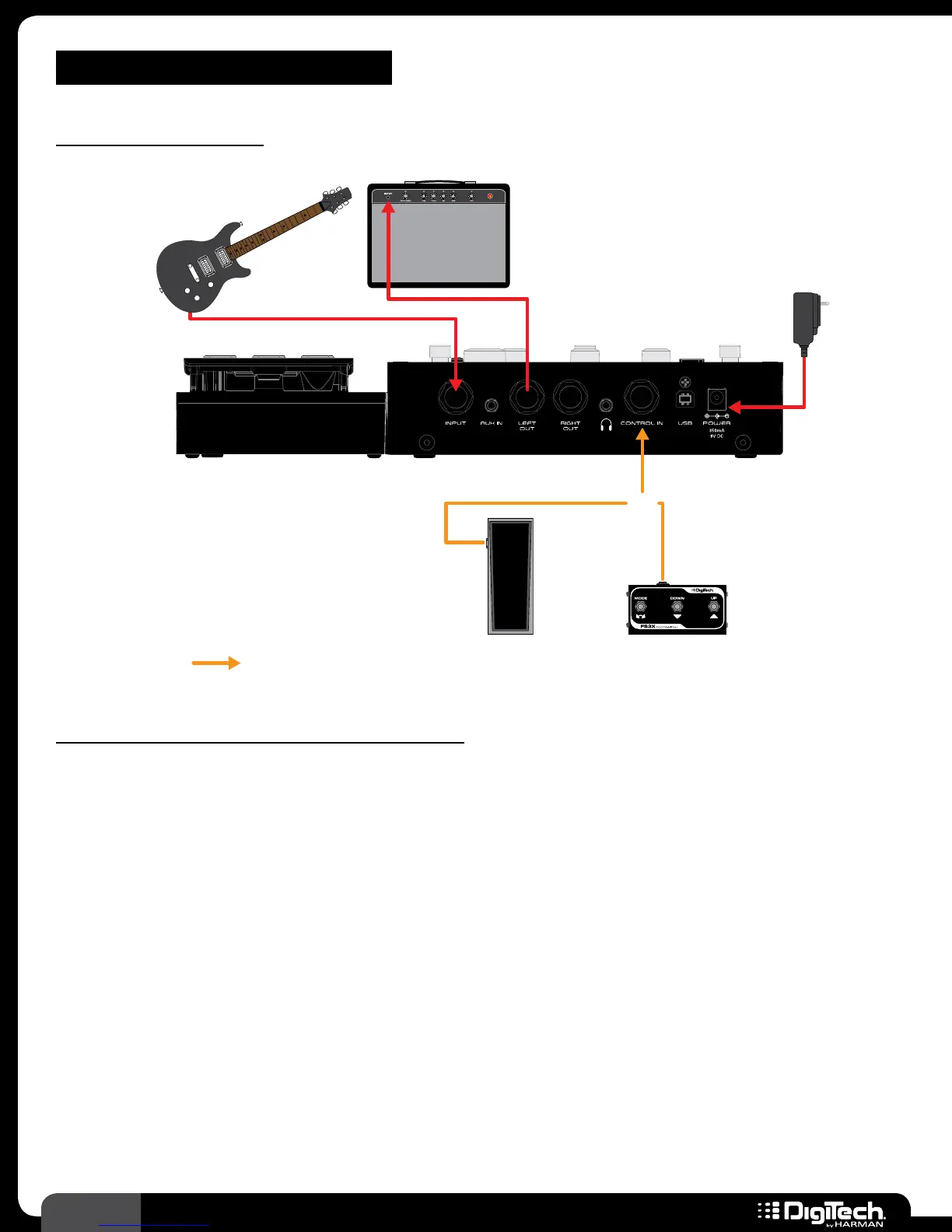8
RP360 / RP360 XP
CONNECTION DIAGRAMS
Mono Amplier
Amp 1
Guitar
Harman PS0913DC
Power Supply
Volume/Expression
Pedal (RP360 Only)
Footswitch
Or
Optional
Follow these steps to use the RP with an amplifier:
1�
Turn down the amplifier’s master volume control and power off the amp�
2� Make all the connections to the RP as shown in the diagram�
3� Turn the RP on by connecting the included power supply to the POWER input connector and
connecting the other end to an available AC outlet�
4� Turn on your amplifier� Strum your guitar and gradually increase your amplifier’s master volume
control until the desired level is achieved�
