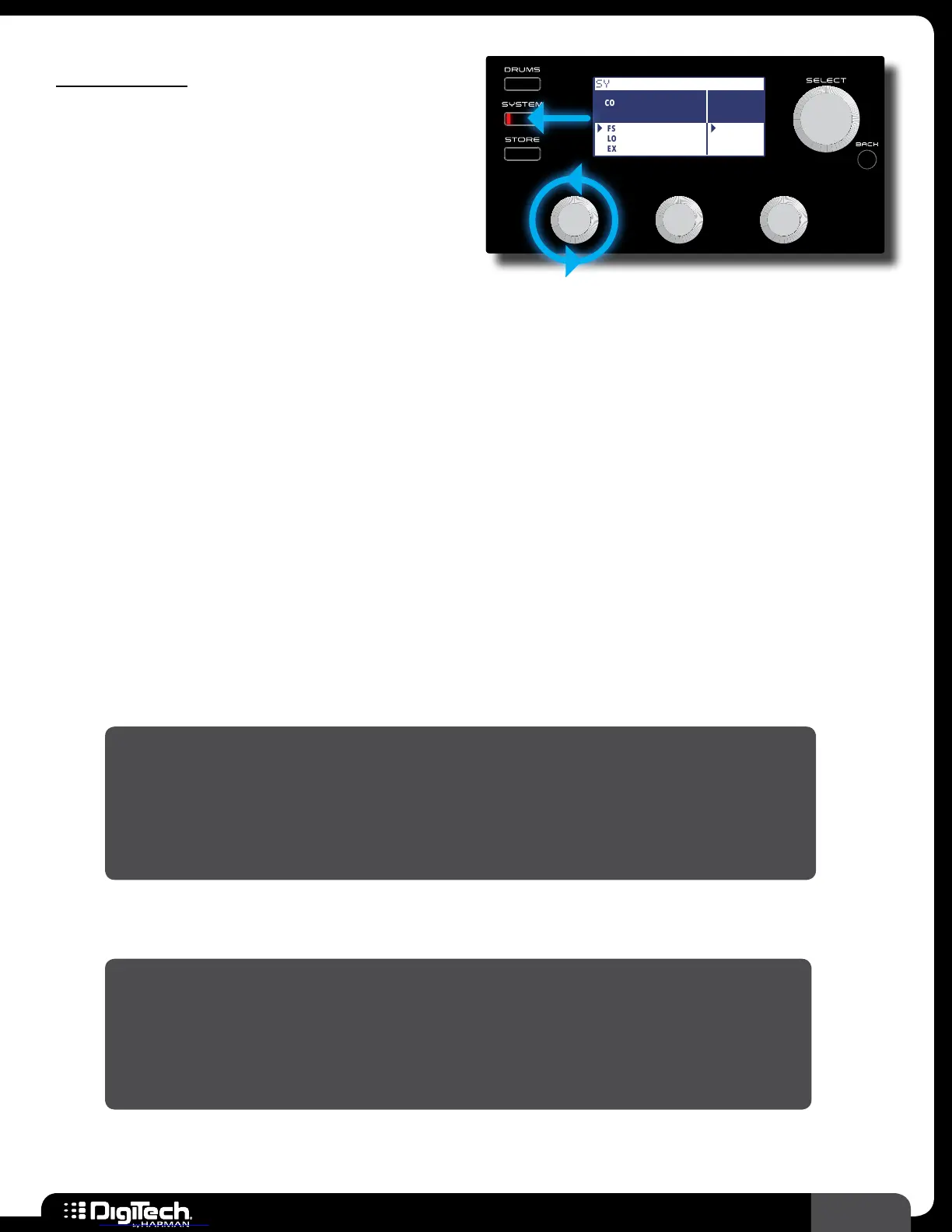49
RP360 / RP360 XP
Control In
This system option configures the CONTROL IN
connector for the desired operation� In the RP360
model, the CONTROL IN connector accepts an
external expression or volume pedal for real-time
control of effect parameters or a DigiTech FS3X
Footswitch for additional footswitch control� In the
RP360XP model, the CONTROL IN connector
Plexi-Drive 1
LOOPER READY
SYSTEM SETTINGS 3/4
CONTROL
IN
PHRASE
SAMPLER
FS3X
LOOPER
EXP/VOL
EXP/TRS SOUND
CHECK
LOOPER
accepts an FS3X Footswitch for additional footswitch control� The following section describes each of
the available Control In options�
• FS3X
Select this option when connecting an optional DigiTech FS3X Footswitch for additional
footswitch control� For example, if you configure the RP360XP for Stomp Mode operation,
you could use the three footswitches on the RP360XP for stompbox on/off control and the
connected FS3X Footswitch for preset navigation and Looper control� See Using An Optional
FS3X Footswitch on page 37 for more information on using an optional FS3X Footswitch�
• LOOPER
This is the default setting from the factory� Select this option when connecting an optional
DigiTech FS3X Footswitch for full-time Looper control� See Using An Optional FS3X
Footswitch on page 37 for more information on using an optional FS3X Footswitch�
• EXP/VOL (RP360 Only)
Select this option to use an external volume controller to control RP360 effect parameters�
NOTE: To use a volume pedal for RP360 control, the pedal must meet the
following requirements:
• Must be a passive guitar volume pedal�
• Must offer a 1/4” TS cable connection and be connected using a TS cable�
• Must use a 250 kOhms or higher pot�
• EXP/TRS (RP360 Only)
Select this option to use an external expression controller to control RP360 effect parameters�
NOTE: To use an external expression pedal for RP360 control, the pedal must
meet the following requirements:
• Must be a resistance-based expression pedal�
• Must offer a 1/4” TRS cable connection and be connected using a TRS cable�
• Must offer a resistance of 10 kOhms or higher�
