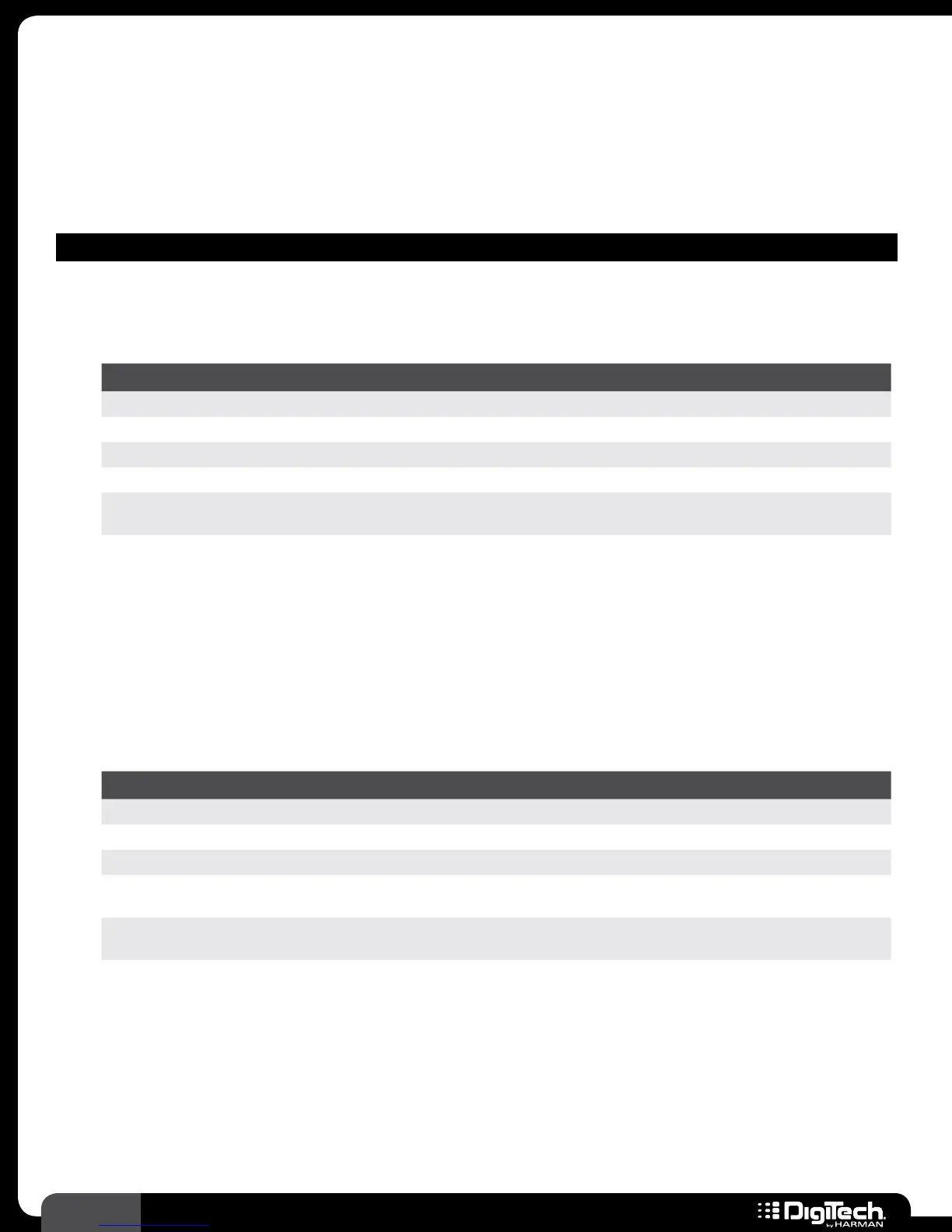88
RP360 / RP360 XP
Flanger
A flanger uses the same principles as the chorus effect, but uses a shorter delay time and adds
regeneration (or repeats) to the modulating delay� This results in an exaggerated up and down
sweeping motion to the effect� The following provides a description of the flanger models available in
the RPs and their associated parameters�
MODULATION – FLANGER MODELS
• Flanger
DigiTech’s own flanger with control of Speed, Depth, Regeneration, and Level�
Parameters
NAME OPTIONS OR RANGE DESCRIPTION
ON/BYP ON, BYPASS Turns the effect on and off�
LEVEL 0 - 99 Adjusts the output level of the effect�
SPEED 0 - 99 Adjusts the speed of the modulation�
DEPTH 0 - 99 Adjusts the intensity of the effect�
REGEN 0 - 99
Adjusts how much of the affected signal is sent back through the effect
and controls the overall intensity of the effect�
WAVEFORM
TRIANGLE, SINE,
SQUARE
Selects the shape of the LFO waveform which changes the timing
characteristics of the LFO modulation�
•
Triggered Flanger
The Triggered Flanger allows you to trigger the flanger sweep based on how loud you play� Set
the SENSITIVITY parameter to determine how loud the signal must be to trigger the flanger�
Set the LFO START parameter to determine the frequency at which the flanger sweep will
begin once triggered�
Parameters
NAME OPTIONS OR RANGE DESCRIPTION
ON/BYP ON, BYPASS Turns the effect on and off�
LEVEL 0 - 99 Adjusts the output level of the effect�
SPEED 0 - 99 Adjusts the speed of the modulation�
SENSITIVITY 0 - 99
Adjusts the sensitivity of the trigger� The higher the setting, the more
sensitive the trigger�
LFO START 0 - 99
Sets the frequency at which the LFO modulation will begin once
triggered�
