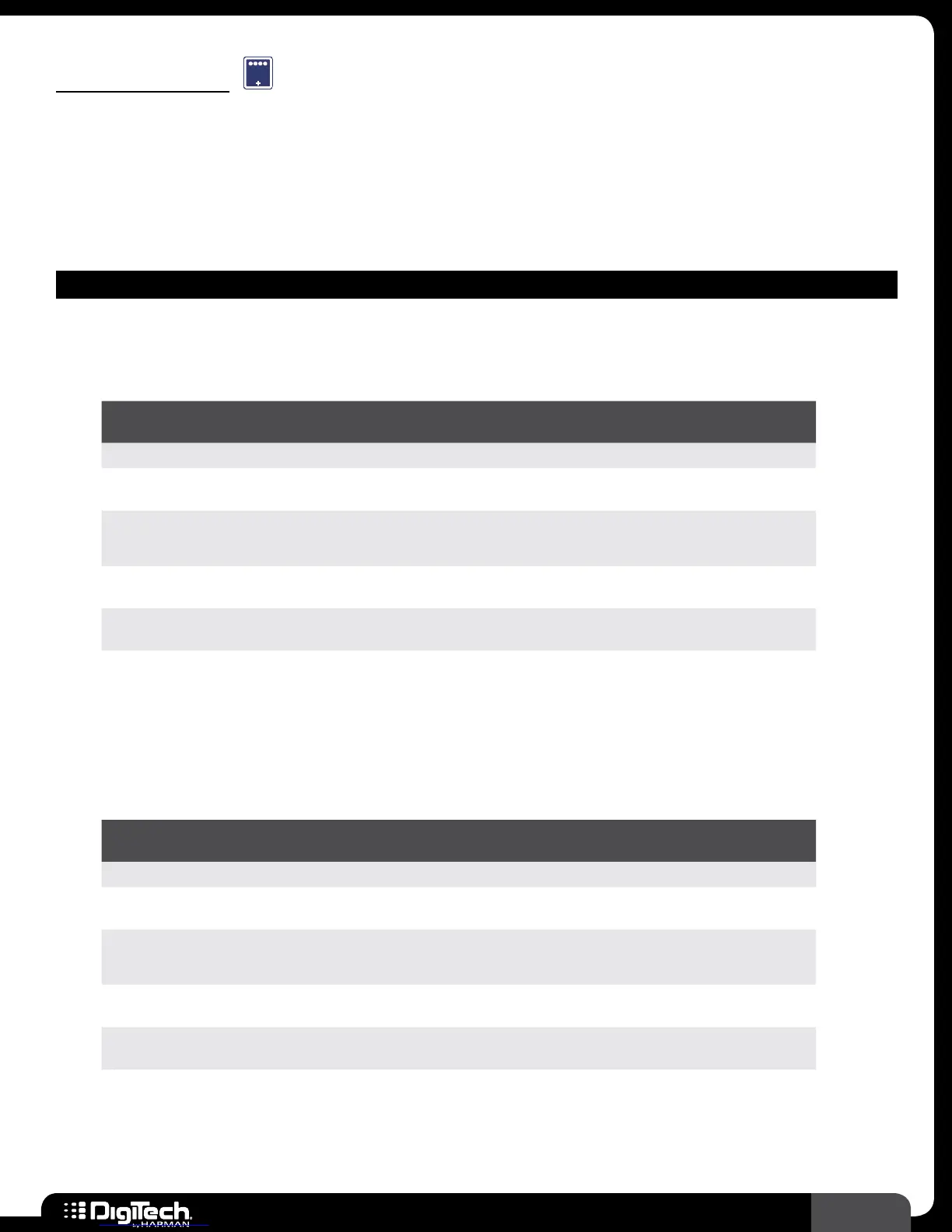103
RP360 / RP360 XP
Noise Gating
A noise gate is used to control the volume of an audio signal� In its most simple form, a noise gate
allows a signal to pass through only when the signal is above a set threshold� When this happens,
the gate is “open”� If the signal falls below the threshold, no signal is allowed to pass (or the signal
is substantially attenuated) and the gate is “closed”� The following provides a description of the gate
models available in the RP and their associated parameters�
NOISE GATE MODELS
• Silencer Gate
This noise gate reduces line noise when the signal level falls below the set threshold�
Parameters
NAME
OPTIONS OR
RANGE
DESCRIPTION
ON/BYP ON, BYPASS Turns the effect on and off�
THRESHOLD 0 - 99
Sets the point at which the gate will open� Higher values require
a louder signal level to open the gate�
ATTTENUATE 0 - 99
Sets how much the signal will be attenuated when the gate is
closed� Higher values will apply more attenuation�
ATTACK 0 - 99
Sets how quickly the gate will open when the signal exceeds
threshold� Higher values will open the gate at a slower rate�
RELEASE 0 - 99
Sets how quickly the gate will close when the signal falls below
threshold� Higher values will close the gate at a slower rate�
•
Swell
This noise gate will also let you set the threshold of the noise floor, but instead of a strict
feel of opening and closing the gate, you get more of an auto volume swell effect, making it a
smoother transition between the open and closed positions�
Parameters
NAME
OPTIONS OR
RANGE
DESCRIPTION
ON/BYP ON, BYPASS Turns the effect on and off�
SENSITIVITY 0 - 99
Sets the point at which the gate will open� Higher values require
a louder signal level to open the gate�
ATTTENUATE 0 - 99
Sets how much the signal will be attenuated when the gate is
closed� Higher values will apply more attenuation�
ATTACK 0 - 99
Sets how quickly the gate will open when the signal exceeds
threshold� Higher values will open the gate at a slower rate�
RELEASE 0 - 99
Sets how quickly the gate will close when the signal falls below
threshold� Higher values will close the gate at a slower rate�
