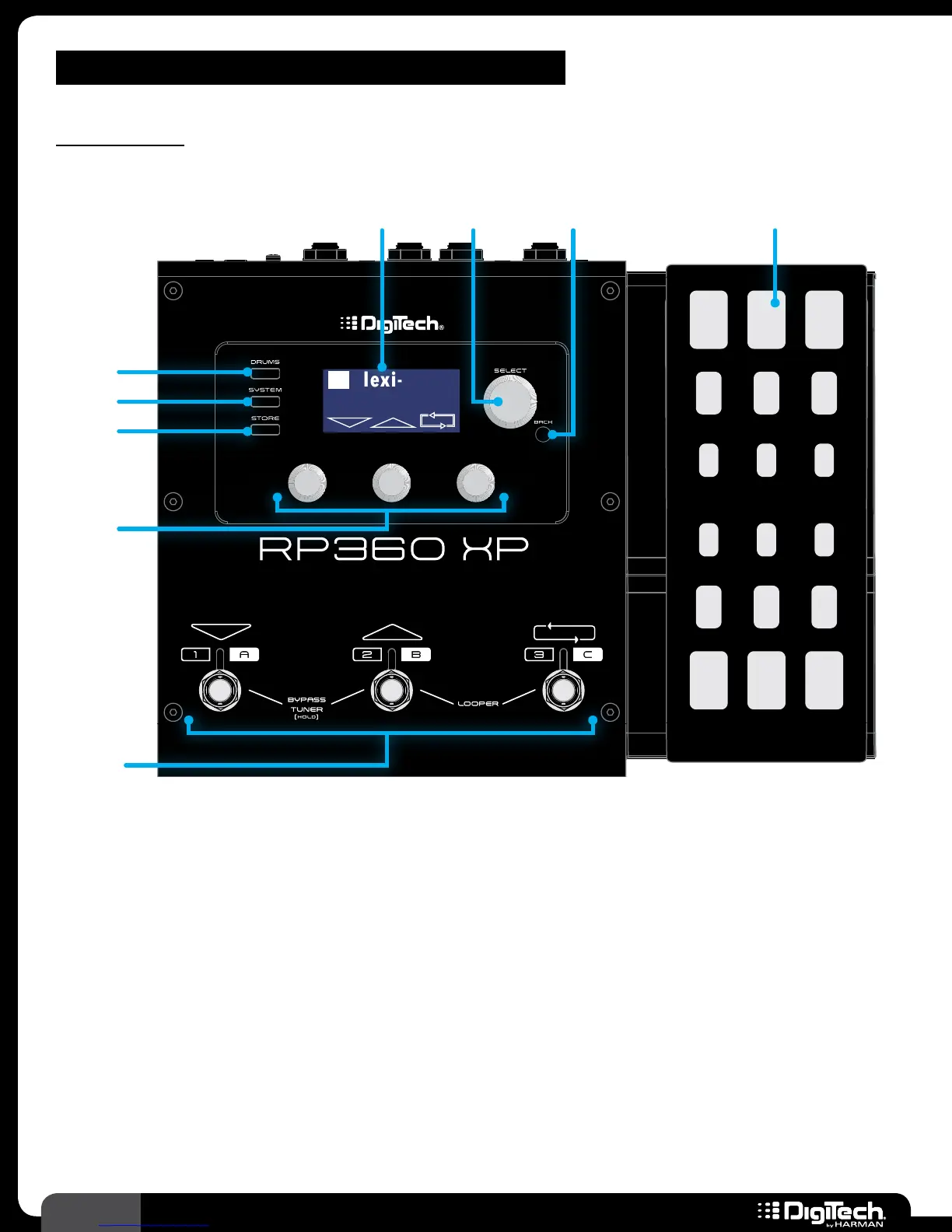4
RP360 / RP360 XP
THE USER INTERFACE & CONNECTORS
Top Panel
Plexi-Drive 1
LOOPER READY
2 3 41
5
6
7
8
1� LCD DISPLAY
This LCD display provides the visual feedback necessary for operating the RP360/RP360XP
processors�
2� SELECT KNOB
This knob performs different functions when pressed or turned, depending upon which operating
state you are in� In the Performance state, turning this knob navigates presets and pressing this
knob accesses editing of effects and effect settings� When editing presets, turning this knob selects
the effect for editing and pressing this knob navigates the various pages containing parameters for
the selected effect�
3� BACK BUTTON
Press this button to navigate back one level when navigating menus� Press the button multiple times
to get back to the Performance state�
