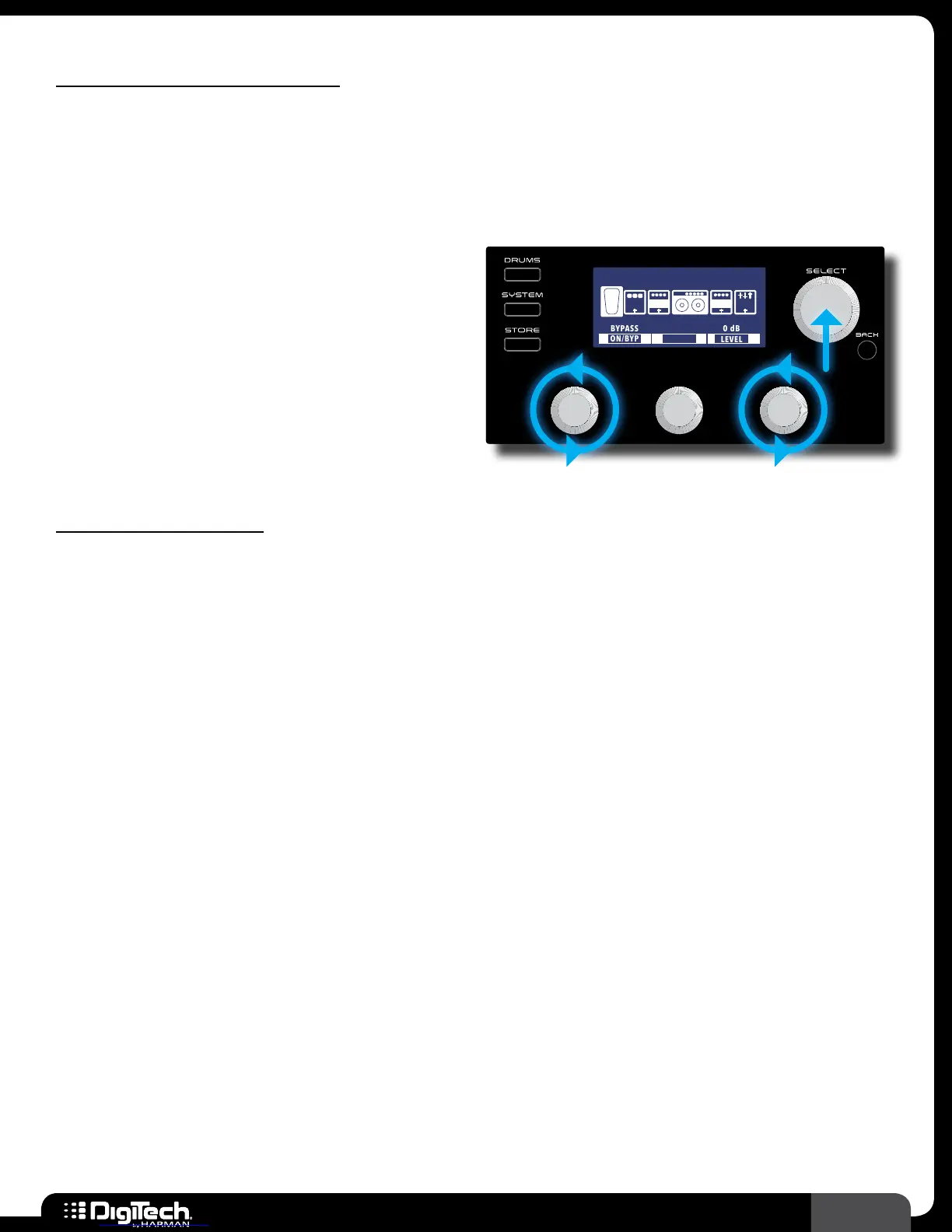19
RP360 / RP360 XP
Working With Effects
Effects can be modified, moved around, deleted, and added back into the effects chain� When the RP
is configured for Stomp Mode, they can also be assigned to the three footswitches for effect on/off
control� Up to 10 effects can reside in the effects chain at a time� This section of the manual describes
how to work with the effects available in the RP360 and RP360XP processors�
Editing Effect Parameters
When creating a new sound, you must start with
an existing preset� The easiest way to create a
new custom sound is to first load a preset which
sounds close to the sound you are after� You can
then edit the effects from there then store the
preset to any of the 99 user preset memory
locations�
Plexi-Drive 1
LOOPER READY
MODEL
CRY WAH
LEVEL
1/2
CMP DST GAT
0 dBBYPASS
ON/BYP
EQ
W
A
H
To edit effect parameters:
1�
From the Performance state, press the SELECT knob to enter the Effect Edit menu�
2� Turn the SELECT knob to select the effect you would like to edit�
3� Turn the EDIT knobs to adjust the corresponding on-screen effect parameters� Some effects
will have more than one page of parameters� If an effect has more than one page of parameters
(designated by the 1/X page indicator in the upper right corner of the LCD display), press the
SELECT knob to navigate the various pages�
4� When done, press the BACK button to return to the Performance state�
5� Store the changes to a user preset, see Storing/Copying/Naming Presets on page 17�
