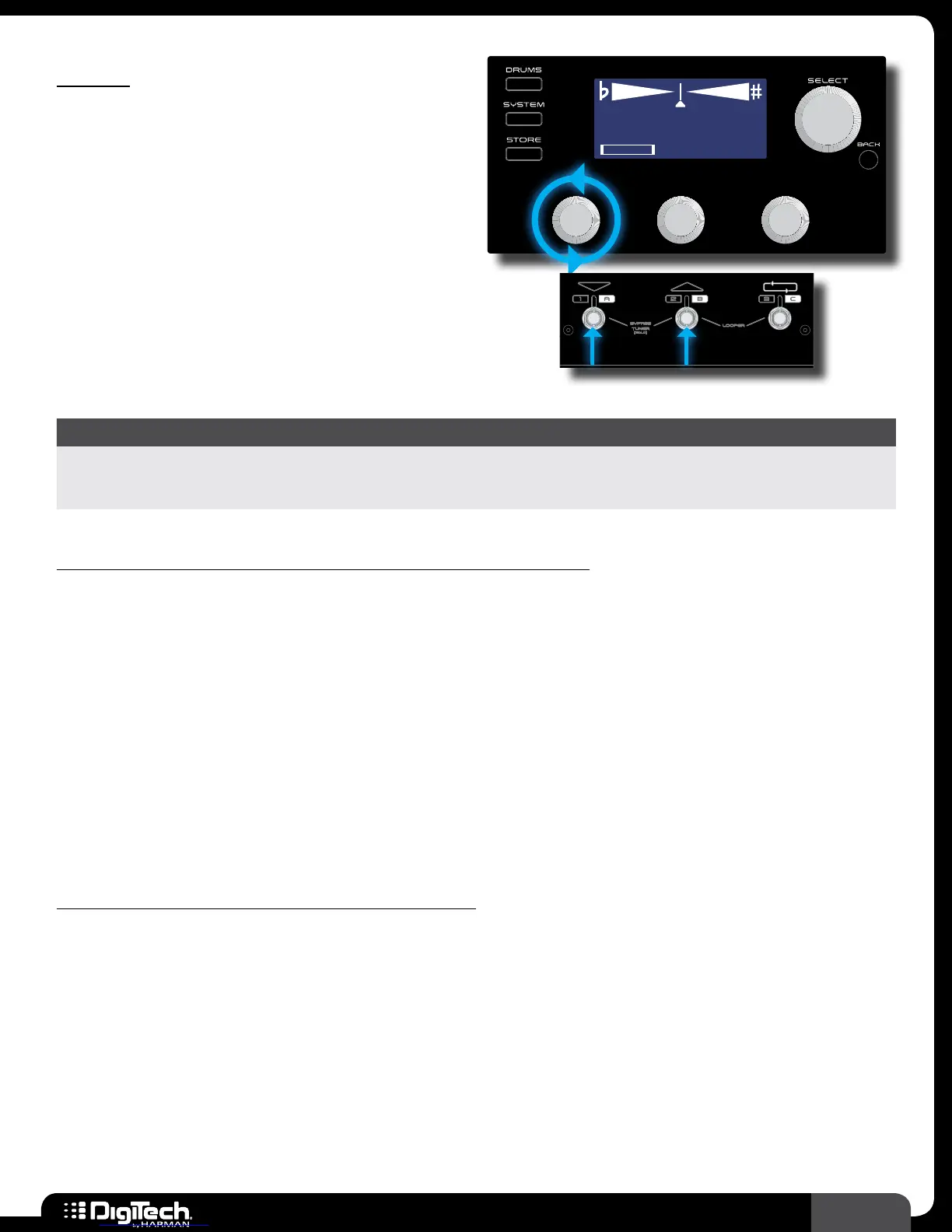27
RP360 / RP360 XP
Tuner
The built-in Tuner lets you quickly tune your guitar
and is accessed in different ways depending on
the selected Footswitch Mode� See Footswitch
Modes on page 41 for more information on
Footswitch Modes�
Plexi-Drive 1
LOOPER READY
Parameters
PARAMETER NAME DESCRIPTION
TUNER REF
Selects the pitch which the tuner uses for referencing the note A above middle C� Reference
settings range from A=G♭, A=G, A=A♭, and A=427Hz-453Hz. The default setting is
A=440Hz – this is the standard tuning reference�
To use the Tuner (Footswitch Mode set to “PRESET” or “STOMP”):
1�
Press and hold FOOTSWITCHES 1 and 2 simultaneously for approximately 2 seconds to enable
the Tuner�
2� To change the tuning reference, turn the EDIT 1 (TUNE REF) knob�
3� Play an open string on your guitar� The detected note will be shown in the middle of the LCD
display and indicators will point you in the direction the string needs to be tuned� Adjust the
string’s pitch until the proper note is displayed and the upward-facing arrow is pointed as close
as possible to the center line (as shown in the screenshot at the top of this page)� Tune the
remaining strings in the same manner�
4� To exit the Tuner, press any FOOTSWITCH�
To use the Tuner (Footswitch Mode set to “BANK” ):
1�
Press and hold the currently active preset’s footswitch (indicated by the lit LED above the
footswitch) for approximately 2 seconds� The Tuner will appear�
2� To change the tuning reference, turn the EDIT 1 (TUNE REF) knob�
3� Play an open string on your guitar� The detected note will be shown in the middle of the LCD
display and indicators will point you in the direction the string needs to be tuned� Adjust the
string’s pitch until the proper note is displayed and the upward-facing arrow is pointed as close
as possible to the center line (as shown in the screenshot at the top of this page)� Tune the
remaining strings in the same manner�
4� To exit the Tuner, press any FOOTSWITCH�
