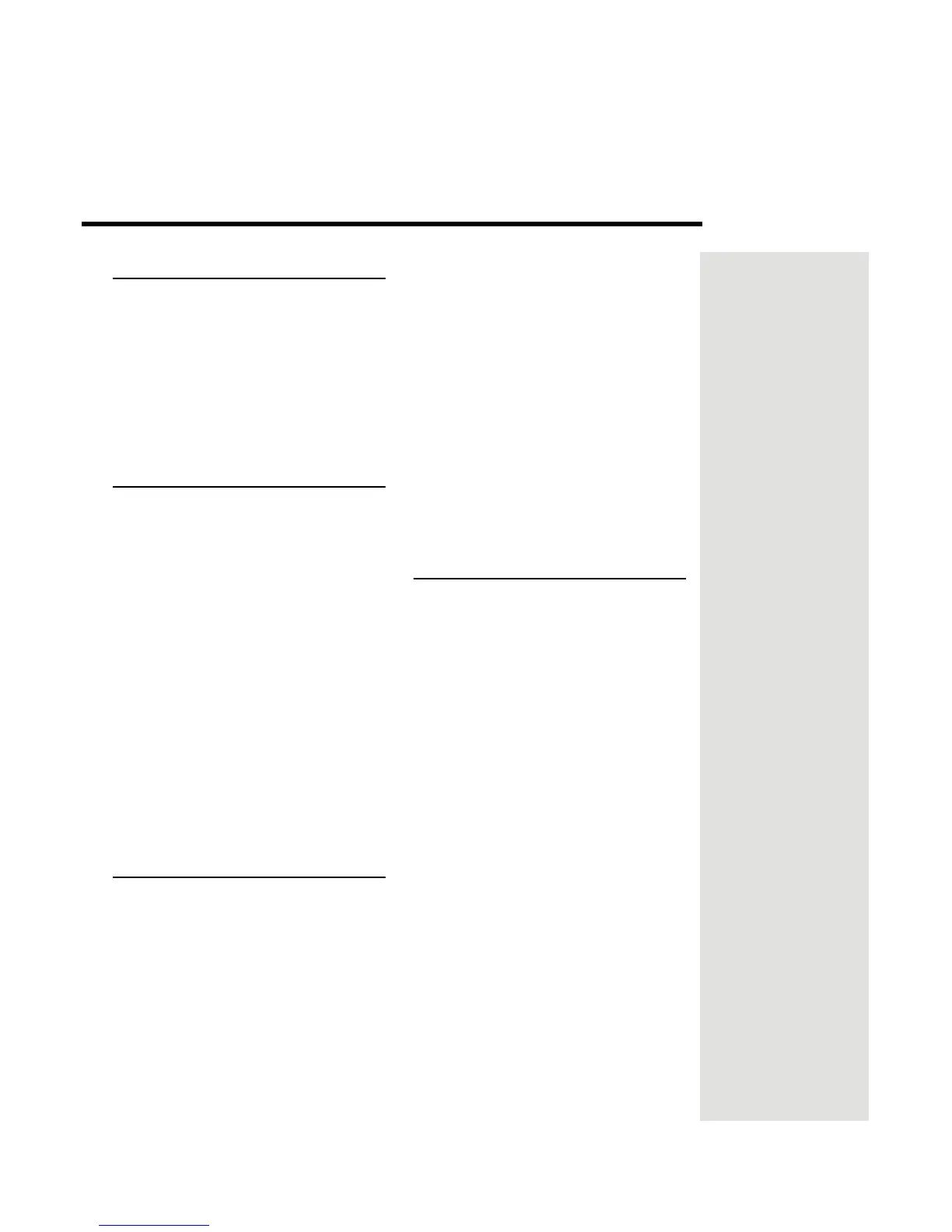Page 149
A
Alternate Audio 102
Arrow Buttons 23
Arrows/Select 24
Attach a UHF Antenna 28
Attach a UHF Attenuator 44
Attenuator 31
Auto Recording 80, 85
Automatic Event Timer 69, 79
B
Back Panel 24
Channel 21–69 Out 25
Channel 3–4 Out 24
Other Connections 26
RCA Out 24, 26
Remote Antenna 26
Satellite In 26
S-Video Out 25
Telephone Jack 26
TV Antenna/Cable In 25
TV1 Connections 24
TV2 Connections 25
Basic Features 7
Batteries 28
Installing or Changing 28
Low Battery Warning 28
Browse Banner 8, 58, 62
Displaying Information 62
Using 63
C
Cable
Connecting 42
Caller ID 100
Cancelling a Procedure 59
CH 21–69 Out 31
Change the Remote Control Address 43
Changing a Favorites List 65
Changing Batteries 28
Changing Channel Locks 95
Changing Channels 60
Changing Program Languages 102
Changing Rating Locks 92
Changing the Password 98
Channel 21–69 Out 25
Channel 3–4 Out 24
Confirm Remote Control 1 Operation
30
Confirm Remote Control 2 Operation
35
Connecting the Receiver to the Phone
Line 37
Conventions 4
Document 4
Creating a Favorites List 65
Creating Channel Locks 95
Creating Rating Locks 92
Customer 11
D
Default Settings 101
Deleting Timers 72
Device Codes
Tuner/Amplifier 135
TV 131
TV/DVD Combo 135
VCR 133
Directed to Older Children - Fantasy
Violence Rating 94
Directed to Older Children Rating 94
Dish Antenna System
Connecting 38
DishPVR 85
Auto Record and On-Demand Record at
the Same Time
80
Auto Recording 80, 85
Copy Recordings to Videotape 86
DishPVR Recorded Events Menu 83
Once You’ve Made One or More
Recordings
82
On-Demand Recording 82, 86
Recorded Event’s Info Menu 83
Displaying Program Information 62
Document Conventions 4
Dual Mode 3, 23, 27, 47, 49, 64, 78,
91
DVR 1
DVR Events 82
DVR Features 14, 80
Index
