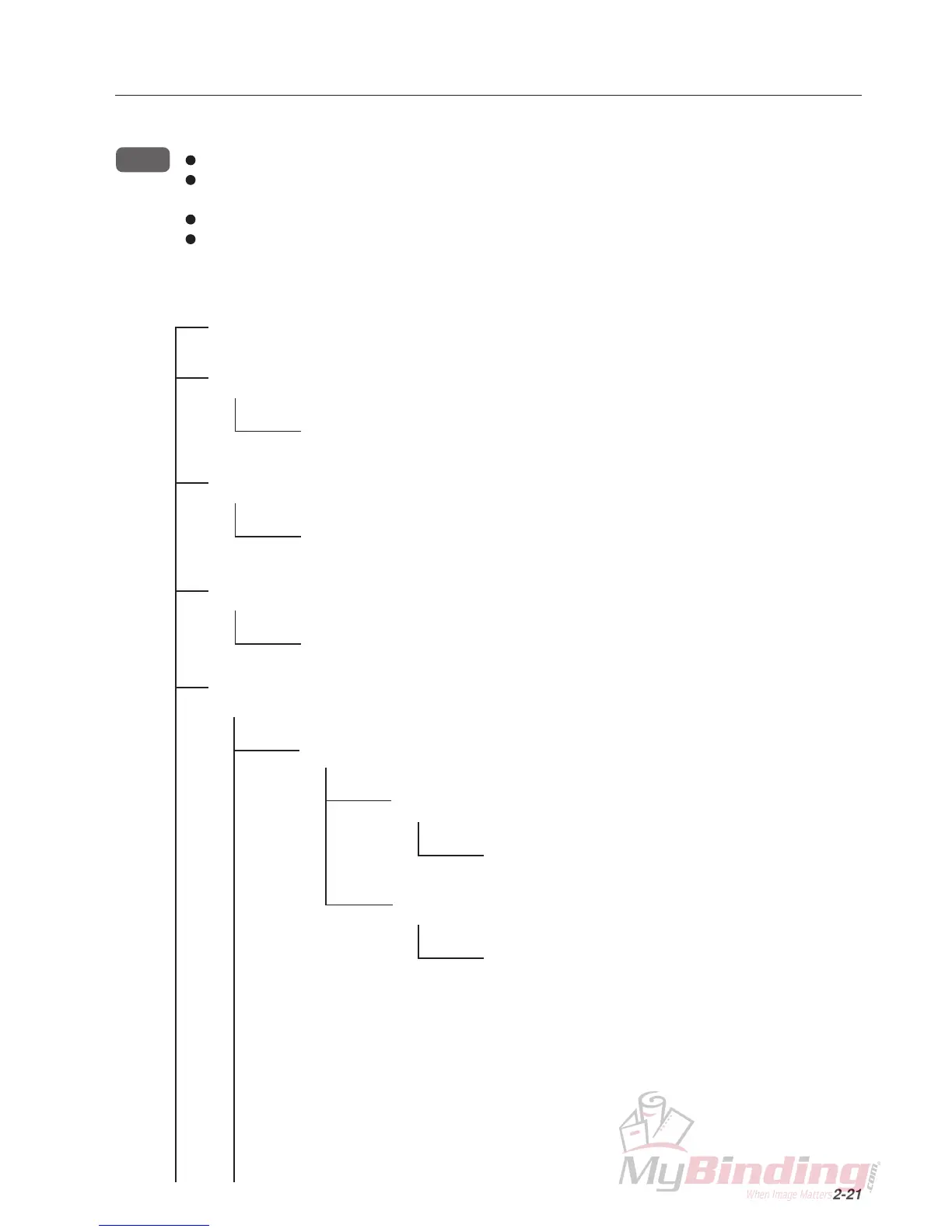2-21
11C-M12M0-0004-0
Booklet A3 1 (Initial screen)
Ready
Output Mode
Booklet
Select Mode
Through Fold Booklet Side ST Corner ST ∗
Paper Size
A3
Select P. Size
A3 A4 A5 B4 B5 11x17 LGL LTR IV Cust.1 Cust.2 Cust.3 A3SR ∗
Number of Sheets
1
Select Number
6 ∗
Custom Size
Custom 1 Size
L= 364 W= 257
Length
L= 364
Select Length
L= 364 ∗
Width
W= 257
Select Width
W= 257 ∗
1.
2.
3.
4.
5.
6.
7.
8.
9.
10.
11.
12.
13.
6. LCD MAP
6-1. LCD Map (Normal Menu)
NOTE : Turning the jog dial switches the display within the same hierarchy. Pressing it enters the hierarchy below.
If no hierarchy exists below, turning the jog dial selects an item or sets a value. Pressing it confirms the
selected item or value set.
The ∗ mark indicates that items can be selected and values set by turning the jog dial.
Pressing the escape button (left side of the control panel) returns to the hierarchy above. Pressing for the
number of hierarchies moved down from the initial screen returns to the initial screen.
