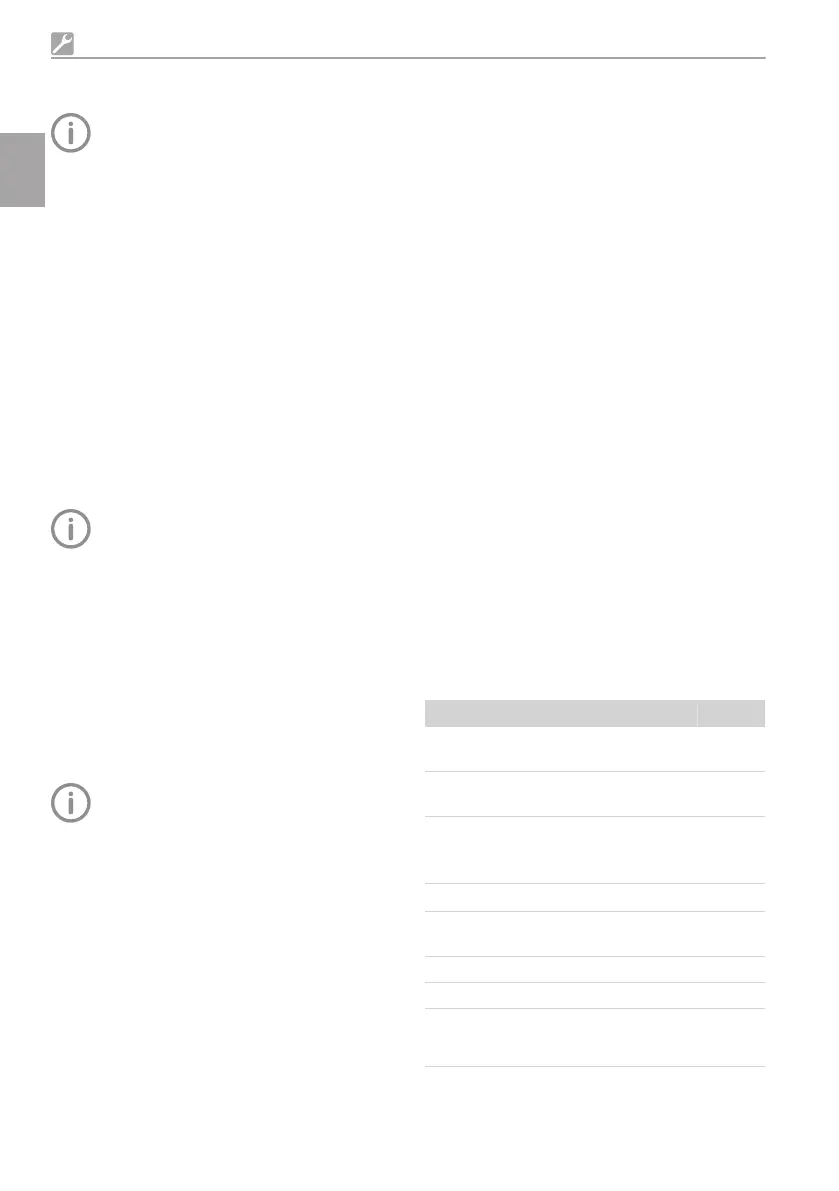9 Commissioning
In many countries technical medical prod-
ucts and electrical devices are subject to
regular checks at set intervals. The owner
must be instructed accordingly.
❯
Turn on the unit power switch or the main sur-
gery switch.
❯
Carry out an electrical safety check in accord-
ance with applicable local regulations (e.g. the
German Ordinance on the Installation, Opera-
tion and Use of Medical Devices / Medizinpro-
dukte-Betreiberverordnung) and record the
results as appropriate, e.g. in the technical log
book.
❯
Check that coarse filters are installed in the
units upstream of the amalgam separator.
❯
Carry out a functional test.
❯
Check the unit and connections for leak tight-
ness.
❯
Fill out the Operating Handbook.
In some countries the owner is required
to keep an operating handbook. This
operating handbook must document all
maintenance work, service work, checks
and amalgam disposal.
9.1 Monitoring the unit via the
network
The following requirements must be met in order
to monitor the unit on the computer:
– Unit connected to the network
– Current monitoring software installed on the
computer
As the monitoring system of the device,
the software must deliver acoustic sig-
nals. Audio output on the computer must
be activated.
Combining devices safely
– The overall safety of the unit and its main per-
formance features are independent of the net-
work. The device is designed for operation
independent of a network. However, some of
the functions are not available in this case.
– Incorrect manual configuration can lead to sig-
nificant network problems. The expert knowl-
edge of a network administrator is required for
configuration.
– The data connection utilises part of the band-
width of the network. Interactions with other
medical devices cannot be completely ruled
out. Apply the IEC 80001‑1 standard for risk
assessment.
– The device is not suitable for direct connection
to the public internet.
Network configuration
Various options are available for network configu-
ration:
ü
Automatic configuration via DHCP (recommen-
ded).
ü
Automatic configuration via Auto-IP for direct
connection of unit and computer.
ü
Manual configuration.
❯
Configure the network settings of the unit using
the software or, if available, the touch screen.
❯
Check the firewall and release the ports, if
applicable.
Network protocols and ports
Port
Purpose Service
45123 UDP,
45124 UDP
Unit recognition and
configuration
1900 UDP Service indicator SSDP /
UPnP
502 TCP,
8080
1)
TCP,
2005 TCP
Device data
514
1)
UDP
Event log data Syslog
22 TCP,
23 TCP
Diagnosis SSH,
Telnet
123 UDP Time NTP
2006 Diagnosis
1)
The port may vary depending on the
configuration.
Assembly
26 9000-606-44/30 2011V003
EN
