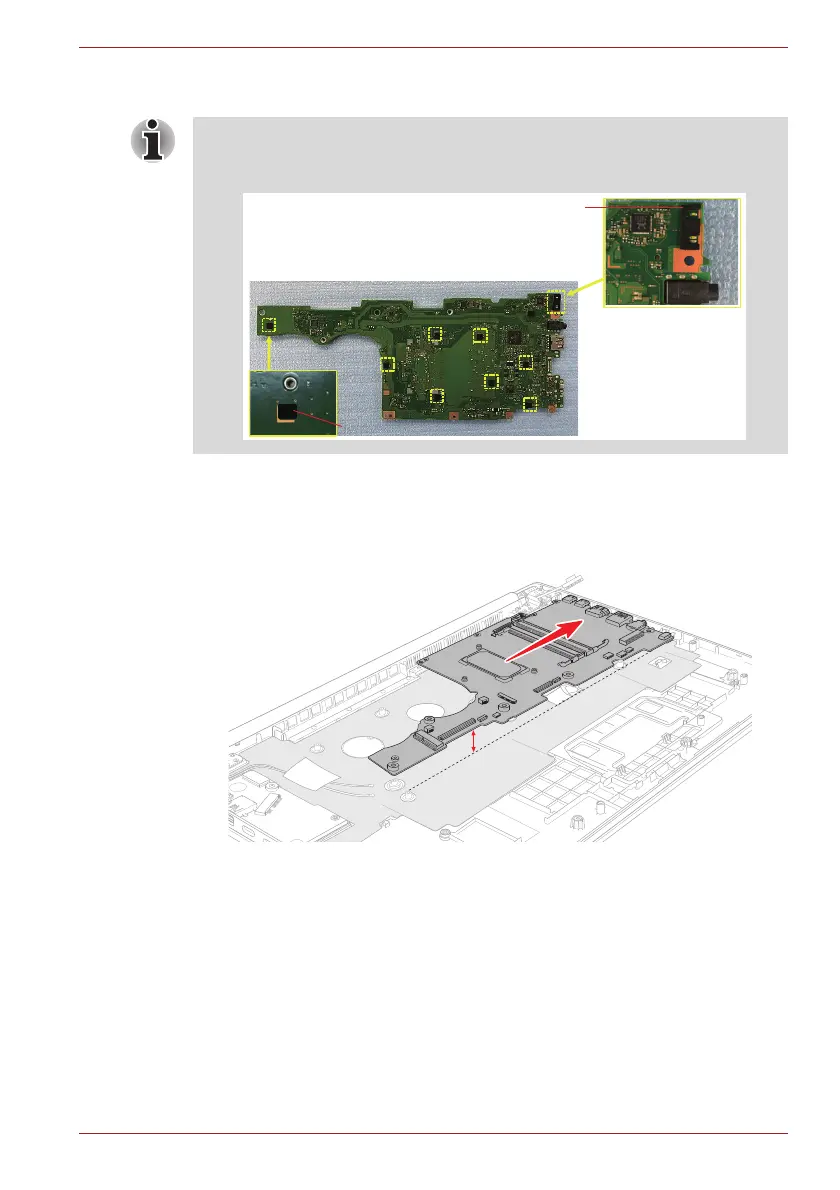Maintenance Manual (960-946) 4-29
Replacement Procedures
4.23.2 Installing the System board
To install the system board, follow the steps below and refer to Figure 4-30
to Figure 4-33.
1. Set the system board in place.
Figure 4-33 Installing the system board
2. Secure the system board with the screws.
3. Connect the LCD/Webcam harness to the connector CN5390 and DC
IN harness to the connector CN8001 on the System Board (FMERSY*)
and arrange the harness to the guide on the Cover Assembly.
4. Connect the Keyboard FPC to the connector CN3240 and Keyboard
Backlight harness to the connector CN3270 on the System Board
(FMERSY*).
When replacing the system board with a new one, stick eight pieces of
new GUM CUSHION and one piece of new CUSHION LED on the system
board in place.