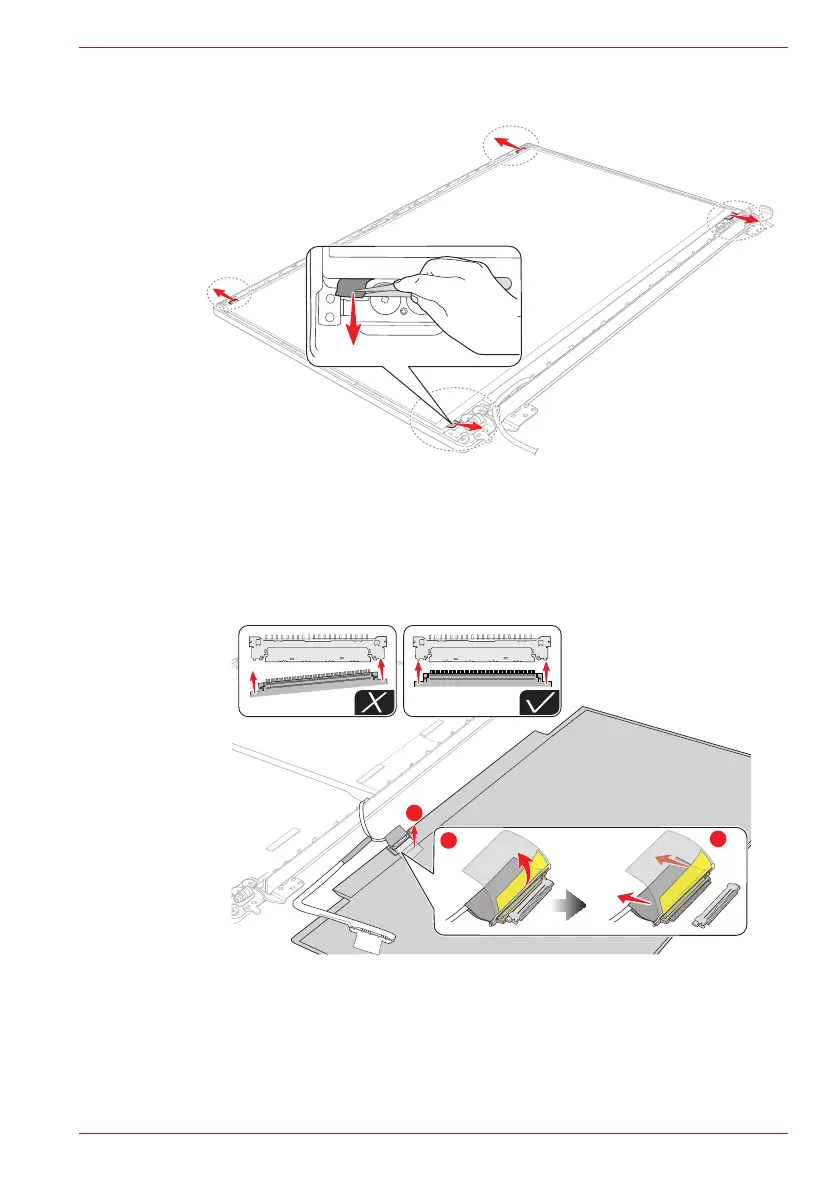Maintenance Manual (960-946) 4-36
Replacement Procedures
Figure 4-38 Removing the LCD unit (2)
6. Take out the LCD unit.
Be careful that the LCD/Webcam harness is connected to the connector
on the back of the LCD unit.
7. Peel the pull tape and disconnect the LCD/Webcam harness from the
connector on the LCD unit.
Figure 4-39 Removing the LCD unit (3)
4.27.2 Installing the LCD unit
To install the LCD unit, follow the steps below.
1. Connect the LCD/Webcam harness to the connector on the LCD unit
and secure it with the pull tape and glass tape.
Bound & Detach Tape
Bound & Detach Tape