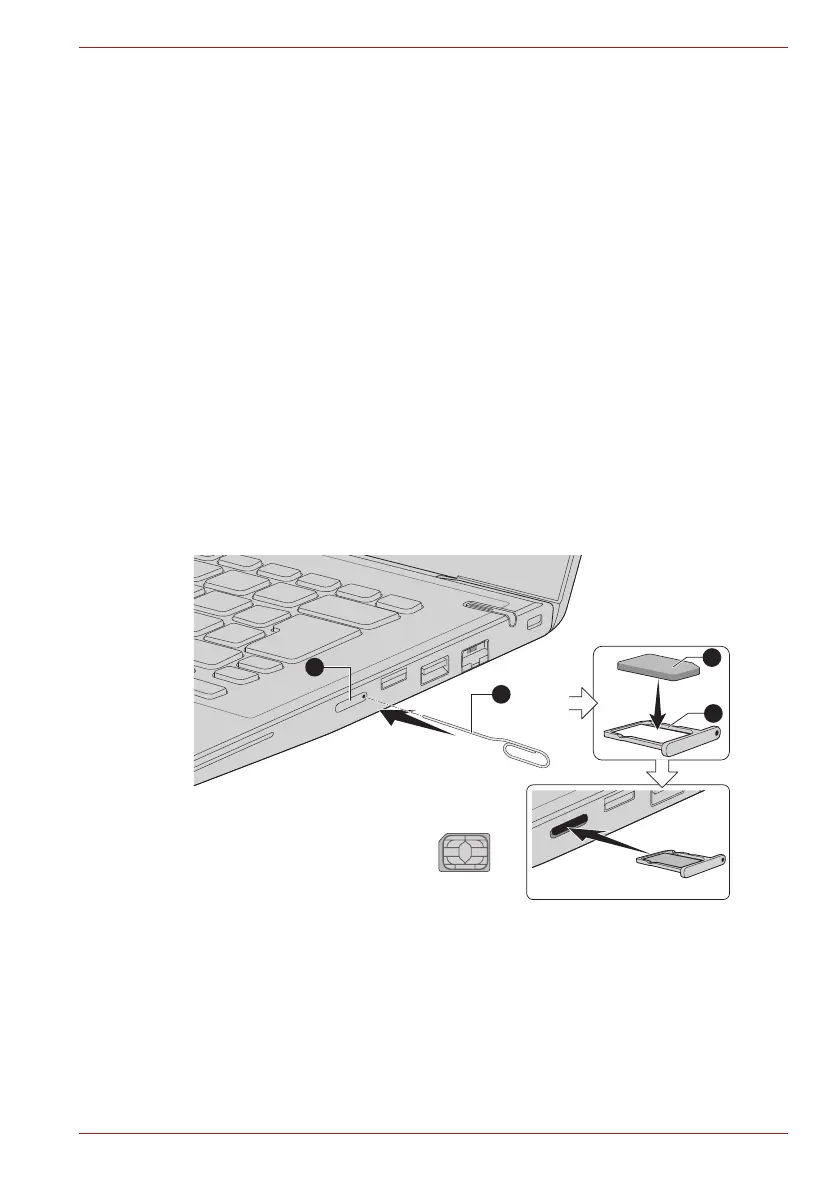Maintenance Manual (960-946) 4-8
Replacement Procedures
4. Grasp the media and remove it.
4.10 SIM card (3G model)
4.10.1 Installing a SIM card
To install a SIM card, follow the steps as detailed below and refer to Figure
4-3.
1. Shut down the computer. Make sure the Power indicator is off.
2. Remove the AC adaptor and all cables and peripherals connected to
the computer.
3. Locate the SIM card slot.
4. To pop the SIM card tray partially open, insert a slender object (about
10mm, diameter 0.8mm), such as a straightened paper clip, into the
eject hole. Gently pull to open the SIM card tray.
5. Place the SIM card into the SIM card tray with the metal connectors
facing down.
6. Insert the SIM card tray into the SIM card slot, and push the center of
the tray to close it. Press gently until it locks into place.
Figure 4-3 Installing the SIM card
1. SIM card slot 3. SIM card tray
2. Slender object (Diameter 0.8mm) 4. SIM card