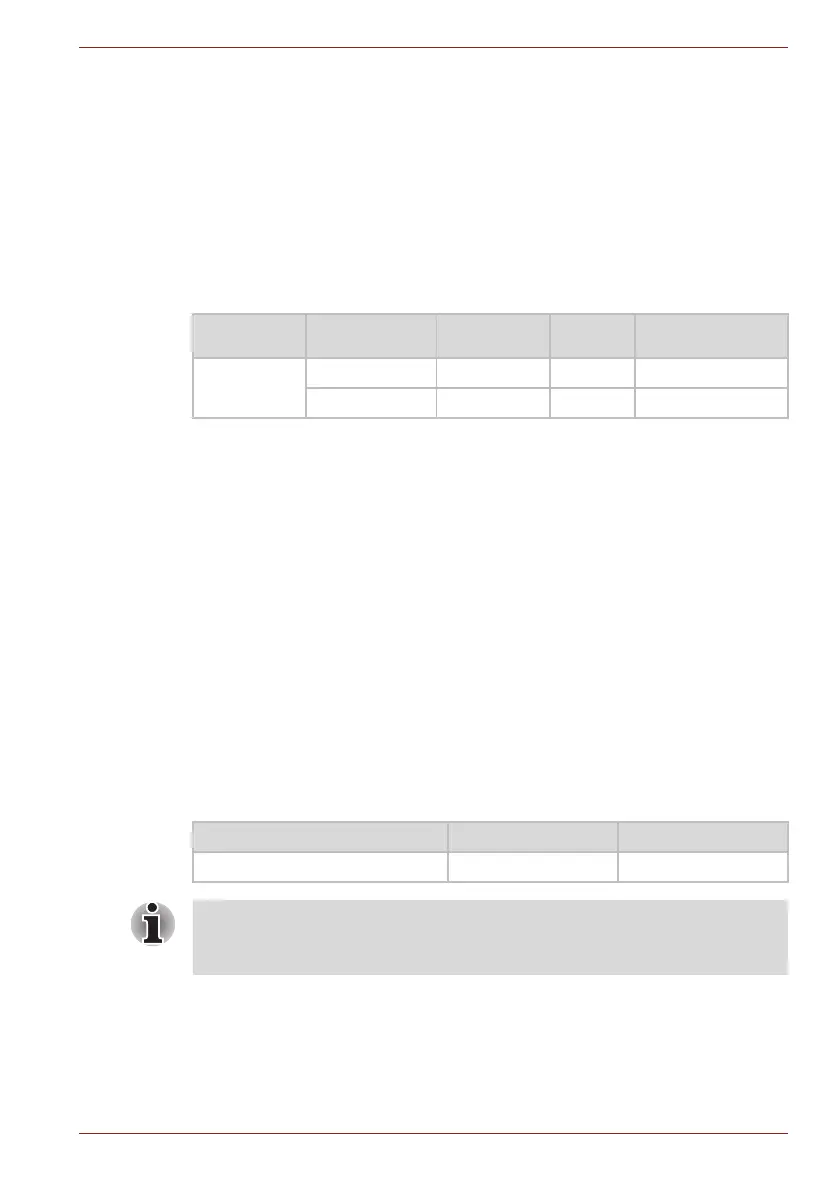Maintenance Manual (960-946) 1-10
Hardware Overview
(*1)×: Package C9,C10 State
(*2)×: メ モ リ 省電力機能動作時
1.6 Batteries
The computer has one battery as follows:
■ Main battery pack
The battery specifications are listed in Table 1-6.
Table 1-6 Battery specifications
1.6.1 Main Battery
The rmain battery pack is the computer’s main power source when the AC
adaptor is not attached. The main battery maintains the state of the
computer when the computer enters in sleep mode.
1.6.2 Battery Charging Control
Battery charging is controlled by a power supply microprocessor. The
microprocessor controls whether the charge is on or off and detects a full
charge when the AC adaptor and battery are attached to the computer. The
system charges the battery.
Battery Charge
When the AC adaptor is attached, there are two types of charge: When the
system is powered off and when the system is powered on. Table 1-7 lists
the charging time required for charges.
Table 1-7 Time required for charges
If any of the following occurs, the battery charge process stops.
1. The battery becomes fully charged.
2. The AC adaptor or battery is removed.
3. The battery or output voltage is abnormal.
Battery name Parts Code
Material Output
voltage
Capacity
Main battery
G71C000ML110 Lithium-Ion 15.4V 53Wh, 4 cell
G71C000MM110 Lithium-Ion 15.4V 53Wh, 4 cell
Battery type Power off Power on
Battery (53Wh, 4 cell) about 3 hours about 3 to 10.0 hours
The time required when the system is powered on is affected by the
amount of power the system is consuming. Use of the fluorescent lamp
and frequent disk access diverts power and lengthens the charge time.