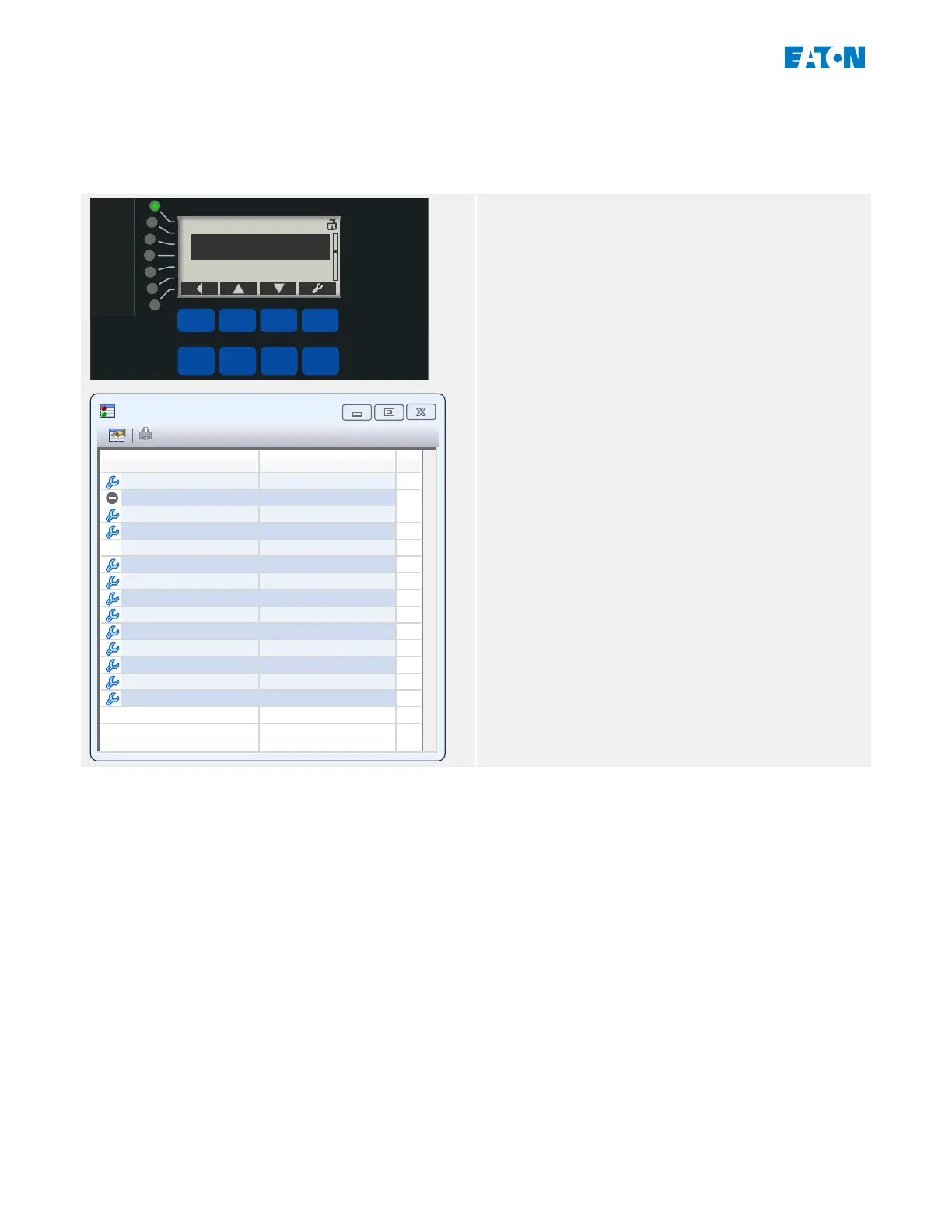3.11 Assisting Tokens
Asterisk (Star)
Operational
Info
Ack/Rst
Ok
CTRL
LED
ℹ Assignment
Assignment 1
50P[1] . Active
⁕
⁕
Latched Inactive
Ack signal - . -
LED Active Color Red
LED Inactive Color -
Assignment 1 50P[1] . Active
Inverting 1 Inactive
Assignment 2 - . -
Inverting 2 Inactive
Assignment 3 - . -
Inverting 3 Inactive
Assignment 4 - . -
Inverting 4 Inactive
Assignment 5 - . -
Inverting 5 Inactive
Name Value
Device Para/LEDs/LEDs group A/LED 1]
The asterisk (star) has already been
mentioned in ╚═▷ “3.7 Parameter Changes –
“Ok” key”.
This character “*” next to the parameter
indicates that there are temporary changes for
it (which are not yet eective).
On the device display, there is another
asterisk next to the heading line that indicates
parameter changes (within this menu branch)
that have not yet been activated by the device.
In PowerPort-E, there is also a bold red “*”
token next to a parameter and all super-
ordinated menu levels. This indicates that
parameter changes exist that have not yet
been stored in a parameter le.
52 www.eaton.com E-Series Family Quick Start Guide
3 Quick Start – Operation via Panel
3.11 Assisting Tokens