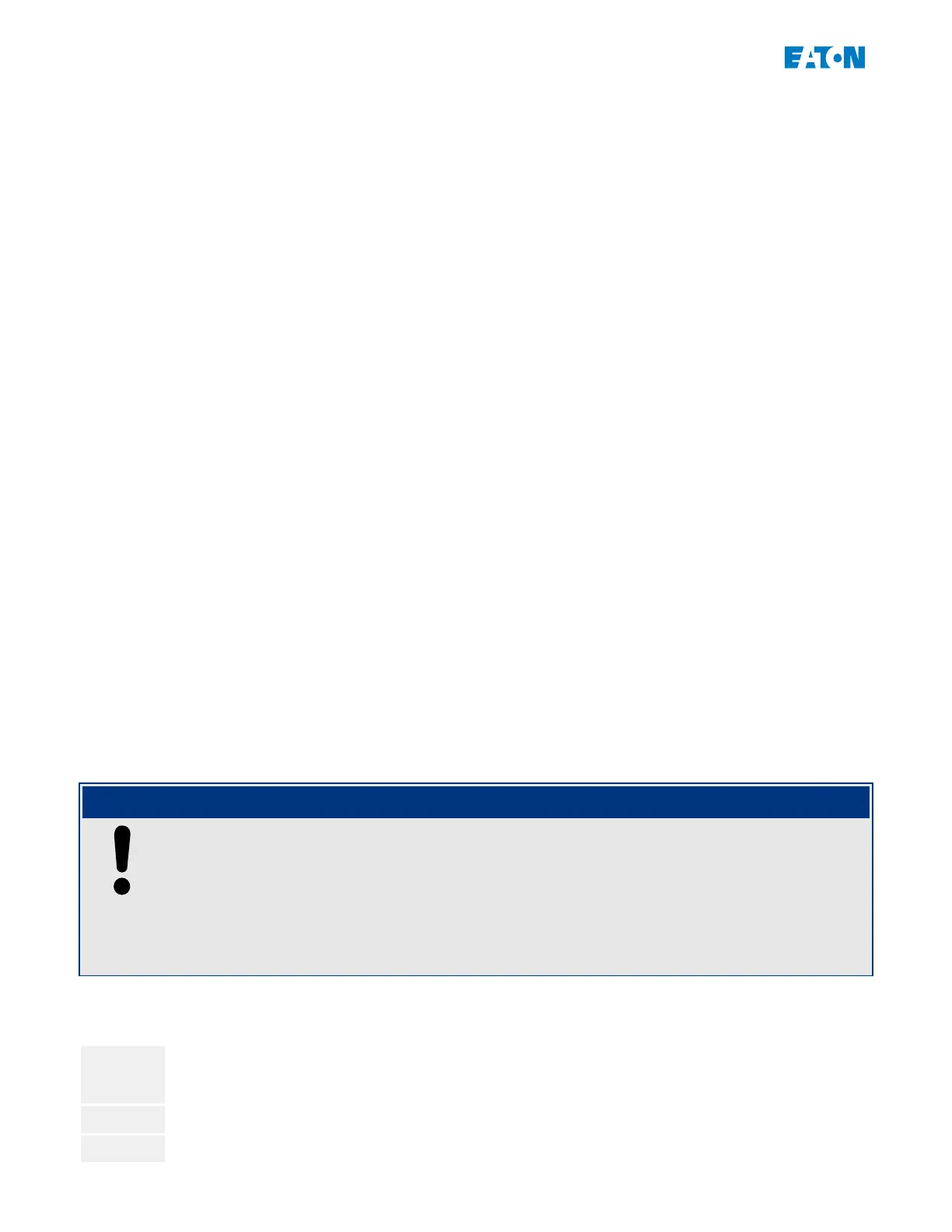4 Good to Know for Commissioning
Return to the Main Menu
At the panel, you can always press the Softkey “◀” (Left) repeatedly to get to the
main menu.
Validity / Consistency Check
Any parameter change automatically starts a check for logical dependencies (validity and
consistency check). If the device detects a problem the settings are marked by a question
mark “?”; in this case the settings cannot be saved and activated.
Check Internal Status
Keep in mind that the menu path [Operation / Status Display], together with all its sub-
menu items, gives an immediate overview of all available statuses and signals (for all
active modules).
So, whenever the E-Series protection device behaves in an unexpected manner, this
is generally the rst starting point for checking whether the status of every signal is
as expected.
Reset
It is possible to either reset a latched signal (described here), or to reset counters
and states. All the Direct Commands for resetting can be accessed at the menu path
[Operation / Reset].
So, if you are looking for a way to reset e. g. the Lockout of a Breaker Failure, you should
enter this menu branch (for this particular example, the appropriate reset command is:
[Operation / Reset] »BF . Res Lockout«).
Passwords Forgotten
NOTICE!
This section is only about the so-called “access-level passwords”, that are required for
any changes to the device settings.
There are also “connection passwords” for establishing a PowerPort-E connection; but
since these are blank/disbled by default we do not deal with them in this beginners'
document. Please read the “Security” chapter in the Technical Manual for detailed
information about passwords.
If the passwords have been lost the protection device can be set to use the default
password “1234”:
⚙
1. ▷
Press the »C« key during a cold restart.
▶
58 www.eaton.com E-Series Family Quick Start Guide
4 Good to Know for Commissioning