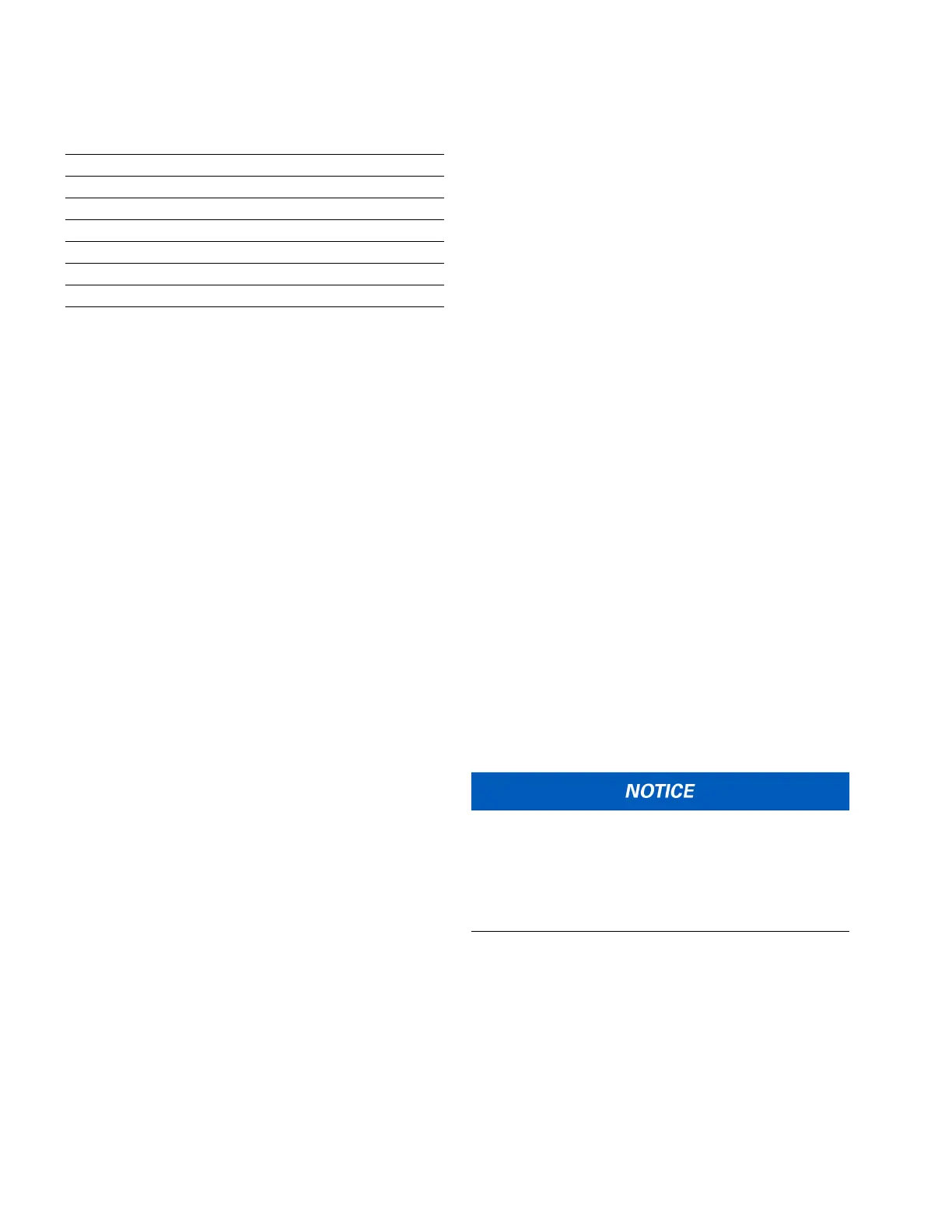CBC-8000 capacitor bank control description
14 CBC-8000 capacitor bank control installation and operation instructions MN916001EN—October 2018 Eaton.com
Metering
Note: The optional sensor input hardware is required to
perform 3-phase metering. Refer to the following
sections for more information on the connectors that
are used for 3-phase metering:
14-Pin DIN connector
(3-phase metering/control) on Page 23 and 8-Pin
DIN connector (sensor inputs only) on Page 23.
The control can perform the following instantaneous
metering functions:
• Real, reactive, and apparent power for each phase and
total, including power direction, on a per-phase basis.
• Instantaneous voltage and currents on a per phase basis
(including odd harmonics up to the 13th).
• Voltage and current Total Harmonic Distortion (THD) for
each phase.
• Voltage-current phase difference on each phase.
• Capacitor bank neutral current, THD, total, fundamental,
and harmonics up to the 13th.
• Sensor input readings.
• Phase angle difference.
Note: The control can also perform 3-phase control by
establishing thresholds for the sensor inputs.
Data logs
The control stores two types of data logs:
• Sequence of Events log – Logs event information.
• Profile log – Logs interval information.
Refer to the CBC-8000 capacitor bank control ProView NXG
application software programming guide (MN916002EN) for
additional information.
Communications
Remote operation of the control requires the use of a
communication port and a SelectComm communication
module. The SelectComm modules are plug and play. Once
the SelectComm module is installed the firmware will
automatically detect the module and configure the control for
the hardware change.
Communication ports
The CBC-8000 control has two communication ports. The
first communication port, which is located above the second
port, supports serial and Ethernet SelectComm
communication modules.
The following SelectComm communication options are
available when the control is ordered:
• No SelectComm modules
• One Serial SelectComm module
• One Ethernet SelectComm module
The second communication port, which is located below the
first port, will support future options.
In addition, the CBC-8000 control has a front panel USB data
port, which is used by the ProView NXG software to
communicate with the control. For more information about
the front panel USB data port, refer to the Operating Panel
section of this manual.
Serial SelectComm module
The Serial SelectComm module enables the control to
communicate over an RS-232 serial connection using the
DNP3 protocol. An example of the Serial SelectComm
module is shown in
Figure 15.
Note: The power to the control must be off when installing
or removing SelectComm Modules.
The Serial SelectComm module includes the following
connectors:
• DB9 serial connector
• 13.7 VDC radio power connector
The power capacity of the radio power connection is
13.7
VDC continuous; however, the current output by the
power supply is different depending on when the control
was manufactured as explained in the following notice.
CBC-8000 controls manufactured from June 2012 until
December 2016 have a 13.7 VDC, 1.7 A continuous power
supply.
CBC-8000 controls manufactured in January 2017 with a
serial number of 800015767, or higher, have a 13.7 VDC, 3 A
continuous power supply.
9 Phase C Secondary Voltage Yes
10 Phase A Current Yes
11 Phase B Current Yes
12 Phase C Current Yes
13 Temperature Control Yes
14 Remote Control No
15 Time Control (when in Normal state) No
16 None No
Table 2. Priority control levels. (continued)
